Nikon D7200 body User Manual
Page 187
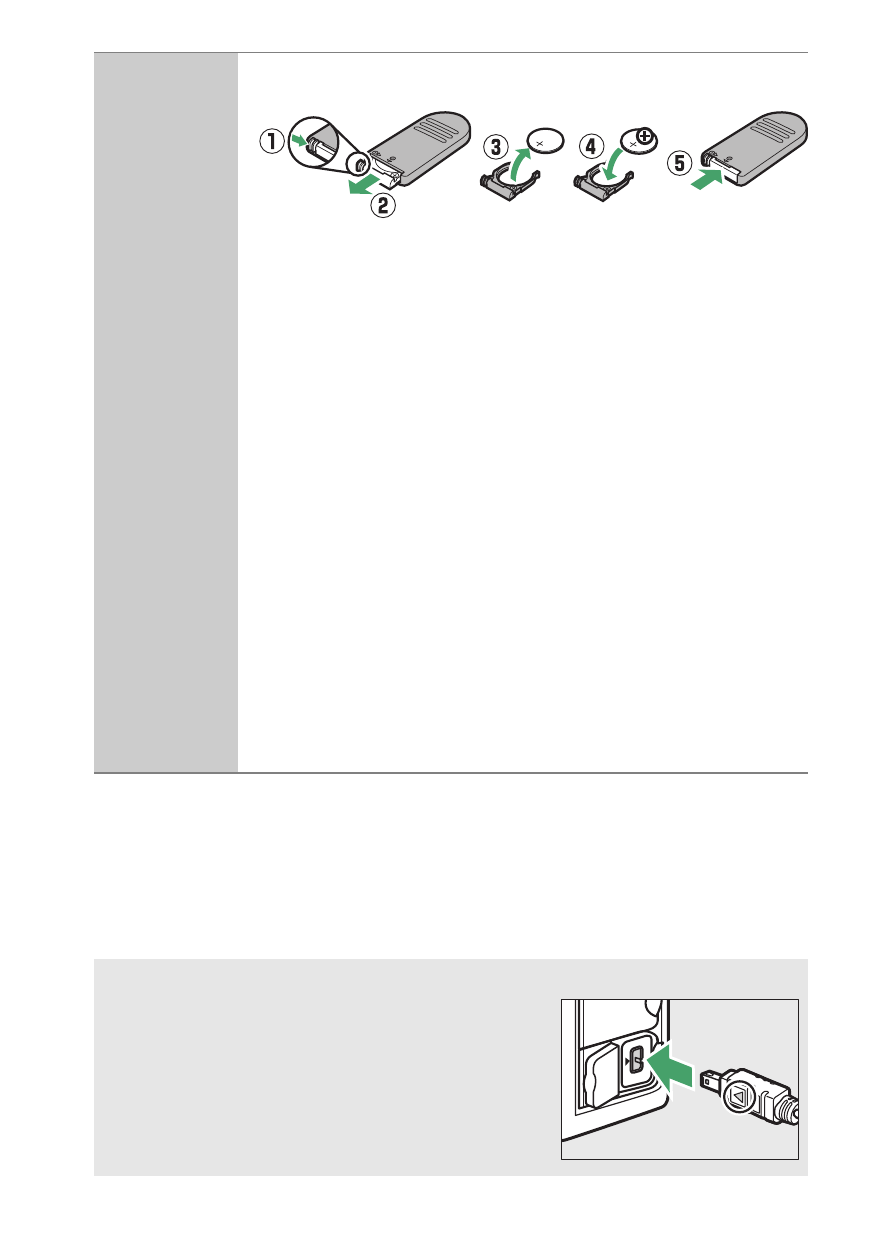
187
Technical Notes
Remote
controls/
wireless remote
controller/
remote cords
• Wireless Remote Control ML-L3: The ML-L3 uses a 3 V
CR2025 battery.
Pressing the battery-chamber latch to the right (q),
insert a fingernail into the gap and open the battery
chamber (w). Ensure that the battery is inserted in the
correct orientation (r).
• Wireless Remote Controller WR-R10/WR-T10: When a WR-R10
wireless remote controller is attached, the camera can
be controlled wirelessly using a WR-T10 wireless
remote controller.
• Wireless Remote Controller WR-1: The WR-1 can function as
either a transmitter or a receiver and is used in
combination either with another WR-1 or a WR-R10 or
WR-T10 wireless remote controller. For example, a
WR-1 can be connected to the accessory terminal for
use as a receiver, allowing camera settings to be
changed or the shutter to be released remotely by
another WR-1 acting as a transmitter.
• Remote Cord MC-DC2: Attach this 1 m (3 ft 3 in.) cord to the
camera accessory terminal to release the shutter
remotely.
A
Using the Accessory Terminal
Connect accessories as shown, with the
H
mark on the connector aligned with the
F
next to the accessory terminal. To prevent
malfunction caused by foreign matter on the
terminal, close the camera connector cover
when the terminal is not in use.