D2: continuous low-speed, D3: max. continuous release, D4: exposure delay mode – Nikon D7200 body User Manual
Page 75: D5: flash warning, Ontinuous release, Delay mode
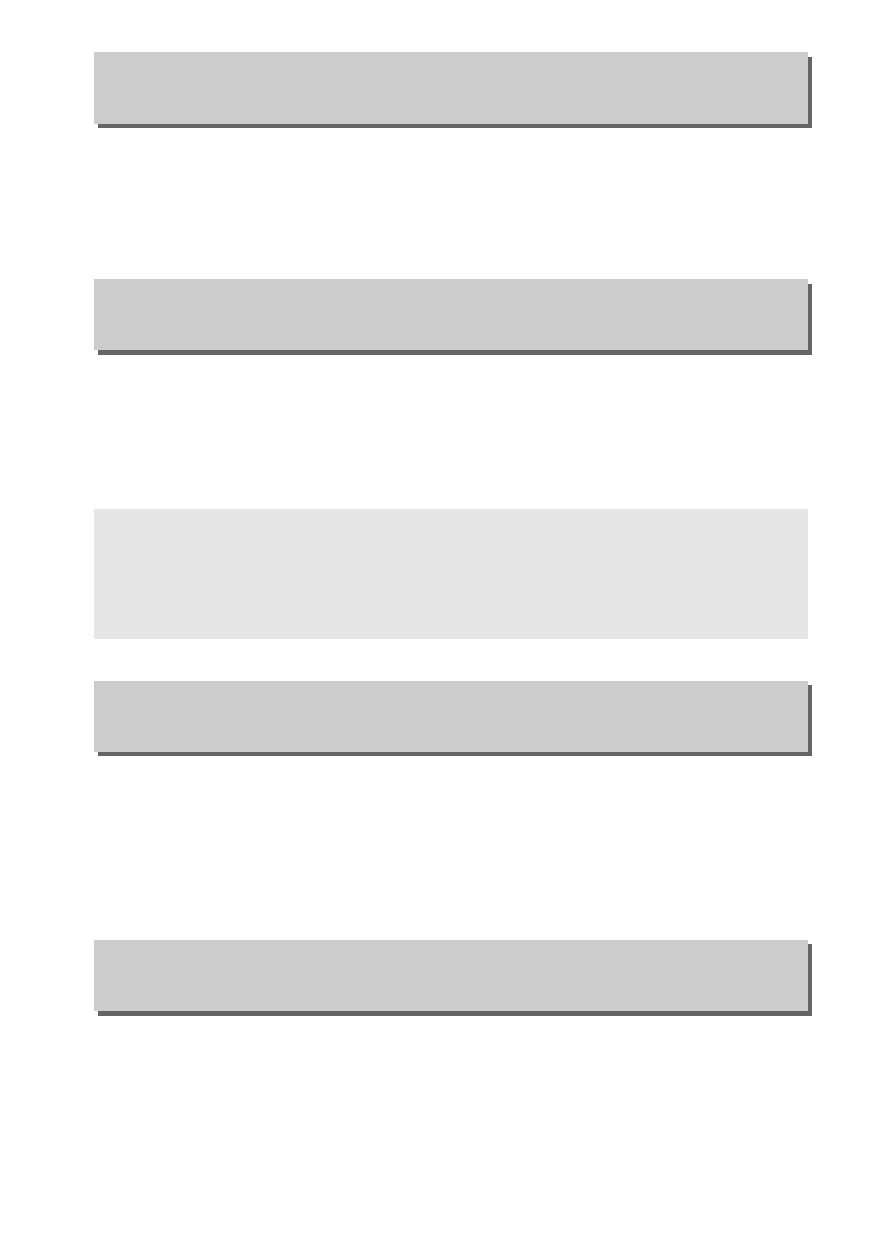
75
Menu Guide
Choose the maximum frame advance rate in C
L
(continuous low
speed) mode. Note that the frame rate in live view will not
exceed 3.7 fps even when values of 4 fps or faster are selected.
The maximum number of shots that can be taken in a single
burst in continuous mode can be set to any value between 1 and
100. Note that this setting has no effect at shutter speeds of 4 s
or slower.
In situations where the slightest camera movement can blur
pictures, select 1 s, 2 s, or 3 s to delay shutter release until
approximately one, two, or three seconds after the mirror is
raised.
If On is selected, the flash-ready indicator (
M) will blink if the flash
is required to ensure optimal exposure.
d2: Continuous Low-Speed
G button
➜ A Custom Settings menu
d3: Max. Continuous Release
G button
➜ A Custom Settings menu
A
The Memory Buffer
Regardless of the option selected for Custom Setting d3, shooting will
slow when the memory buffer fills (
tAA). The number of shots that can
be stored in the buffer varies with image quality and other factors.
d4: Exposure Delay Mode
G button
➜ A Custom Settings menu
d5: Flash Warning
G button
➜ A Custom Settings menu