45 (p.97) – Canon EOS 1D X Mark II User Manual
Page 97
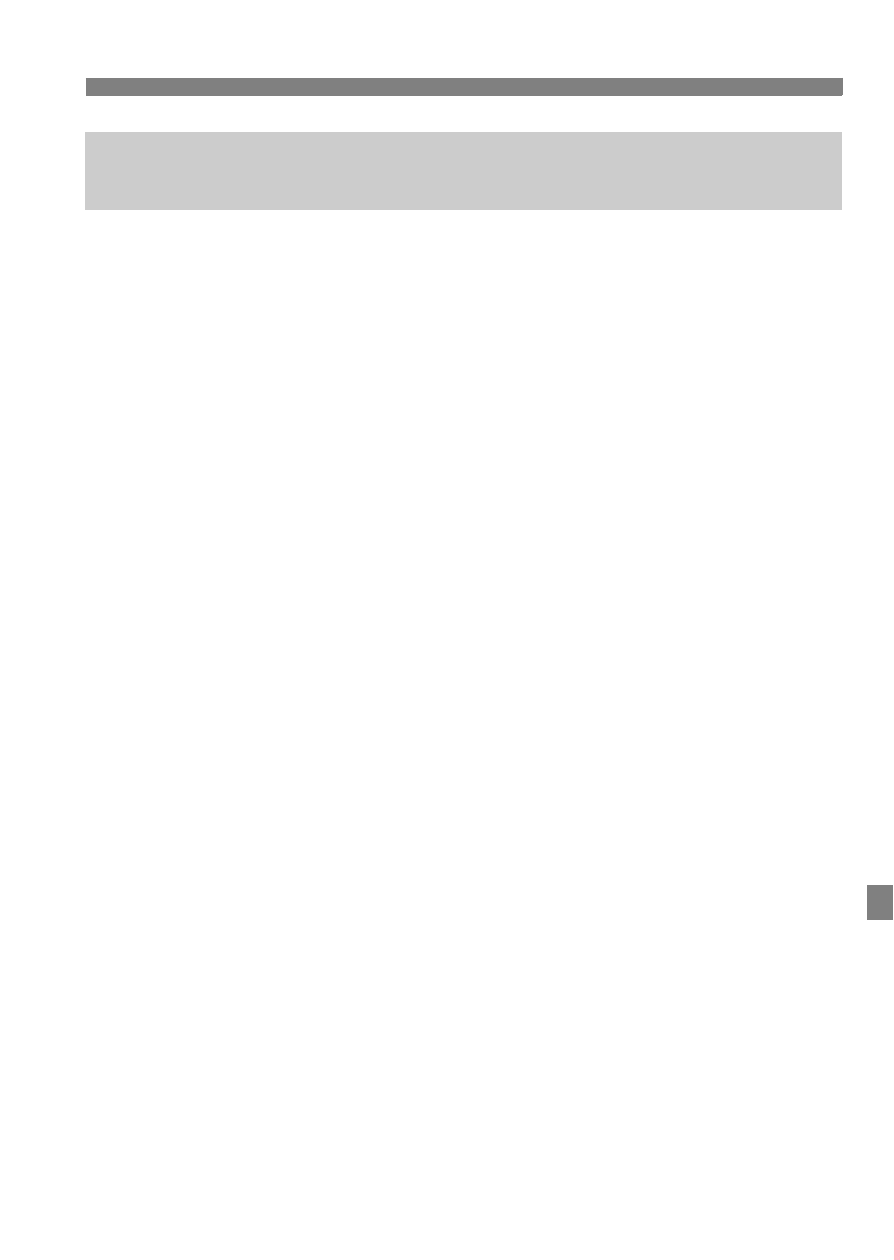
97
Responding to Error Messages
What to check on the camera
On the camera, is the [Login name] entered correctly?
X
Check the login name for accessing the FTP server. The setting is
case-sensitive, so check upper- and lower-case characters. Make
sure the correct login name is entered on the camera (p.23).
On the camera, is the [Login password] entered correctly?
X
If a login password is configured on the FTP server, check the
upper- and lower-case characters to make sure the password on
the camera matches it (p.23).
What to check on the FTP server
Do the user rights for the FTP server allow reading, writing,
and log access?
X
Configure the FTP server’s user rights to allow reading, writing,
and log access.
Is the folder specified as the transfer destination on the FTP
server named with ASCII characters (p.15)?
X
Use ASCII characters for the folder name.
45: Cannot login to FTP server. Error code received
from server.