FujiFilm X-T20 User Manual
Page 215
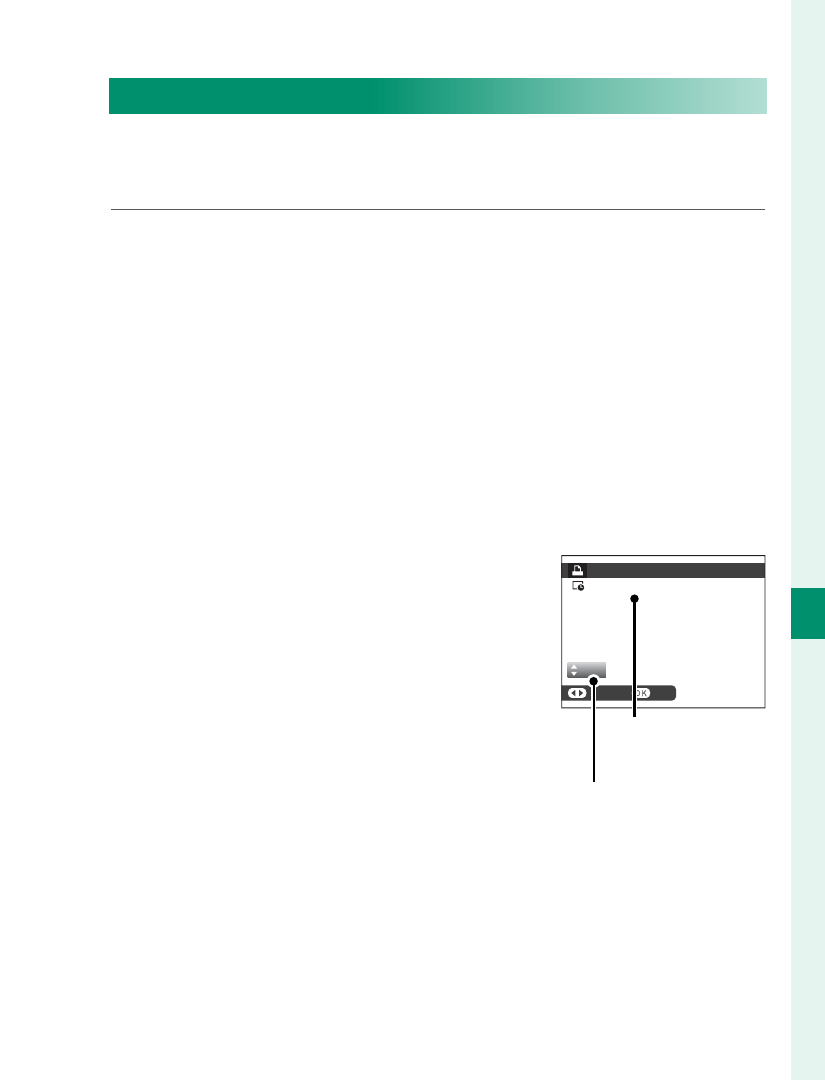
195
Pla
yback and the Pla
yback M
enu
7
The Playback Menu
PRINT ORDER (DPOF)
Create a digital “print order” for DPOF-compatible
printers.
1
Select
C PLAY BACK MENU > PRINT ORDER
(DPOF).
2
Select WITH DATE
s to print the date of record-
ing on pictures, WITHOUT DATE to print pictures
without dates, or RESET ALL to remove all pic-
tures from the print order before proceeding.
3
Display a picture you wish to include in or re-
move from the print order.
4
Press the selector up or down
to choose the number of cop-
ies (up to 99). To remove a pic-
ture from the order, press the
selector down until the num-
ber of copies is 0.
01
PRINT ORDER (DPOF)
SHEETS
SET
FRAME
DPOF: 00001
Total number
of prints
Number of copies
5
Repeat steps 3–4 to complete the print order.
6
The total number of prints is displayed in the
monitor. Press MENU/OK to exit.