Nikon D5500 User Manual
Page 24
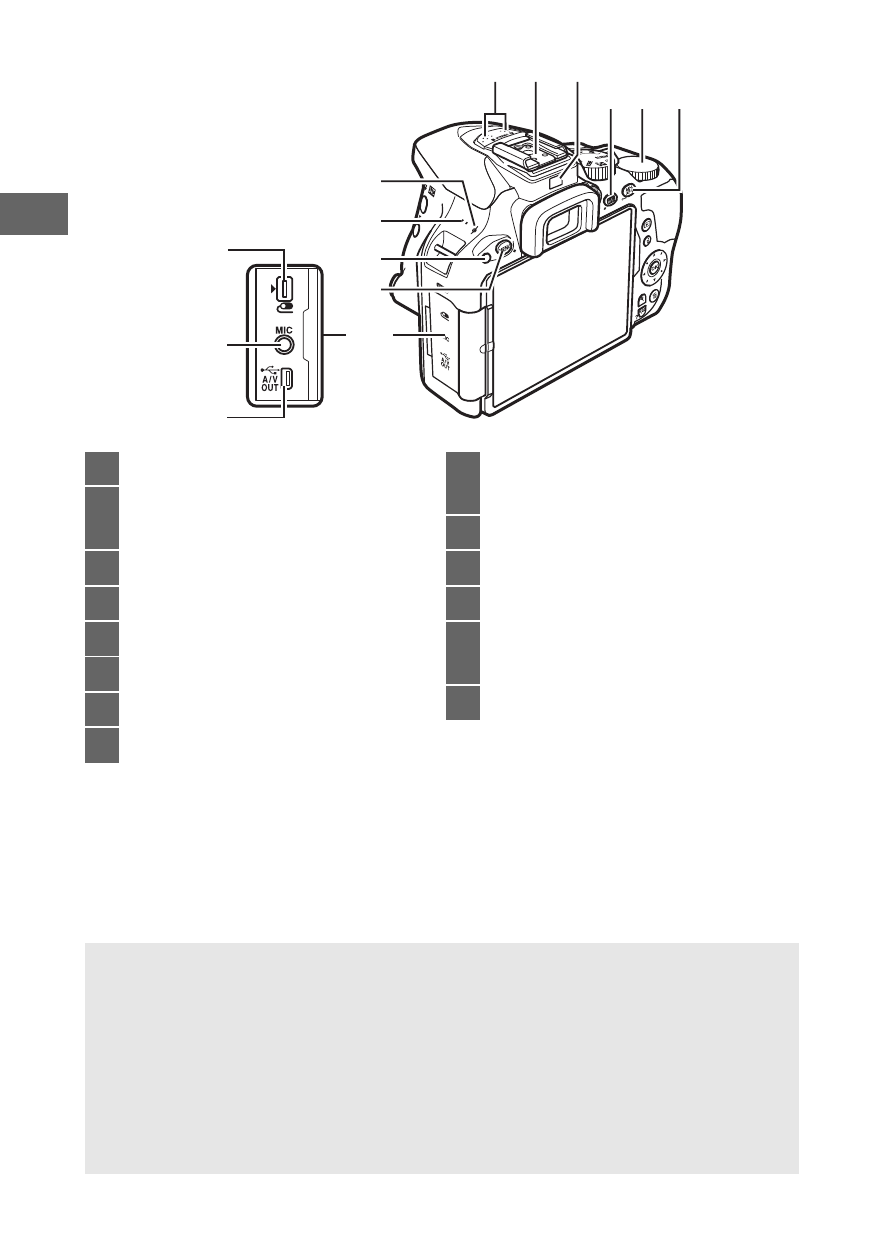
2
31
32
33
30
29
28
27
21 22
20
23 24 25
26
20
Stereo microphone
21
Accessory shoe (for optional flash
units)
22
Eye sensor........................................10
23
R (information) button............. 9, 74
24
Command dial
25
A/L button ................................86
26
Connector cover
27
G button..............................74, 84
28
Infrared receiver for ML-L3 remote
control (rear)
................................ 99
29
Speaker
30
Focal plane mark (
E)
31
USB and A/V connector ...............93
32
Connector for external
microphone
...............................100
33
Accessory terminal..................... 100
D
Close the Connector Cover
Close the connector cover when the connectors are not in use. Foreign
matter in the connectors can interfere with data transfer.
D
The Speaker
Do not place the speaker in close proximity to magnetic devices.
Failure to observe this precaution could affect the data recorded on
the magnetic devices.