Nikon D5500 User Manual
Page 87
Advertising
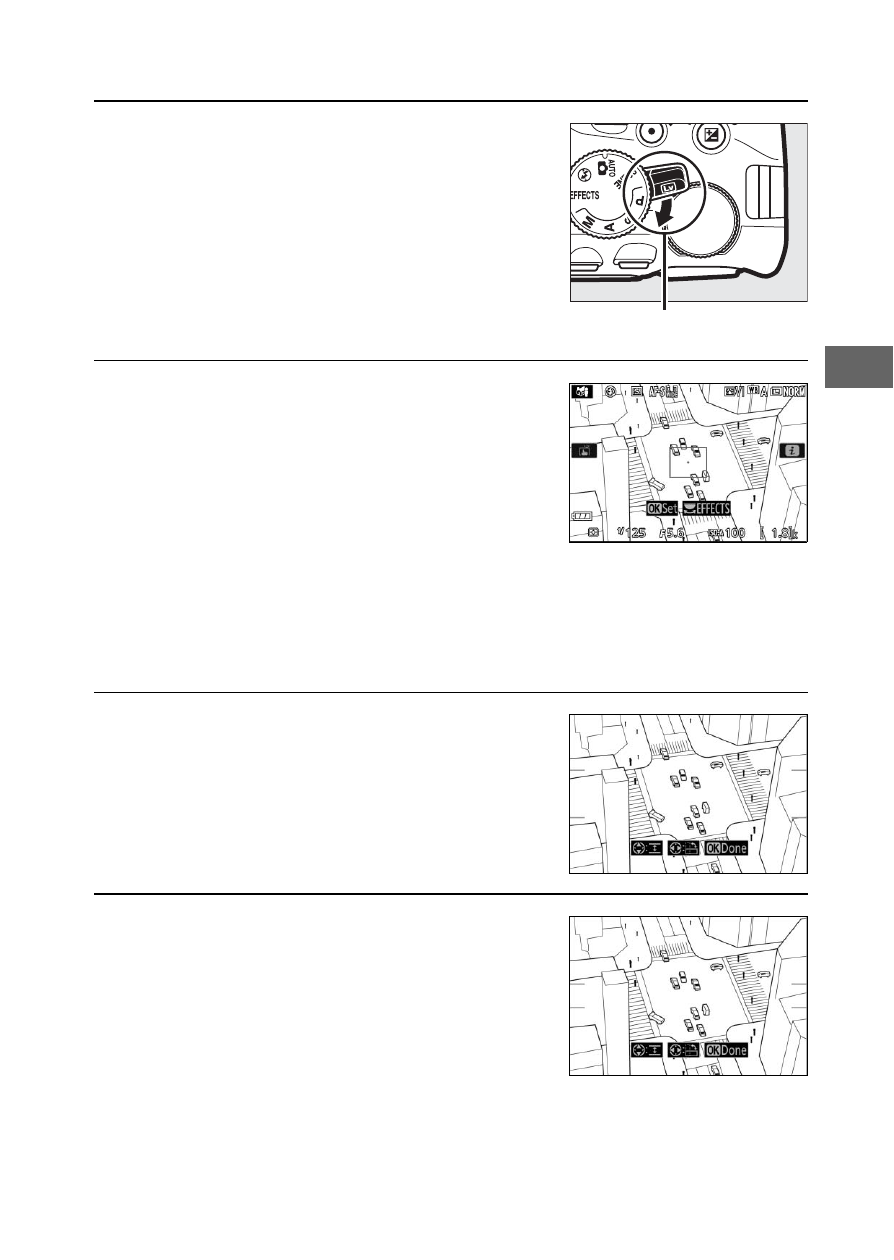
65
❚❚ ( Miniature Effect
1
Select live view.
Rotate the live view switch. The view
through the lens will be displayed in
the monitor.
2
Position the focus point.
Use the multi selector to position the
focus point in the area that will be in
focus and then press the shutter-
release button halfway to focus. To
temporarily clear miniature effect
options from the display and enlarge the view in the monitor
for precise focus, press
X. Press W (Q) to restore the
miniature effect display.
3
Display options.
Press
J to display miniature effect
options.
4
Adjust options.
Press
4 or 2 to choose the
orientation of the area that will be in
focus and press
1 or 3 to adjust its
width.
Live view switch
Advertising