Exiting this software, Nprocedure – Sharp PN-60TW3 User Manual
Page 5
Advertising
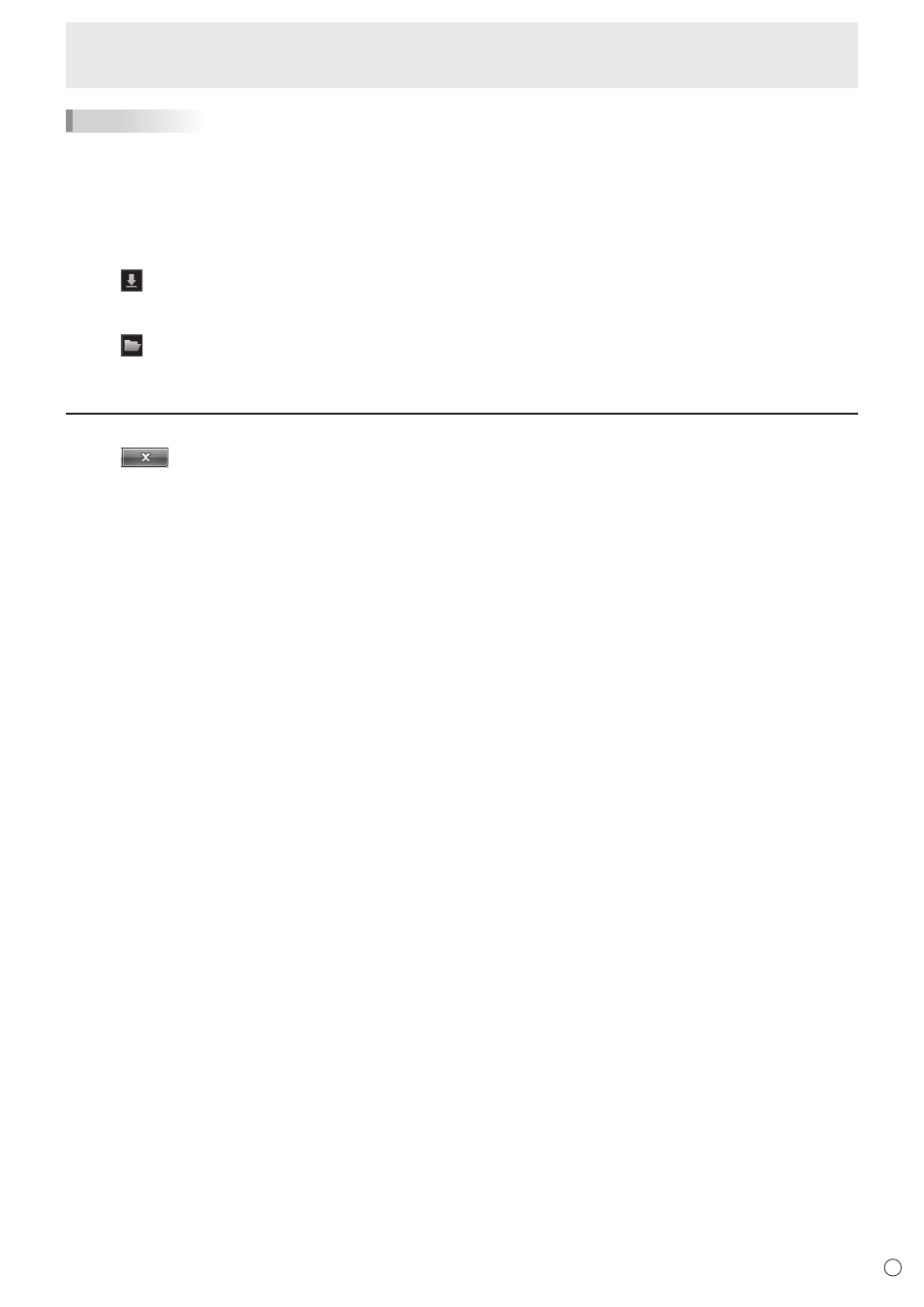
5
E
TIPS
• Download information is recorded in this software.
The version shown in “Downloaded version” and the action of “Hide downloaded files” are based on that information.
Even if there are no files in the downloaded file folder, for example when you have deleted the files, the files are treated as
already downloaded.
n
Procedure
1. Select the software programs etc. to be downloaded in the list.
2. Click
.
The download will start.
When the download finished, a message appears. Click “OK”.
3. Click
.
The folder where the downloaded file is saved appears.
Exiting this software
1. Click
in the upper right corner of the main screen.
Advertising