Performing a measurement without app – Philips DL8780/15 User Manual
Page 14
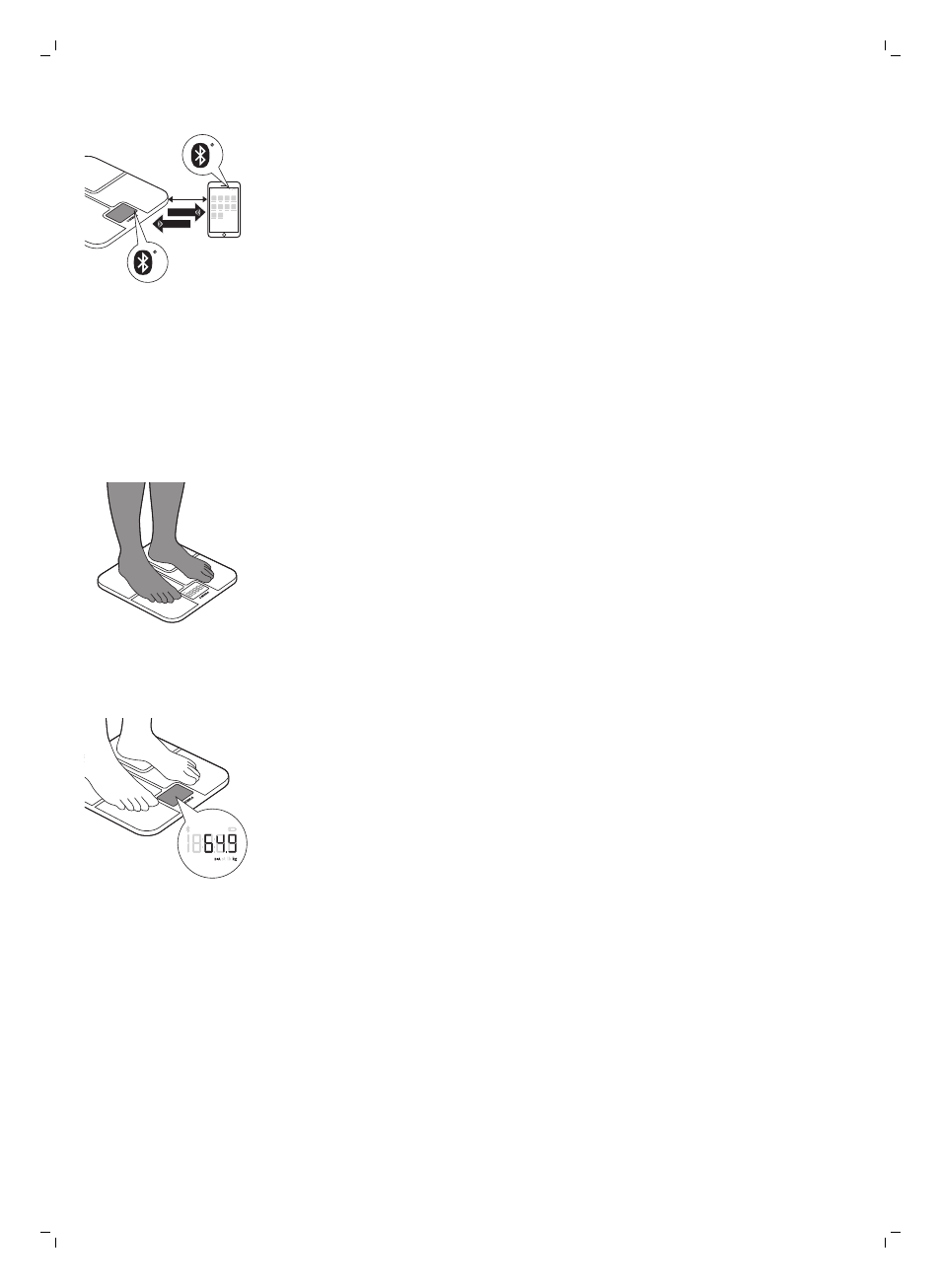
< 5m
6 With the scale successfully connected to your mobile device, the
measurement data is automatically transmitted to your mobile device via
Bluetooth®.
-
The Bluetooth® symbol on the scale flashes while the measurement
data is transmitted to the app.
-
The measurement results are shown and stored in the health app.
7 After measuring, step off the scale. The scale switches off automatically.
Performing a measurement without app
The scale can be used without the app. This allows you to measure your
weight. When you have created a user profile in the scale, you can measure
your weight and perform BIA. It is then also possible to upload your
measurement data to the health app later on, when the scale and your
mobile device are connected.
1 Step onto the scale barefoot to switch it on. The device beeps to indicate
it is ready for weighing.
- You can take a measurement barefoot. That way the device is able
to perform the weight measurement and the BIA measurement and later
on store the measurement data in the health app. Make sure your feet
are clean and slightly damp.
- You can also take a measurement wearing footwear. That way the scale
is only able to perform the weight measurement and not the body fat
estimation and BMI calculation. Your measurement results will not be
stored nor sent to the health app.
2 Weight measurement starts.
-
Weight is shown on the display of the device after weight
measurement ends.
14
English