Checking the space around the product, Adjusting the product tilt, Adjusting the product – Samsung Odyssey G3 LF24G35TFWNXZA 24" 16:9 144 Hz VA Gaming Monitor User Manual
Page 11: Tilt has swivel pivot
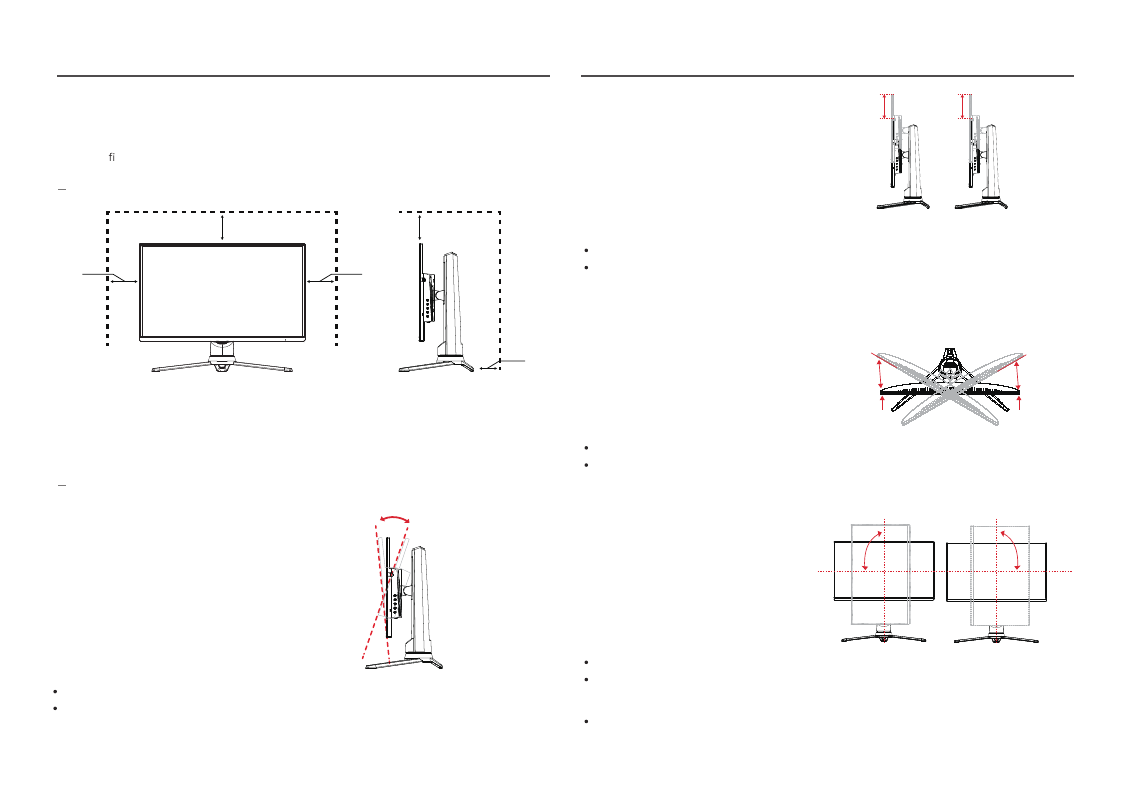
11
Checking the space around the product
Make sure to have enough space for ventilation when placing the product. An internal temperature rise
may cause re and damage the product. Maintain enough space around the product as shown in the
diagram when installing the product.
The exterior may differ depending on the product.
10 cm
10 cm
10 cm
10 cm
10 cm
The tilt of the monitor can be adjusted.
Tilt Angle-5.0° (±2.0°) ~ +20.0° (±2.0°)
Tilt
HAS
Swivel
Pivot
Hold the bottom of the product for adjustment to avoid load on the product.
When adjusting the tilt of the product, pay attention to avoid damage
caused by surrounding objects and avoid fingers being pinched.
Hold the upper middle of the bracket, adjust as needed and avoid load on the product.
When adjusting the product HAS, pay attention to avoid damage caused by surrounding
objects and avoid fingers being pinched.
Hold the upper middle of the bracket, adjust as needed and avoid load on the product.
When adjusting the product swivel, pay attention to avoid damage caused by surrounding objects.
Hold the upper middle of the bracket, adjust as needed and avoid load on the product.
Please note that when you adjust the height (lower) when placed vertically, the device may
hit the ground and cause an impact, or hit your hand or other objects.
When adjusting the product pivot, pay attention to avoid damage caused by surrounding
objects. Adjustment should be made when the bracket is in the highest position/tilt back as
much as possible.
The height of the monitor can be adjusted.
- Up/down adjusting height: 130.0±5.0 (F27G3*T*)
(F27G3*T*)
(F24G3*T*)
- Up/down adjusting height: 110.0±5.0 (F24G3*T*)
- Slip Up/Down Spec
5.0mm
The rotation angle of the monitor can be adjusted.
Swivel Angle: -30° (±2.0°) ~ +30.0° (±2.0°)
The direction of the monitor can be adjusted.
Pivot:
-90° (±2.0°) ~ +90.0° (±2.0°)
-30°
30°
130
110
-90°
90°
Adjusting the Product
The colour and shape of parts may differ from
what is shown. Specifi
cations are subject to change without
notice to improve quality.