Vad507, Vad504, This completes setup and connections – Roland VAD507 V-Drums Acoustic Design Electronic Drum Kit User Manual
Page 2: Connect the pads to the drum sound module, Connect the ac adaptor and headphones
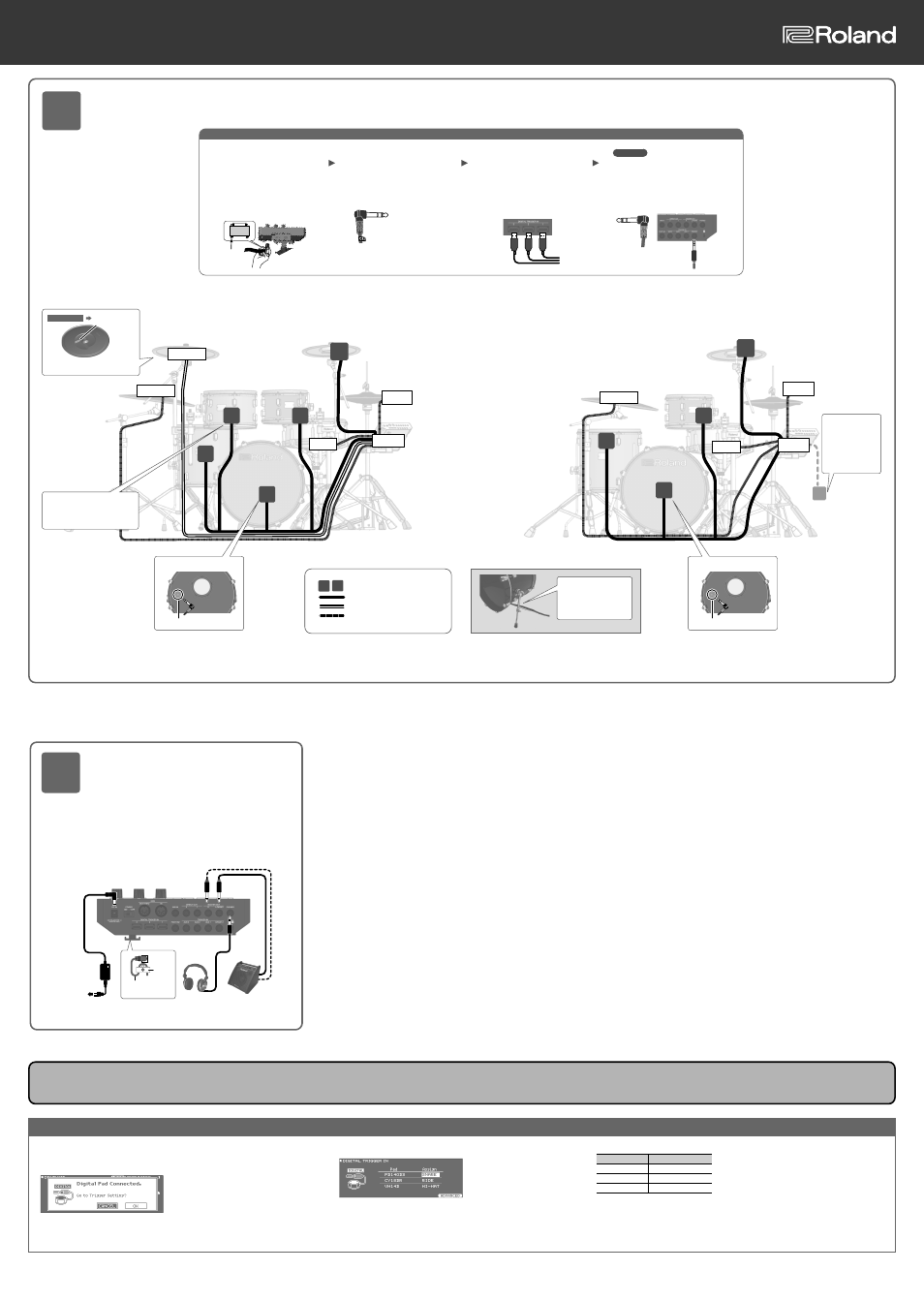
Ã
When you’ve finished making connections, turn on the power as described in “TD-27 Quick Start”, and verify that you
can hear sound.
This completes setup and connections.
Ã
Set the snare (PD-140DS), the ride cymbal (CY-18DR) and the hi-hat (VH-14D)
1.
Use the cursor buttons to select “OK”, and press [ENTER] button.
2.
Use the cursor buttons to select “PD140DS”, “CY18DR”, or “VH14D”.
3.
Use the dial to specify the Assign.
* You can’t specify the same assignment multiple times.
The first time you connect the PD-140DS, CY-18DR and VH-14D to the DIGITAL TRIGGER IN
port, the following screen will appear. As directed in the screen, assign the PD-140DS as snare,
assign the CY-18DR as ride, and assign the VH-14D as hi-hat.
* If you specify the same trigger input as a pad that is connected to a dedicated connection cable
or TRIGGER IN jack, the pad that’s connected to that TRIGGER INPUT jack and TRIGGER IN jack
won’t produce sound.
Pad
Assign
PD140DS
SNARE
CY18DR
RIDE
VH14D
HI-HAT
Setting example
4.
Press the [DRUM KIT] button to return to the DRUM KIT screen.
This completes settings.
5
Connect the pads to the drum
sound module
VAD507
As seen from the front
CR1
BOW/EDGE
OUTPUT jack
* BELL OUTPUT jack is
not used.
CR2 plug
6
Connect the AC adaptor
and headphones
Connect the AC adaptor, headphones, or speakers.
* To prevent malfunction and equipment failure, always turn down the volume, and turn off
all the units before making any connections.
* Use the cord hook located on the bottom of the unit to secure the AC adaptor cord as
shown in the illustration.
AC outlet
Cord
Hook
The cord of the
supplied AC Adaptor
Dedicated connection cable
Trigger cable (Crash 2)
Connection cable (Snare, Ride, Hi-hat)
KIK
Labels attached to the end of the cable
CR1
Ride
Snare
Crash 2
T3
T2
T1
KIK
OUTPUT jack
Striking surface
Ride
Snare
CR1
T3
T1
KIK
OUTPUT jack
Striking surface
The cables labeled T2
is not used.
Secure it so
that it will not
interfere with your
performance.
T2
TD-27
TD-27
VAD504
As seen from the front
Speakers
Headphones
AC adaptor
Pass cables below
the bass drum so that
they do not obstruct
performance.
Hi-hat
1.
Connect the dedicated connection
cable to the TRIGGER INPUT
connector on the bottom of the
drum sound module.
Insert the connector all the way, then
turn the knobs to fasten it securely.
2.
Labels indicating the pad to be
connected are attached to the
dedicated connection cable.
Connect the cable to the OUTPUT
jack of each pad as shown in the
illustration below.
3.
Using the included connection
cables, connect the snare
(PD-140DS), ride (CY-18DR) and
hi-hat (VH-14D) to the DIGITAL
TRIGGER IN ports of the drum
sound module.
* You may connect to any of the ports
1–3.
* Insert the plug firmly, making
sure it’s all the way in.
Cymbal side
Drum sound module side
Only VAD507
4.
Using the included trigger cable,
connect crash 2 to the CRASH 2 jack
of the TRIGGER IN jack on the back
panel of the drum sound module.
Knob
Connection procedure
* The T2 cable features a protective
cap for the connector. Remove
the cap before connecting the
cable to the pad.
Hi-hat