Introduction, Turning the tr-8s on, Turning off the power – Roland AIRA TR-8S Rhythm Performer User Manual
Page 7: Formatting an sd card (sd card format), Olume of the assignable out jack (p. 7, Formatting an sd card
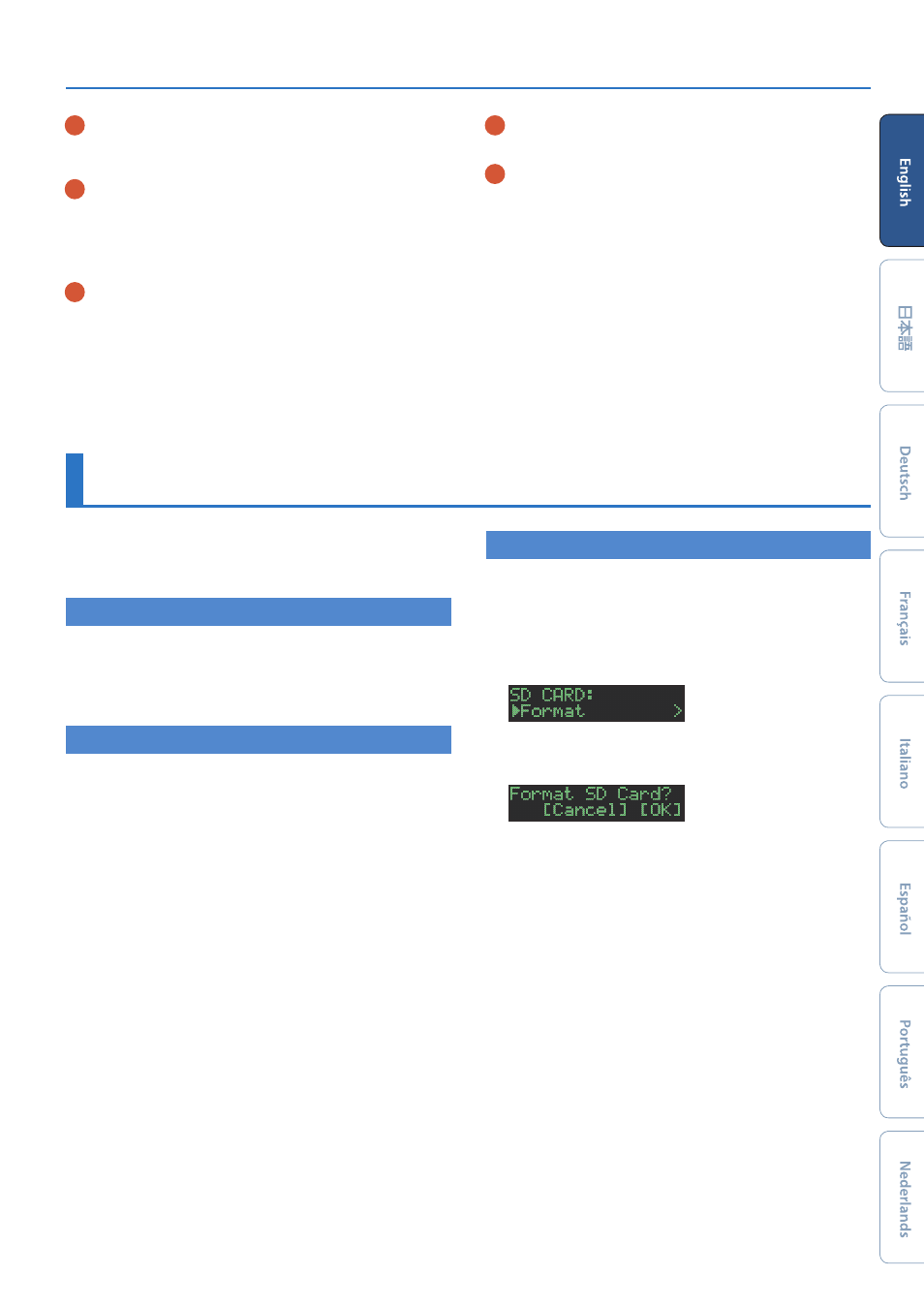
7
Introduction
F
TRIGGER OUT jack
A trigger pulse is output from this jack at the timing that is
specified in the dedicated trigger out track (
[CC]
+
[RC]
button).
G
EXT IN (L/MONO, R) jacks
These are audio input jacks.
You can apply a side-chain effect at the pattern of the specified
track.
&
For details, refer to
“Reference Manual”
(PDF).
H
ASSIGNABLE OUT/TRIGGER OUT jacks
For each jack 1–6, you can choose whether it operates as
ASSIGNABLE OUT or as TRIGGER OUT.
Instruments that are output to a jack operating as ASSIGNABLE
OUT are not output from the MIX OUT jacks.
Instruments that are output to a jack operating as TRIGGER OUT
are also output from the MIX OUT jacks.
I
MIX OUT (L/MONO, R) jacks
Connect these jacks to your amp or monitor speakers.
J
PHONES jack
A set of headphones can be connected to this jack.
Introduction
* Before turning the unit on/off, always be sure to turn the volume
down. Even with the volume turned down, you might hear some
sound when switching the unit on/off. However, this is normal and
does not indicate a malfunction.
Turning the TR-8S On
1.
Turn on the power in the order of the TR-8S first,
and then the connected system.
2.
Switch on power to the connected equipment, and
raise the volume to an appropriate level.
Turning Off the Power
1.
Power-off the connected system first, and then the
TR-8S.
Formatting an SD Card
(SD CARD FORMAT)
If using an SD card, please format it on the TR-8S.
SD cards are sold separately. Please obtain a SD card separately.
1.
Press the
[UTILITY]
button.
The UTILITY screen appears.
2.
Use the
[VALUE]
knob to select
“SD CARD:Format.”
3.
Press the
[ENTER]
button.
A confirmation message appears.
4.
To execute, use the
[VALUE]
knob to select
“OK,”
and press the
[ENTER]
button.
If you decide to cancel, use the
[VALUE]
knob to select
“Cancel,”
and then press the
[ENTER]
button.