Setting up and using your airline system, Samson airline, English – Samson AirLine 77 Wind Instrument True Diversity UHF Wireless System (K2: 490.975 MHz) User Manual
Page 18
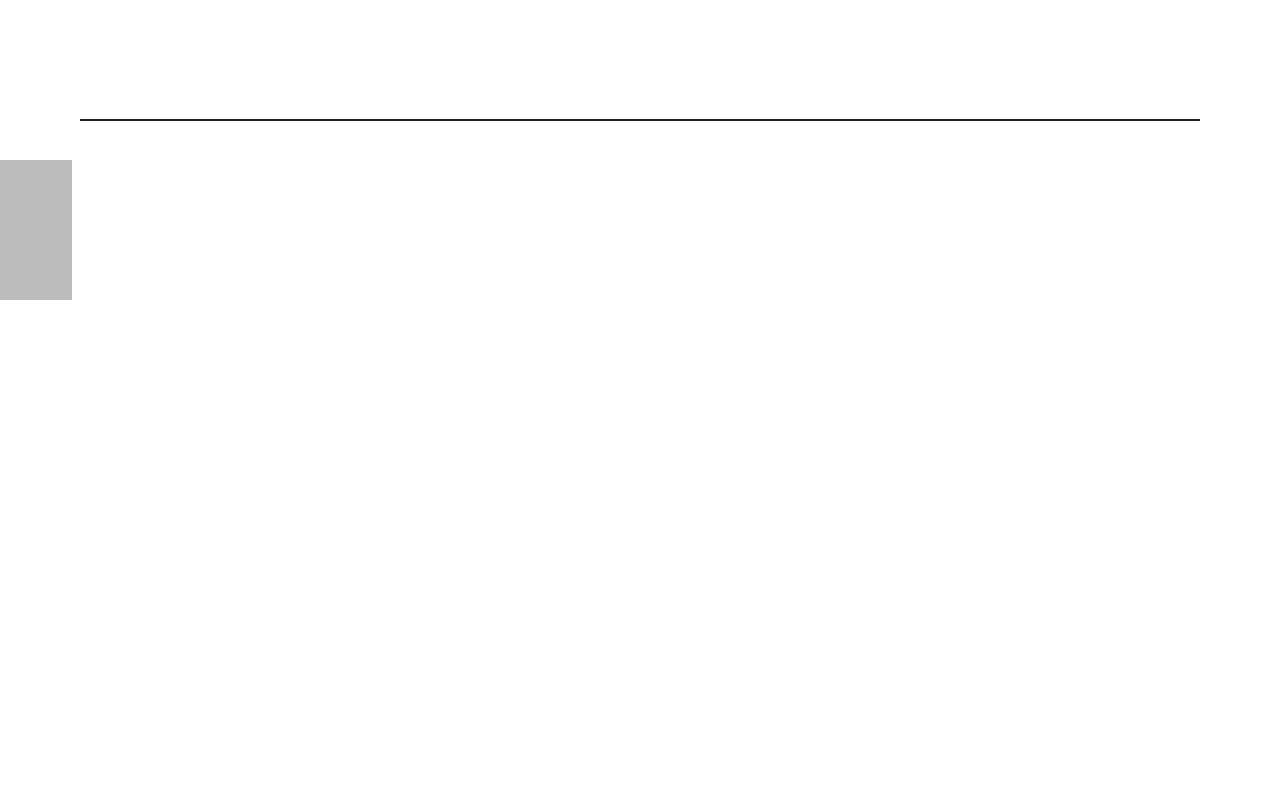
16
Samson AirLine
transmitter is turned off. To do so, use the provided screwdriver to rotate the Squelch control completely counterclockwise (to the “Min”
position), then slowly turn it clockwise until the noise disappears. If no noise is present at any position, leave it at its fully counterclockwise
“Min” position (so as to have the greatest overall range available).
14. When first setting up your AirLine System in a new environment, it’s always a good idea to do a walkaround in order to make sure that
coverage is provided for your entire performance area. Accordingly, turn down the level of your audio system and turn on both the trans-
mitter and receiver. Then, with the transmitter unmuted, restore the level of your audio system and while speaking or singing, walk through
the entire area that will need to be covered. As you do so, observe the RF display or meter on the receiver to make sure that it is receiving
sufficiently strong RF signal (in the CR77 and UM1 receivers, all segments of the RF Level meter should be lit). Always try to minimize the
distance between transmitter and receiver as much as possible so that the strongest possible signal is received from all planned transmis-
sion points. In certain environments, it may be desirable to angle the receiver antenna(s) differently from the vertical position. Where
extended range coverage is required, the Samson CR77 true diversity receiver (set to the same channel as the transmitter) should be used.
For videography applications, the Samson UM1 micro diversity receiver should be used.
If you have followed all the steps above and are experiencing difficulties, contact your local distributor or, if purchased in the United States,
call Samson Technical Support (1-800-372-6766) between 9 AM and 5 PM EST.
Setting Up and Using Your AirLine System
ENGLISH