Parts and controls, Receiver front panel – Sony a7 II Mirrorless Camera with 28-70mm Lens User Manual
Page 7
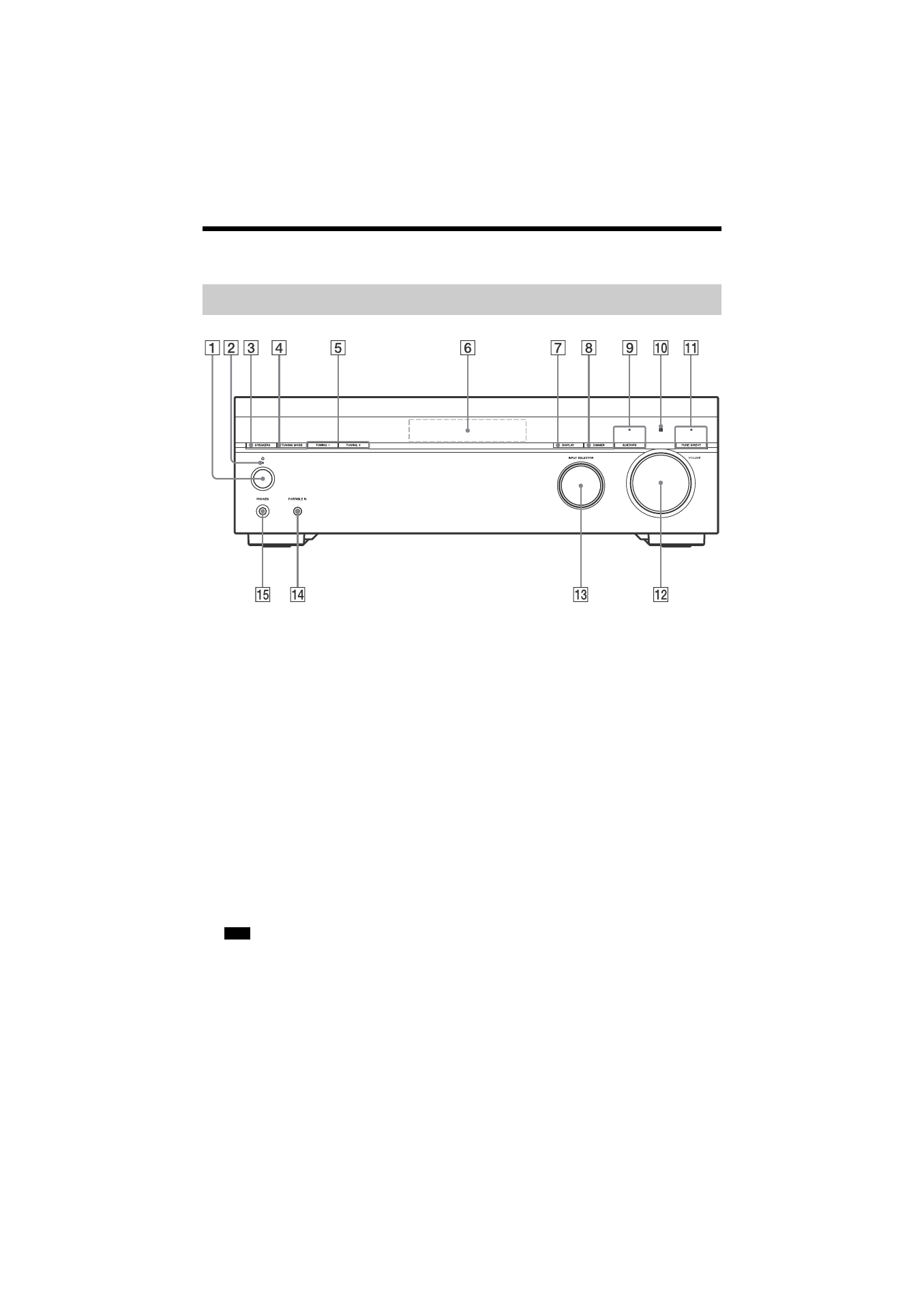
7
GB
D:\NORM'S JOB\SONY HA\SO17_STR-DH190_PMRF1\STR-DH190 (PMRF
01)\4726907121_GB\030PAR.fm
masterpage: Right
STR-DH190
4-726-907-
12
(1)
Parts and Controls
(power)
Turns the receiver on or sets it to the
standby mode.
Power indicator
•
Green
: The receiver is turned on.
•
Red
: The receiver is in standby mode,
and you have set “BT STBY” to “STBY
ON”.*
•
The indicator goes off
: The receiver is
in standby mode, and you have set
“BT STBY” to “STBY OFF”.
* The indicator lights up in red only if a device
has been paired with the receiver and “BT
POWER” is set to “BT ON”. If no devices are
paired with the receiver or “BT POWER” is
set to “BT OFF”, the indicator turns off.
SPEAKERS (page 19)
Switches the speaker system.
No sound is output from the speakers when
you select “OFF SPEAKERS”. Be sure to select
setting other than “OFF SPEAKERS”.
Display panel (page 8)
DISPLAY (page 30)
DIMMER
Adjusts the brightness of the display
panel.
BLUETOOTH
Switches the input of the receiver to
“BLUETOOTH” and automatically
connects to the last connected device.
Sets the receiver to pairing mode when
there is no pairing information on the
receiver.
Disconnects the BLUETOOTH device
when the receiver is connected to a
BLUETOOTH device.
BLUETOOTH indicator (page 21)
Remote control sensor
Receives signals from remote control.
PURE DIRECT (page 29)
The indicator above the button lights
up when the Pure Direct function is
activated.
Receiver front panel
Note