Aperture preview – Sony a7C Mirrorless Camera (Black) User Manual
Page 288
Advertising
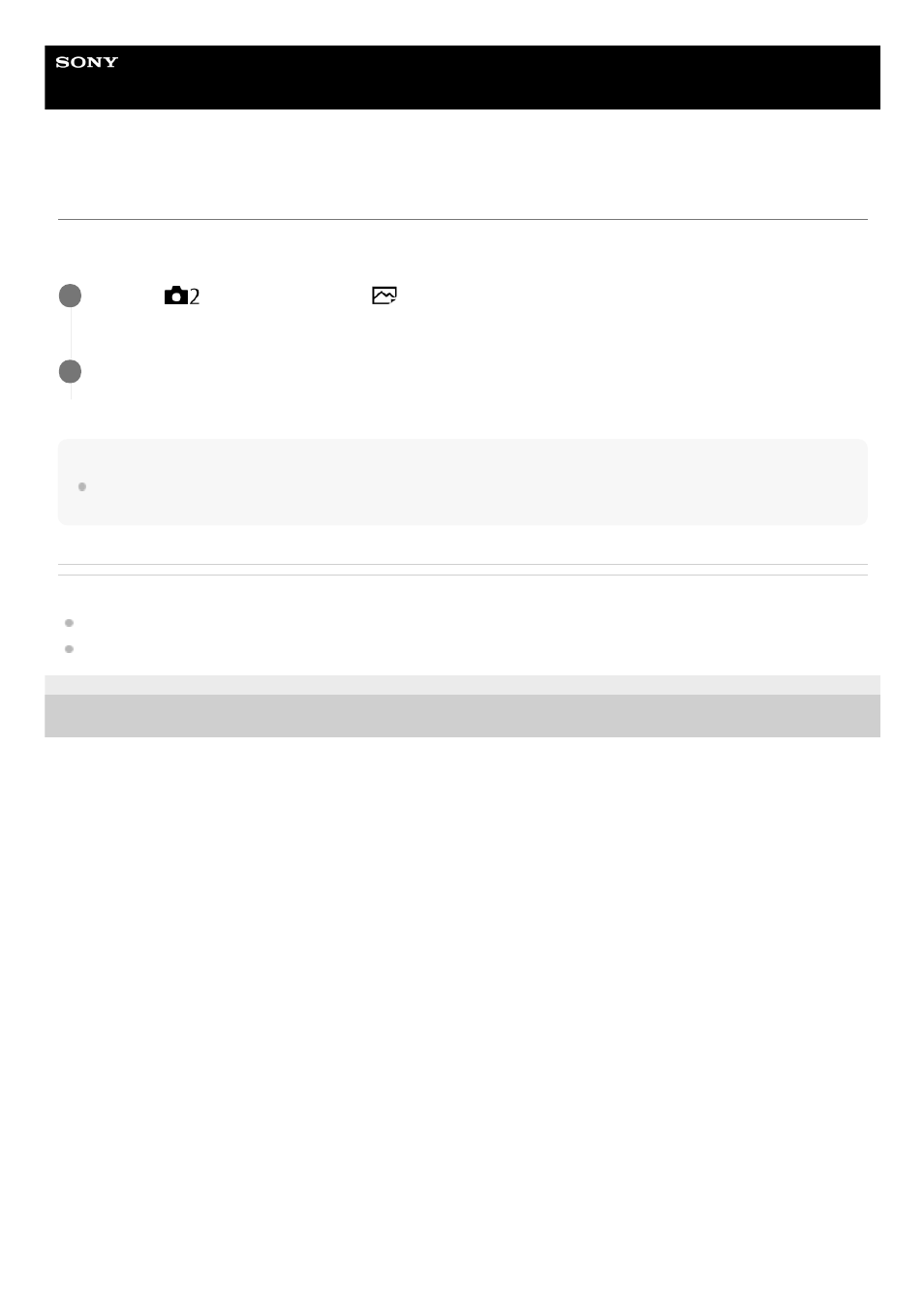
Interchangeable Lens Digital Camera
ILCE-7M3
α7III
Aperture Preview
While you press and hold the key to which you assigned the [Aperture Preview] function, the aperture is stepped down to
the set aperture value and you can check the blurriness prior to shooting.
Hint
Although you can change the aperture value during the preview, the subject may be defocused if you select a brighter aperture.
We recommend that you adjust the focus again.
Related Topic
Custom Key (still image/movie/playback)
4-732-947-11(1) Copyright 2018 Sony Corporation
MENU →
(Camera Settings2) → [
Custom Key] → set the [Aperture Preview] function to the
desired key.
1
Confirm the image by pressing the key to which [Aperture Preview] was assigned.
2
288
Advertising