List of default setting values – Sony a7C Mirrorless Camera (Black) User Manual
Page 628
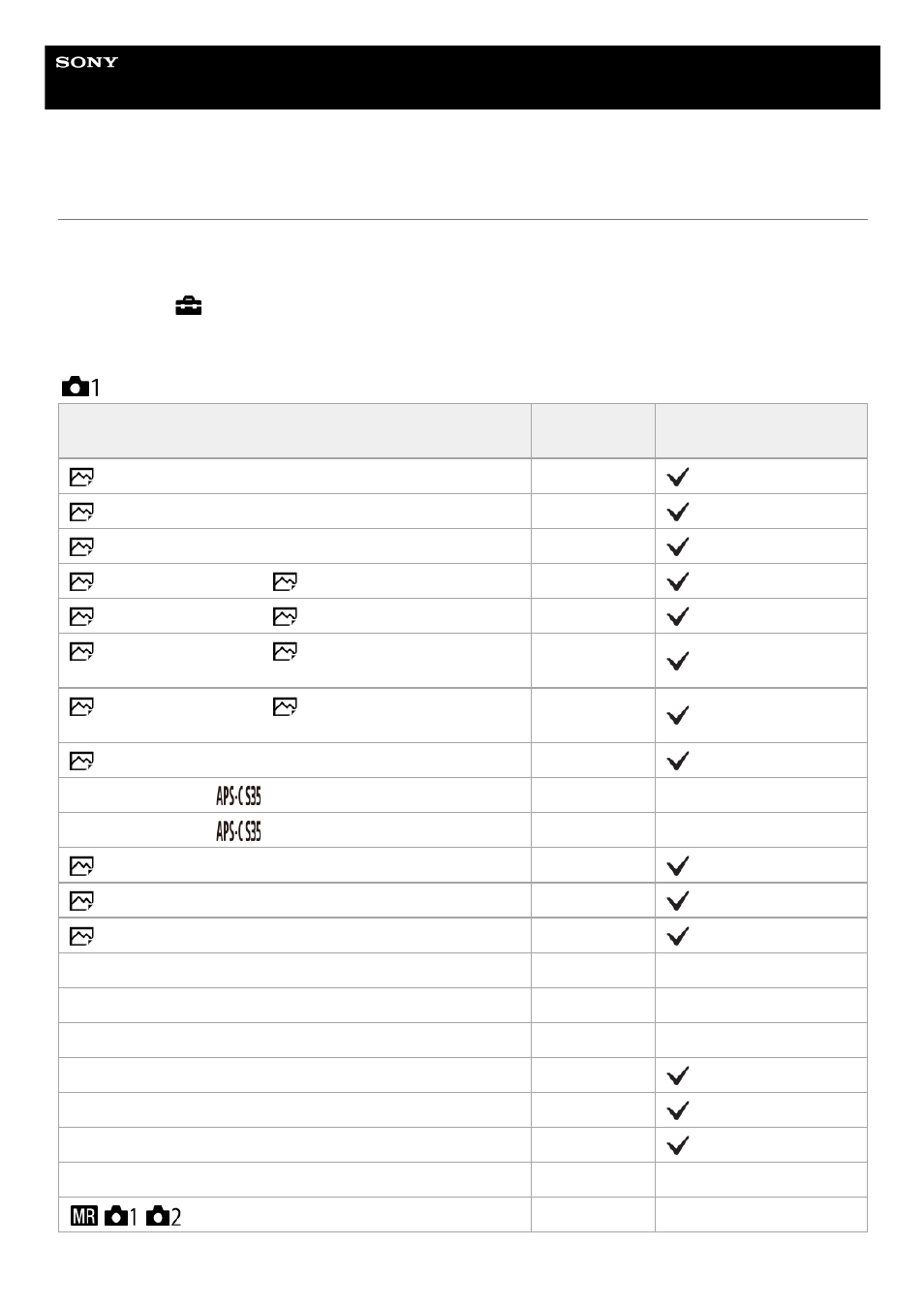
Interchangeable Lens Digital Camera
ILCE-7M3
α7III
List of default setting values
The following are the default setting values.
To reset settings to the default values
Select MENU →
(Setup) → [Setting Reset] → [Camera Settings Reset] or [Initialize] → [Enter].
The items that can be reset using [Camera Settings Reset] are limited. See the following tables. If you select [Initialize],
all the settings of the camera will be reset to the default values.
Camera Settings1
MENU items
Default setting
value
Resettable using [Camera
Settings Reset]
File Format
JPEG
RAW File Type
Compressed
JPEG Quality
Fine
JPEG Image Size (when [
Aspect Ratio] is set to [3:2])
L: 24M
JPEG Image Size (when [
Aspect Ratio] is set to [16:9])
L: 20M
JPEG Image Size (when [
Aspect Ratio] is set to [3:2]
recording in the APS-C-equivalent size)
L: 10M
JPEG Image Size (when [
Aspect Ratio] is set to [16:9]
recording in the APS-C-equivalent size)
L: 8.7M
Aspect Ratio
3:2
APS-C/Super 35mm (
Shooting)
Auto
―
APS-C/Super 35mm (
Shoot.: Manual)
Off
―
Long Exposure NR
On
High ISO NR
Normal
Color Space
sRGB
Lens Comp. (Shading Comp.)
Auto
―
Lens Comp. (Chro. Aber. Comp.)
Auto
―
Lens Comp. (Distortion Comp.)
Off
―
Scene Selection
Portrait
Drive Mode
Single Shooting
Bracket Settings (Selftimer during Brkt)
Off
Bracket Settings (Bracket order)
0→-→+
―
/
Recall
―
―
628