Usb connection – Sony a7C Mirrorless Camera (Black) User Manual
Page 582
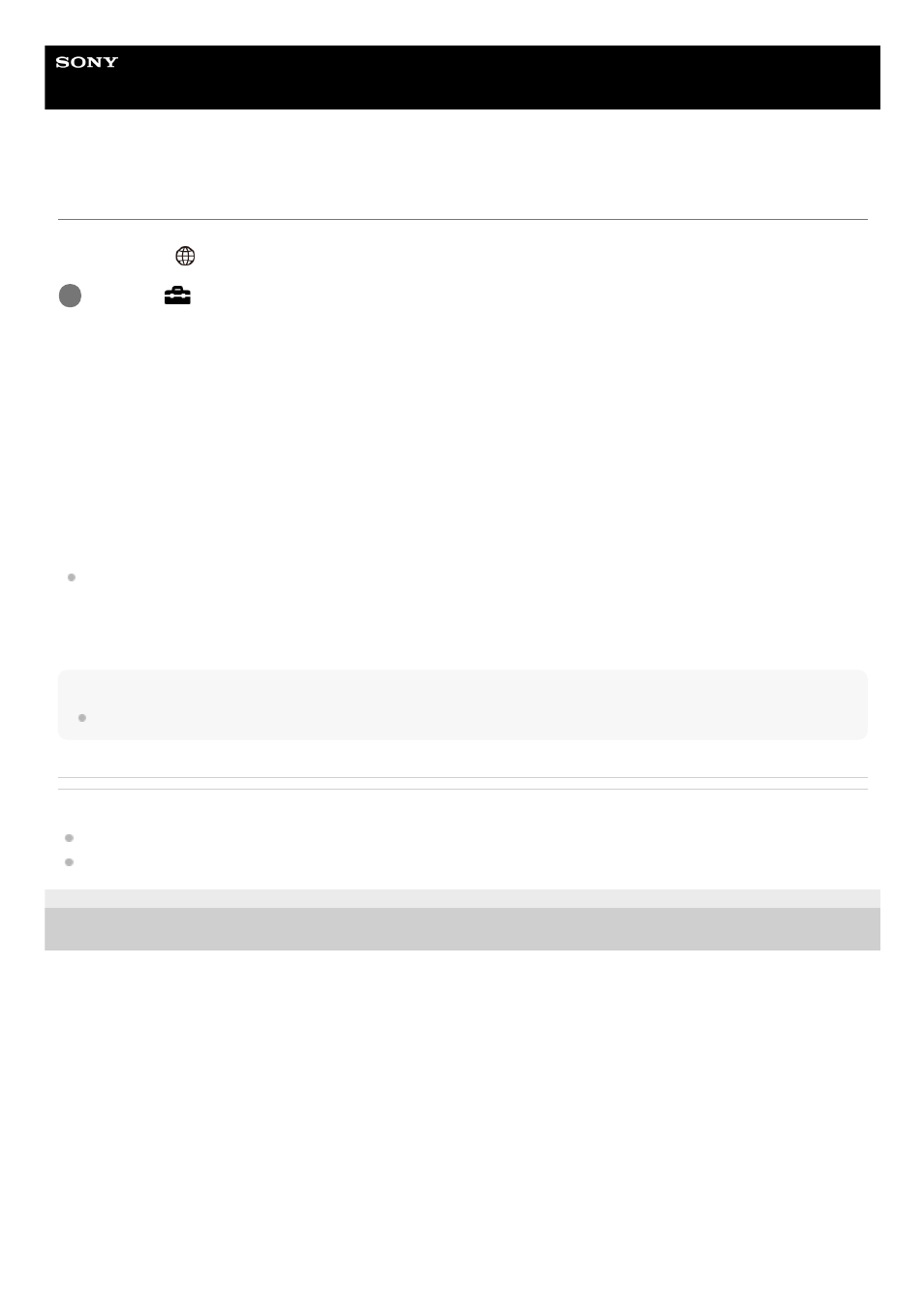
Interchangeable Lens Digital Camera
ILCE-7M3
α7III
USB Connection
Selects the USB connection method when this product is connected to a computer, etc.
Select MENU →
(Network) → [Ctrl w/ Smartphone] → [Ctrl w/ Smartphone] → [Off] beforehand.
Menu item details
Auto:
Establishes a Mass Storage or MTP connection automatically, depending on the computer or other USB devices to be
connected. Windows 7, Windows 8.1, or Windows 10 computers are connected in MTP, and their unique functions are
enabled for use.
Mass Storage:
Establishes a Mass Storage connection between this product, a computer, and other USB devices.
MTP:
Establishes an MTP connection between this product, a computer, and other USB devices. Windows 7, Windows 8.1, or
Windows 10 computers are connected in MTP, and their unique functions are enabled for use.
The memory card in memory card slot 1 is the connection target.
PC Remote:
Uses Imaging Edge to control the product from a computer, including such functions as shooting and storing images on
the computer.
Note
It may take some time to make the connection between this product and a computer when [USB Connection] is set to [Auto].
Related Topic
PC Remote Settings: Still Img. Save Dest.
PC Remote Settings: RAW+J PC Save Img
4-732-947-11(1) Copyright 2018 Sony Corporation
MENU →
(Setup) → [USB Connection] → desired setting.
1
582