Playback, P. 65), Ons (p. 65) – Sony a6400 Mirrorless Camera User Manual
Page 65: On (p. 65), Nail (p. 65)
Advertising
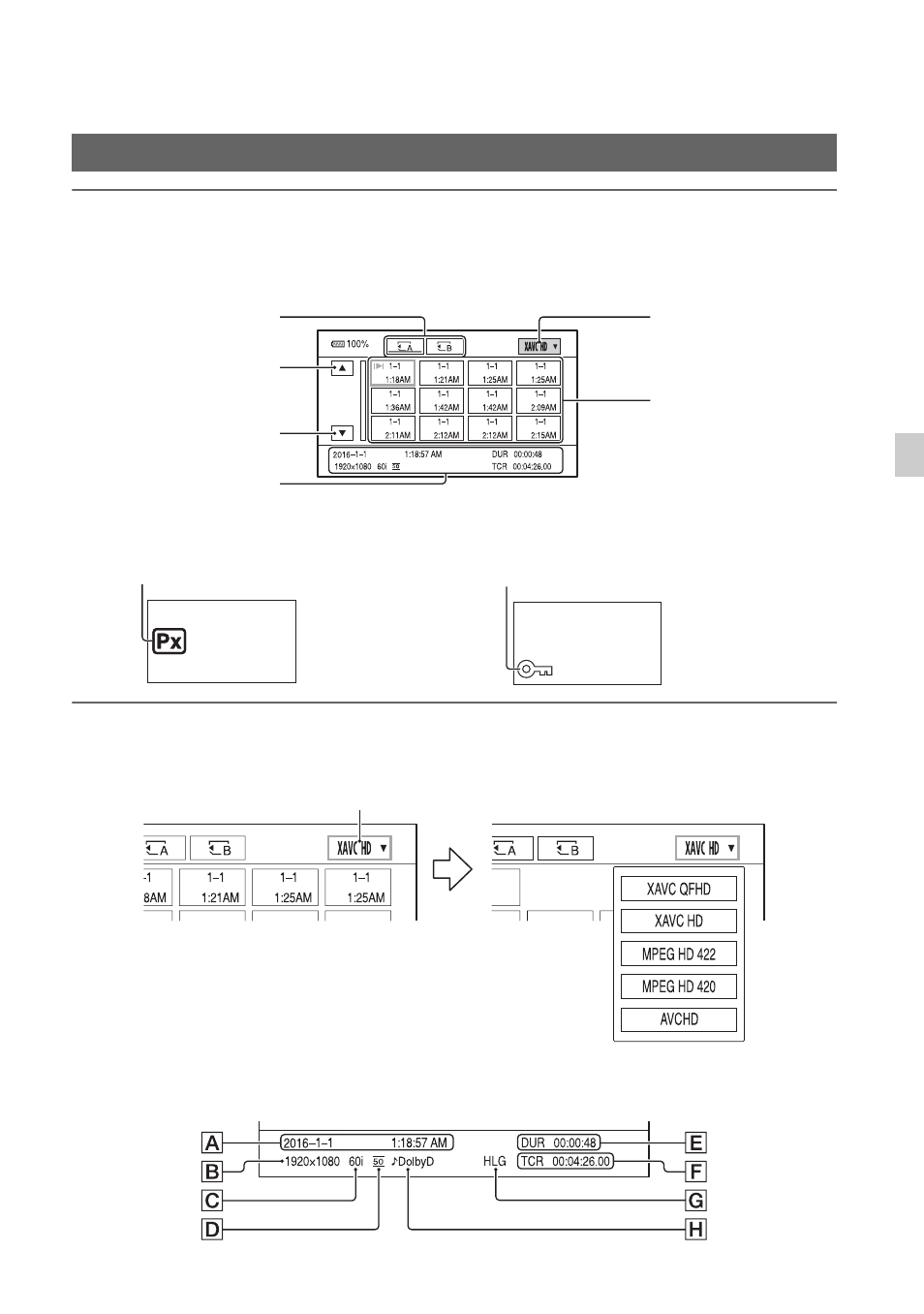
65
Pl
ay
ba
ck
Playback
Playback
1
Insert a memory on which a movie has been recorded, and press the
THUMBNAIL button (p. 16).
The THUMBNAIL screen appears after a few seconds.
• You can turn on or off the date and time display on the thumbnails by pressing the DISPLAY button.
• Icons may also be displayed on thumbnails.
2
Select the target memory card and playback mode, then touch the movie
thumbnail twice to play back.
• [MPEG HD 422] and [MPEG HD 420] are displayed if “CBKZ-SLMP” (sold separately) is installed
Playback
Memory card
Playback mode
Back
Next
Thumbnails
Current movie data (p. 66)
Protected (p. 99) icon
Proxy recording (p. 43) icon
Playback mode
Continued
,
Advertising