Recording a steady video – Sony ECM-680S M/S Stereo Shotgun Microphone User Manual
Page 116
Advertising
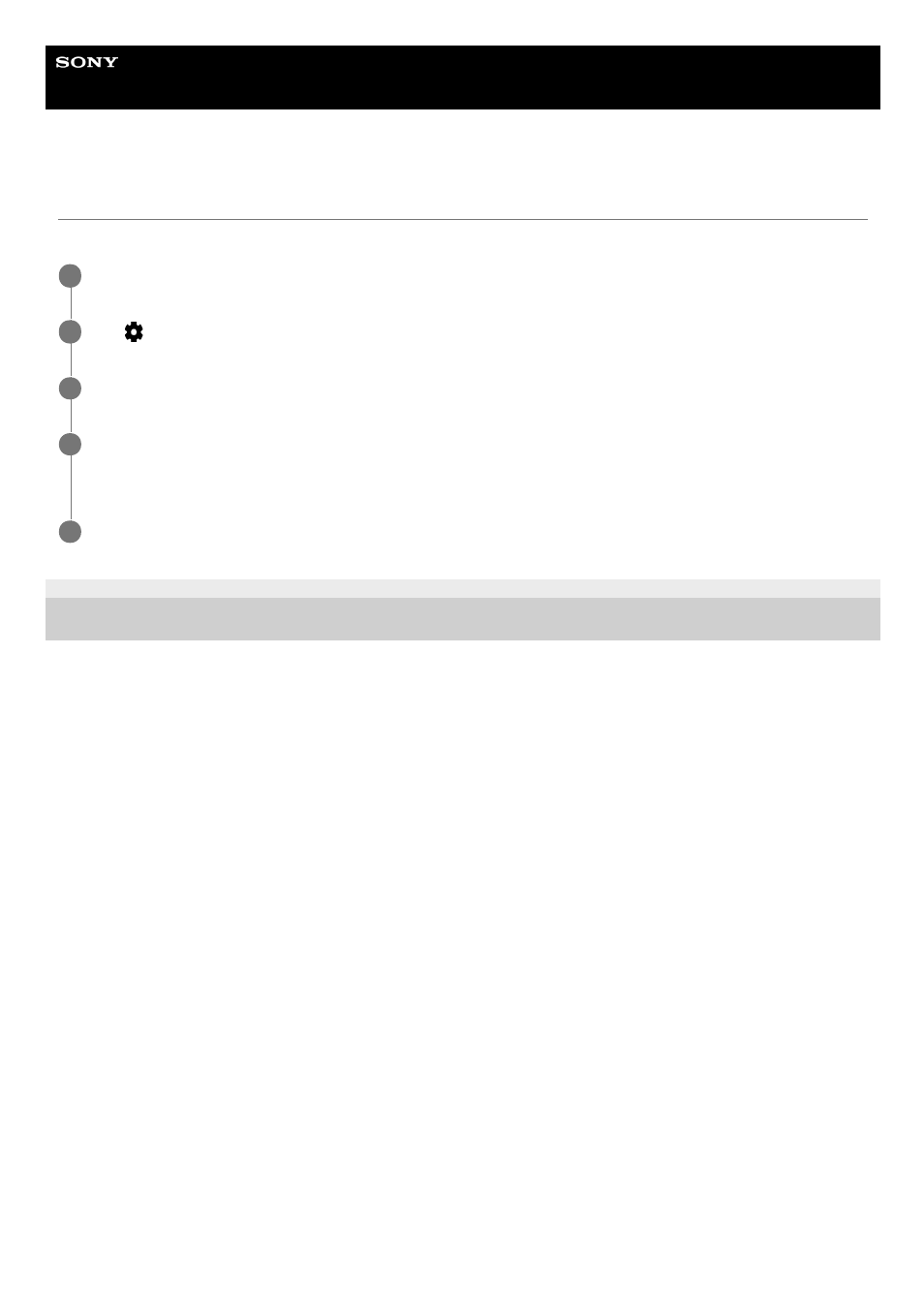
Smartphone
Xperia PRO XQ-AQ52/XQ-AQ62
Recording a steady video
When recording videos, you can use Video stabilization to compensate for camera movements and steady the frame.
F-248-100-12 Copyright 2021 Sony Corporation
While using the camera, swipe the screen to select a video mode.
1
Tap (Settings icon).
2
Tap the [Video stabilization] switch to compensate camera movement.
3
Close the settings menu.
The setting is saved.
4
Press the camera key or tap the shutter button to record a video.
5
116
Advertising
See also other documents in the category Sony Microphones:
- AIRSA10 (2 pages)
- HVR-Z7E/Z7P (146 pages)
- UWP Series (12 pages)
- ECM DS70P (6 pages)
- ECM DS70P (2 pages)
- UWP-C1 (12 pages)
- ECM 360 (2 pages)
- CD-PC50 (16 pages)
- CMT-ED2U (40 pages)
- ECM CZ10 (2 pages)
- ECM T6 (2 pages)
- ECM R300 (2 pages)
- ECM PC50 (2 pages)
- CMU-BR100 (88 pages)
- CMU-BR100 (1 page)
- CMU-BR100 (2 pages)
- ECM HW1 (2 pages)
- UWP-S1/S2 (48 pages)
- ECM ZS90 (2 pages)
- ECM S80 (2 pages)
- FV 820 (2 pages)
- PCS-1 (78 pages)
- UWP-V1 (12 pages)
- ECM Z37C (2 pages)
- ALTUS AIR-SW10Ti (2 pages)
- Camcorder / Wireless Microphone (26 pages)
- AU (8 pages)
- F-V410 (2 pages)
- DWR-S01D (12 pages)
- DWA-01D (83 pages)
- ECM-T15 (2 pages)
- F V220 (2 pages)
- DWT-B01 (44 pages)
- F-V310 (2 pages)
- ECM DM5P (2 pages)
- UPW-C1/C2 (52 pages)
- ECM 719 (2 pages)
- ECM MSD1 (2 pages)
- ECM-HST1 (2 pages)
- ECM Z60 (2 pages)
- UWP-C3 (12 pages)
- ELECTRET CONDENSER ECM-PC60 (2 pages)
- ECM MS908C (12 pages)
- UniSlot Interface Adapter (25-Pin Connector) (220 pages)
- ECM-678/9X Shotgun Microphone (40 pages)