Sony ECM-680S M/S Stereo Shotgun Microphone User Manual
Page 23
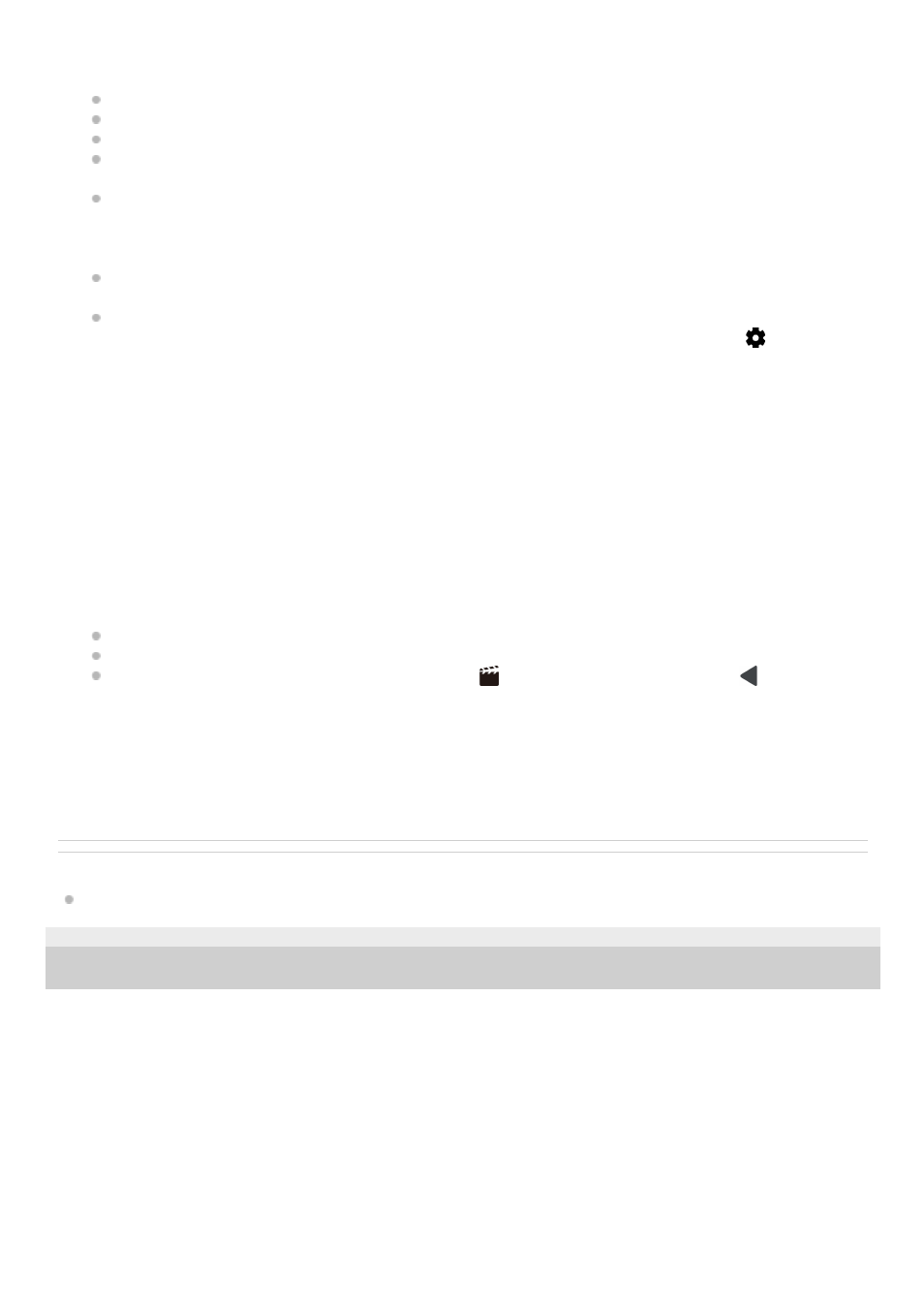
Related Topic
Combining clips and watching a film
F-248-100-12 Copyright 2021 Sony Corporation
Clip settings – Parameters to adjust for each video clip.
Tap [Look] to adjust the ambience of the video clip.
Tap [FPS] to adjust the frame rate. Select [120fps] to record a video in slow motion.
Tap [Lens] to select a lens.
Tap [ISO] to adjust the ISO value. Tap [Auto] when it is orange to adjust to the appropriate ISO value
automatically.
Tap [WB] to adjust the white balance. You can use the sliders to adjust the white balance.
To adjust the white balance according to a selected white area, select [Custom], tap [Set], hold your device so
that the white area fully covers the frame in the center, and then tap [Set] again.
If you select [Auto], you can set whether to lock the white balance settings.
Tap [Shutter] to adjust the shutter speed. Tap [Auto] when it is orange to adjust the appropriate shutter speed
automatically.
Tap [Focus] to adjust the focus. Tap [AF] or [MF] to switch the focus mode to auto or manual. When the focus
mode is set to manual, you can adjust the focus markers and speed of focus pulling by tapping
(Settings
icon). When the focus mode is set to auto, you can specify the focus area by tapping the viewfinder.
4.
Tap to start or stop recording.
5.
Tap to capture the current frame as a still image.
6.
Tap to hide or show the frame lines, grid lines, and the Metered Manual.
7.
Level meter
Level meter helps you to measure the angle of the device and keep the picture horizontal. When your device senses
that it is level, the level meter turns green.
8.
Status indications
9.
Tap a thumbnail to view a video clip or still image.
Tap [All files] to view a video clip or still image that is not in the thumbnail view.
You can capture a still image from the video by tapping (Edit video icon) while playing. Tap (Back button)
to return to the Cinema Pro home screen.
10.
Tap to change the audio level.
11.
Metered manual
The Metered Manual indicates underexposure/overexposure.
12.
23