Main menu / 8, Configuring the general settings – SPYPOINT Force-20 Trail Camera (Brown) User Manual
Page 10
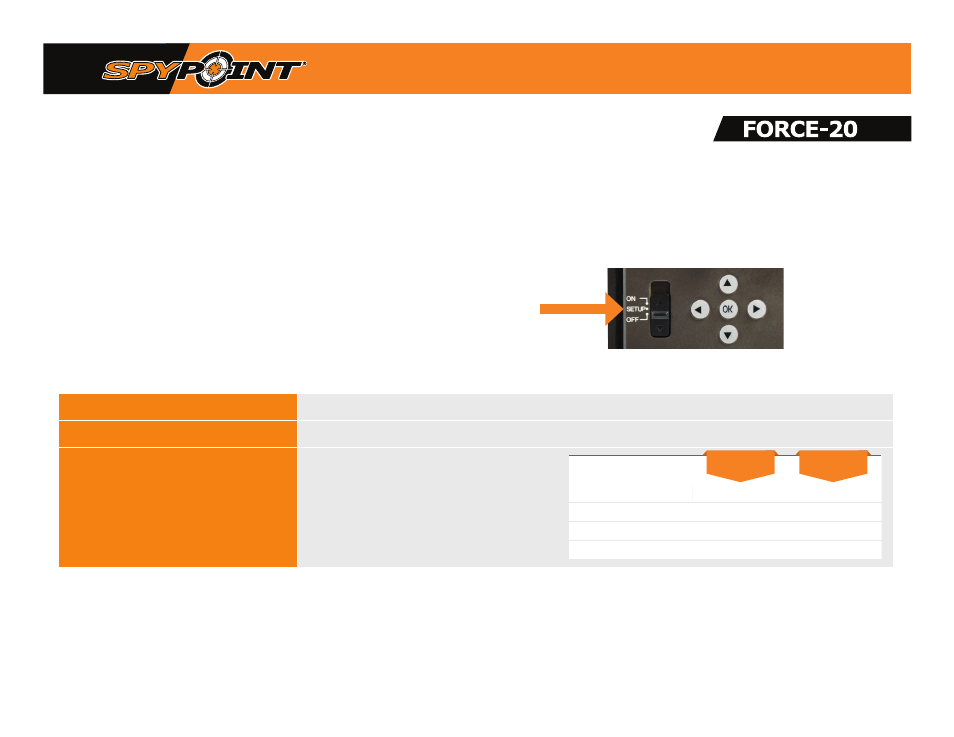
main Menu / 8
date
Allows to set the date.
time
Allows to set the time.
night
Allows to select the best lighting option for
nighttime photos and videos. Choose
Boost
for
maximum lighting and glow. Choose
Optimal
for
blur reduction. Once your selection is made, press
OK.
led visibility
battery life
flash range
blur reduction
boosted
mode
optimal
mode
configuring the general settings
Use the
buttons to navigate the configuration screen and change the settings and the
OK
button to confirm your selections.
Many configuration pages are available.
A.
To turn on/off the camera, use the ON/SETUP/OFF button.
B.
To configure the camera, the button must be on SETUP.
C.
When the button is on SETUP, press OK to enter the MENU.
1.
Configure the
language
(English, Français, Deutsch);
2.
Configure the
date format
(MM/DD/YY, DD/MM/YY);
3.
Configure the
time format
(12 h or 24 h);
4.
Configure the
temperature
format
(°C/°F).