Main menu / 10, Video mode, Time lapse mode ( tlapse ) – SPYPOINT Force-20 Trail Camera (Brown) User Manual
Page 12: General settings
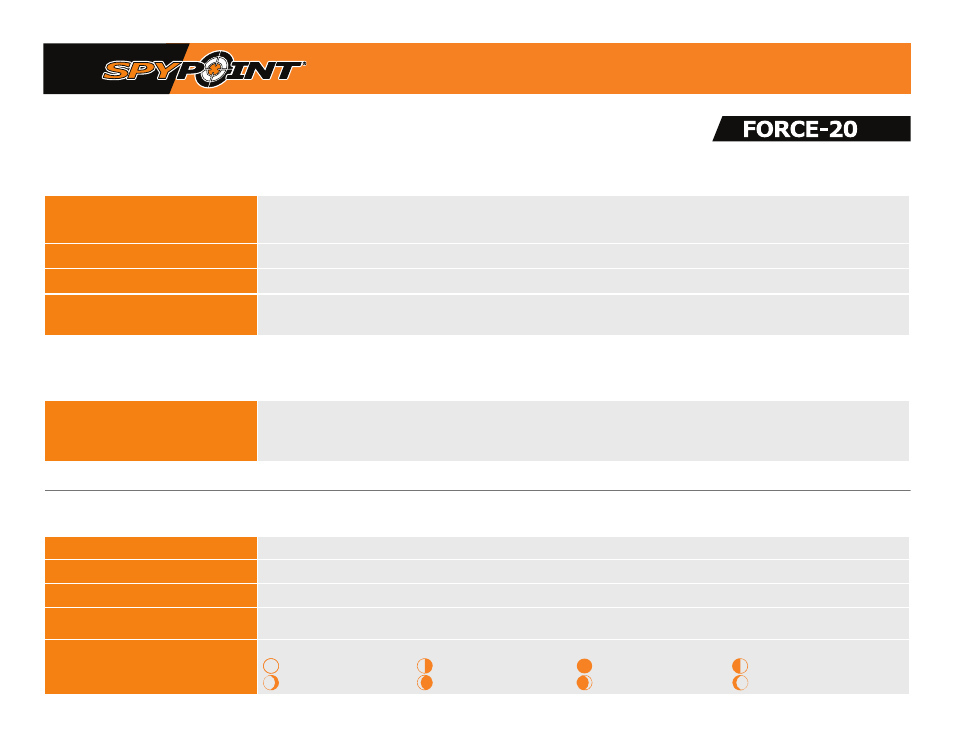
video mode
- Sets the options for the
VIDEO
mode.
time lapse mode
(
tlapse
)
- Sets the options of the
TIME LAPSE
mode.
Allows you to take pictures at regular predefined intervals without necessarily detecting movement.
Delay
(Instant/5s/10s/30s/1m/3m/5m/10m/15m/30m)
Allows the user to choose the delay between each detection before the camera records the next video. A longer delay minimizes the number of
videos taken and maximizes battery life. A shorter delay maximizes the number of videos taken but requires more battery power. Shorter delays are
recommended when the camera is used for security purposes.
quality
Allows the user to choose between HD et VGA.
duration
(10s/20s/30s/60s)
Allows the user to select the duration of the recording when the camera is in Video mode.
sensitivity (detect)
(Auto/Low/Normal/High)
Allows you to set motion-detection sensitivity. A greater sensitivity will give a greater number of videos. Once you have made your selection, press
OK. Make sure the front of the camera is free of any obstruction. The area of installation should be cleared from branches or bushes.
tlapse
(
TLDelay
)
(15s/30s/1m/3m/5m/10m/15m/30m)
Allows the camera to take photos at regular preset intervals. For example, if "3 m" is selected in the Time lapse mode, the camera takes a photo
every 3 minutes even if there is no detection. This option allows the user, among other things, to obtain photos of game outside the detection
range of the camera.
Note:
The Time lapse mode only applies for photos, not videos. When the Time lapse mode is selected, the Delay option and the Multishot mode are disabled.
main menu / 10
Name
Name the camera with the electronic keyboard. This option is particularly useful for users with more than one camera.
(
Default
)
default settings
Resets the camera to its default settings.
About the device
Displays the software version and allows for updates.
Format
Allows the camera to format the SD card the next time it is used (reformatting the SD card will delete all the images and videos on the card. Only format the card
if you are sure you want to delete everything on it. Transfer all data to your computer beforehand.
information on the photos
The date, time, temperature, moon phase, SPYPOINT logo, and camera model are displayed on the photos.
New moon
First quarter
Full moon
Last quarter
Waxing crescent
Waxing gibbous
Waning gibbous
Waning crescent
general settings
- Sets the
GENERAL
options of the camera.