Troubleshooting / 14, Problems, Possible solutions – SPYPOINT Force-20 Trail Camera (Brown) User Manual
Page 16: Messages displayed on the screen, Descriptions / solutions
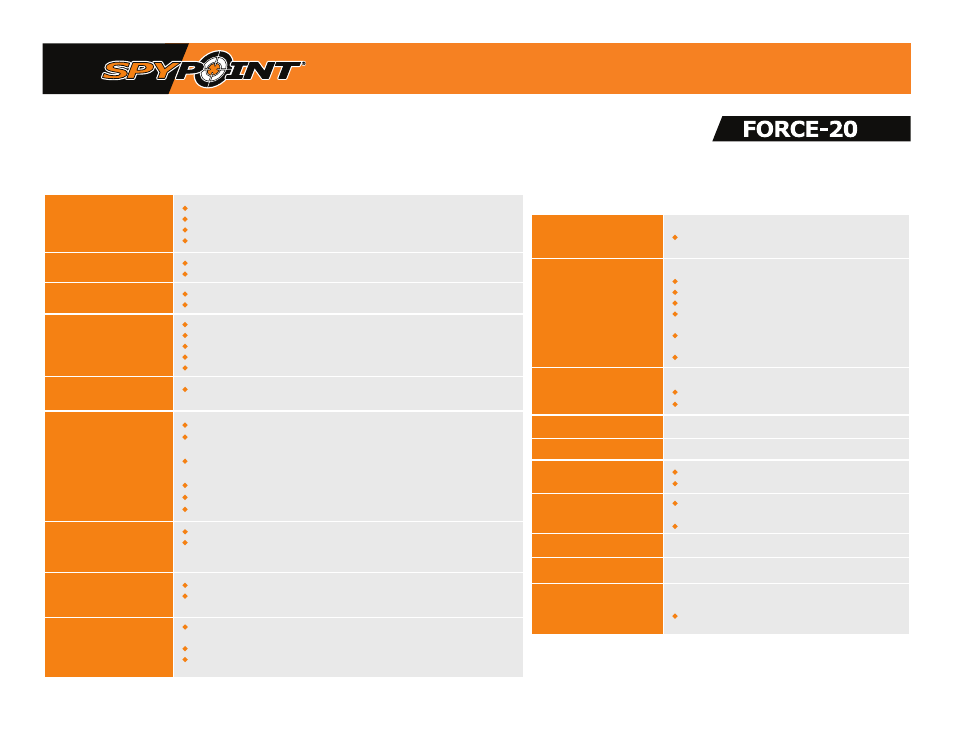
troubleshooting / 14
Turning on the camera
is impossible
•
Check if there are batteries in the camera.
•
Check if the batteries are correctly installed.
•
Install the latest update (available on www.spypoint.com under the SUPPORT section).
•
Replace the batteries.
THE CAMERA'S SCREEN SHUTS OFF
•
Camera screen immediately turns off when flicking the button on.
•
To return to the screen, turn off the camera and turn it on again.
The camera stops responding
•
Remove the batteries and re-insert them.
•
Replace the batteries.
Impossible to take
photos / vidéos
•
Check if there are batteries in the camera.
•
Replace the batteries.
•
Format the SD card.
•
Check if the camera is turned on.
•
Remove the protective sticker from the detection lens.
blurry photos
•
Low-lighting conditions and fast-moving subjects may produce streaks on the
photo; try setting the
"Night mode"
to
"Optimal".
no person / animal
on photos
•
Check if the camera is facing sunrise or sunset can as the light can trigger the sensor.
•
At night, the motion detector may detect beyond the range of the IR illumination.
Reduce the sensitivity setting.
•
Small animals may trigger the unit. Reduce sensibility setting and/or raise height
of camera.
•
Motion detector may detect animals through foliage.
•
Make sure the mounting post or tree is stable and doesn’t move.
•
Make sure the camera is not set on Time lapse mode.
Photos / videos
are dark at night
•
Make sure the subject is within nighttime flash range.
•
Shorter delay times (e.g.: Delay: Instant or Multishot) can cause photos to
appear darker as the nighttime flash takes longer to fully recharge.
Increase the delay between pictures.
red light in front of the
camera flashes
•
The camera is in test mode and detects movement.
•
The camera is either in Photo or Video mode and the test light flashes for 30
seconds, allowing the user to leave without being photographed or video recorded.
the camera takes black
photos / videos
•
Check the battery level to see if battery power is full as the flash will stop
operating near the end of the battery life, especially if you're recording a video.
•
Check that there are elements in the background to reflect the camera's infrared light.
•
Test the camera’s nighttime illumination mode in a dark room to see if the
camera takes black-and-white photos.
no card
A memory card is required to save videos and photos.
•
Make sure the camera is turned off, then insert the
SD memory card and turn the camera back on.
card error
The camera cannot access the memory card.
•
Turn off the camera and turn it back on again.
•
Remove the memory card and reinsert it.
•
Check if the gold contacts are clean.
•
Make sure the switch on the side of the card is not
in LOCK position.
•
Format the memory card (so that you don’t delete
your files, copy them externally before formatting the card).
•
Replace your SD card.
battery low
Appears on the screen just before the camera turns off.
•
Replace the batteries with new ones.
•
Plug the device into a 12 V power source.
formatting in progress
Wait until the formatting process is completed.
Formatting completed
No further action is required.
formatting error
•
Try reformatting your SD card.
•
Replace your SD card.
memory full
•
Free up memory space on your SD card by backing
up your photos and videos externally.
•
Replace your SD card.
busy
Camera is busy. Please wait.
update
A camera update is in progress. Please wait.
no update files
You’re trying to complete a camera update without the
required files on your SD card for such an update.
•
Make sure to upload these files prior to launching an
update.
Problems
Messages displayed
on the screen
possible solutions
descriptions / solutions