Playback mode, On-screen menu table – Epson DC-30 Wireless Document Camera User Manual
Page 45
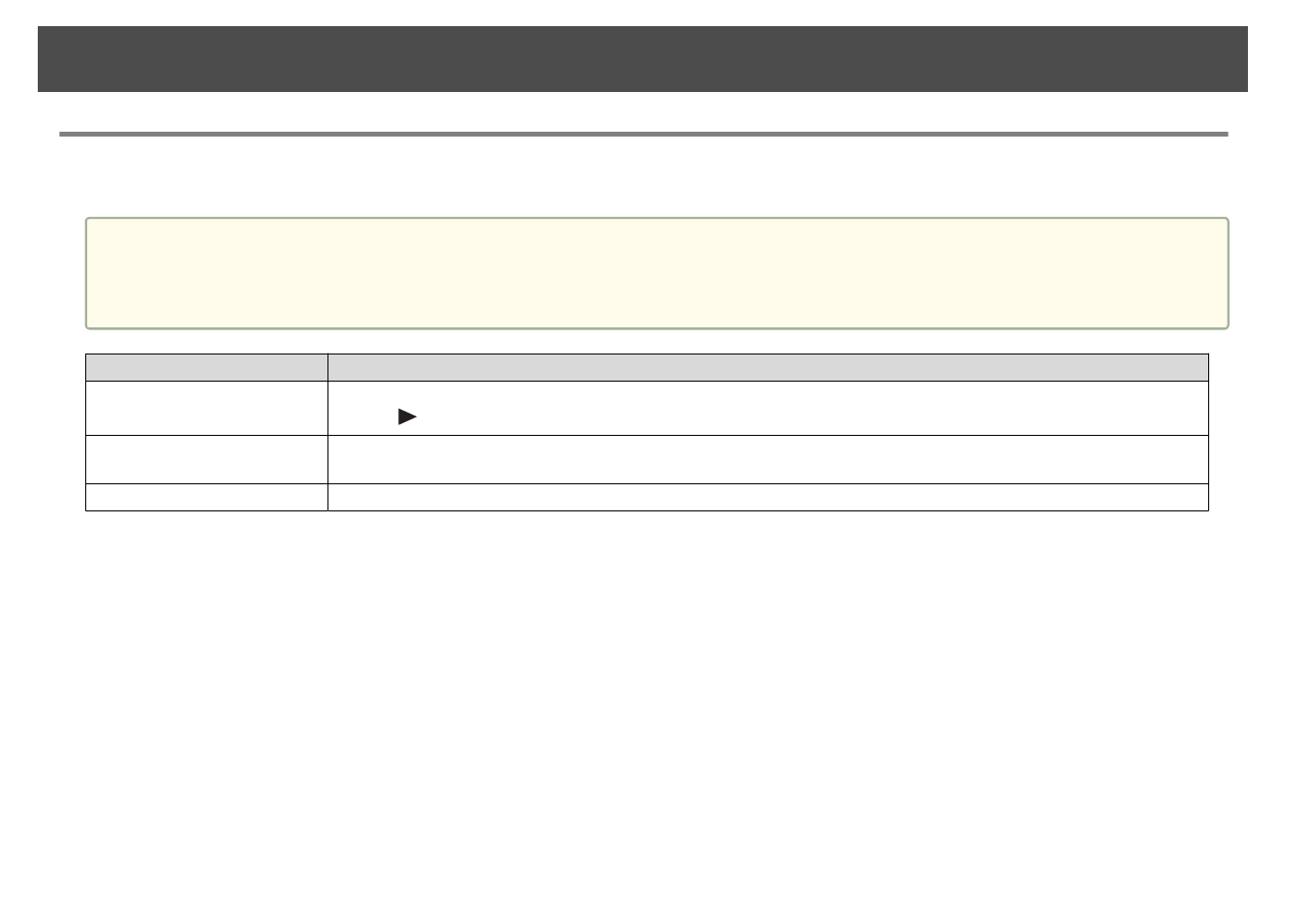
Playback Mode
This menu allows you to make settings for playing back and projecting images or videos saved by the document camera.
a
This menu is available when a commercially available USB flash drive is connected to the document camera.
This menu is not available when the document camera is in the following states
:
•
It is connected via Miracast
•
It is connected using a USB cable
Setup Item
Explanation
Slide Show
Starts or pauses a slideshow.
Press the [
] button on the remote control to end the slideshow.
Interval
Sets how long each image or video should appear in the slideshow, in the range of 1 to 100 seconds, before proceeding to the next one.
Press
+
to make the time longer, and press
−
to make the time shorter.
Delete All
Delete all images and videos saved in the USB flash drive.
On-Screen Menu Table
45