Loading multiple sizes of photos in the input tray – Epson FastFoto FF-680W Photo Scanner User Manual
Page 30
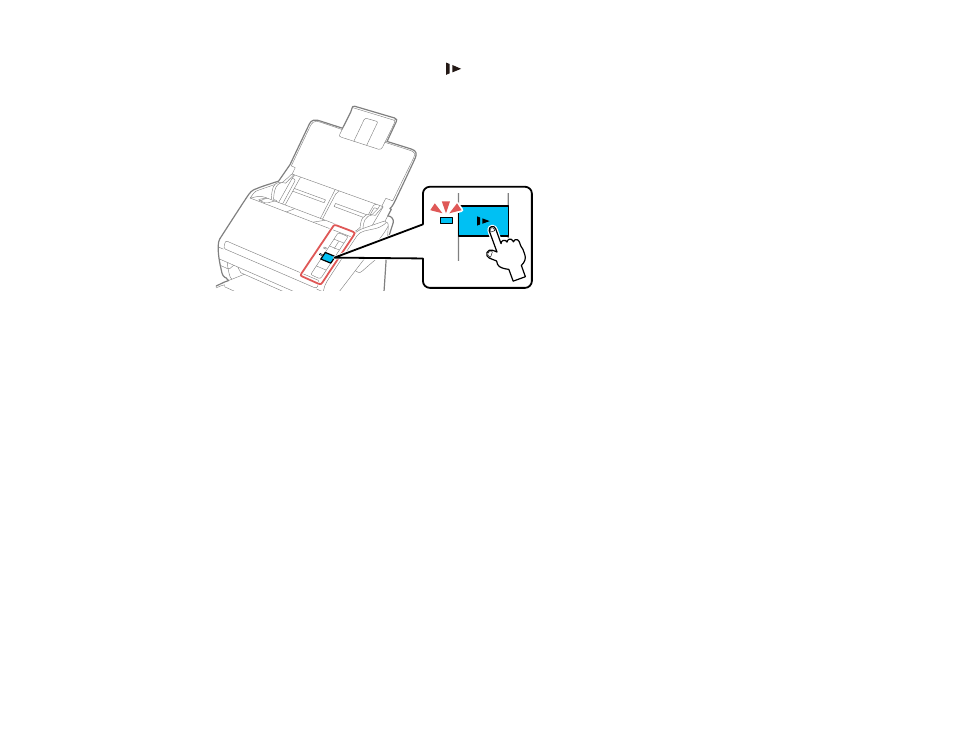
30
If you encounter a paper jam, press the
slow mode button once before scanning to slow down the
feeding speed. Press it again when you finish to return to normal speed.
Loading Multiple Sizes of Photos in the Input Tray
Loading a Photo with a Carrier Sheet
Photo Loading Capacity
Parent topic:
Related references
Available Epson FastFoto Preferences and Features
Related tasks
Preparing Photos for Scanning
Scanning Photos with Epson FastFoto
Loading Multiple Sizes of Photos in the Input Tray
You can load different sizes of photos in the input tray in a single batch in these sizes: 4 × 6 inches
(102 × 152 mm) and 5 × 7 inches (127 × 178 mm). Group photos of the same size next to each other
with the largest at the back.
Caution:
Do not load fragile or irreplaceable photos, or valuable original documents or artwork, directly
into the input tray. This may wrinkle or damage the original. Load these originals using the included
carrier sheet.