Epson WorkForce Pro WF-7820 All-in-One Inkjet Printer User Manual
Page 263
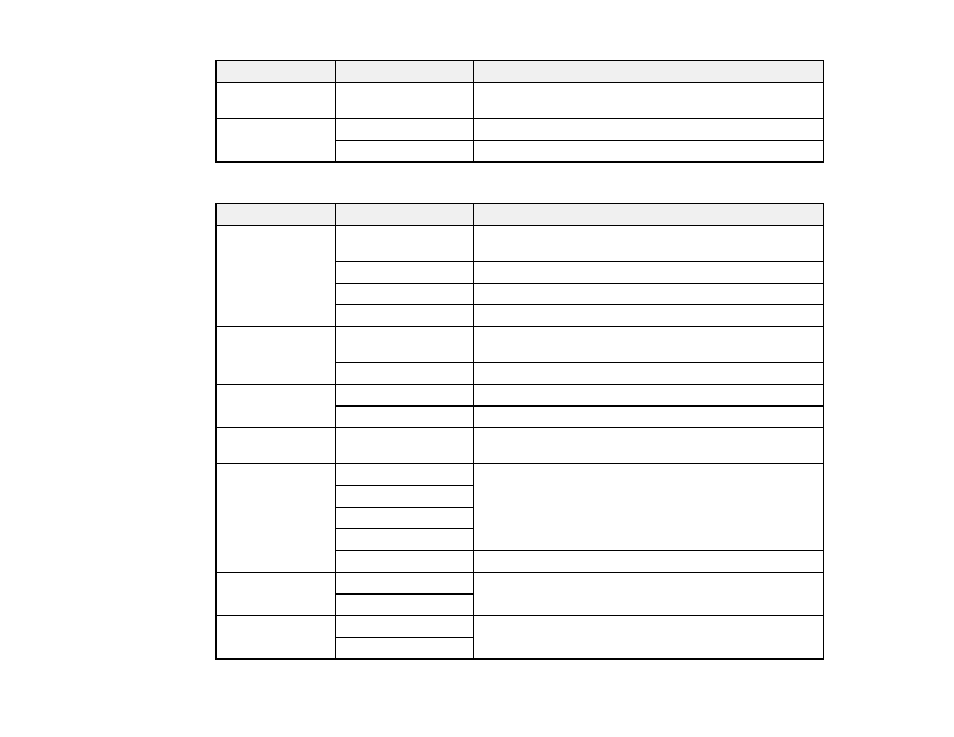
263
Print settings
Available options
Description
Paper Setting
Various paper size
and type settings
Indicates the source that contains the paper size and type
you want to print on
Color Mode
B&W
Prints the photo in black and white
Color
Prints the photo in color
Advanced
settings
Print settings
Available options
Description
Layout
Borderless
Expands the image to the edge of the paper (slight
cropping may occur)
1-up
Leaves a small margin around the image
20-up
Prints 20 images on one page
Index
Prints thumbnail images with file information
Fit Frame
On
Automatically crops the photo to fit into the selected photo
layout
Off
Turns off automatic cropping
Quality
Standard
Provides good quality for most prints
Best
Provides the highest quality for special prints
Date
Various date formats
Prints the date the photo was taken on the photo in the
format you select
Fix Photo
Auto
Automatically adjusts the brightness, contrast, and
saturation of the photo based on the setting that is
selected
People
Landscape
Night Scene
Enhance Off
Turns off automatic adjustments; see
Note
below
Fix Red-Eye
On
Automatically fixes the red-eye effect in photos
Off
Print Order
Last Page on Top
Select the order for printing multi-page TIFF files
First Page on Top