Epson EcoTank Pro ET-5150 Wireless All-in-One Supertank Printer User Manual
Page 296
Advertising
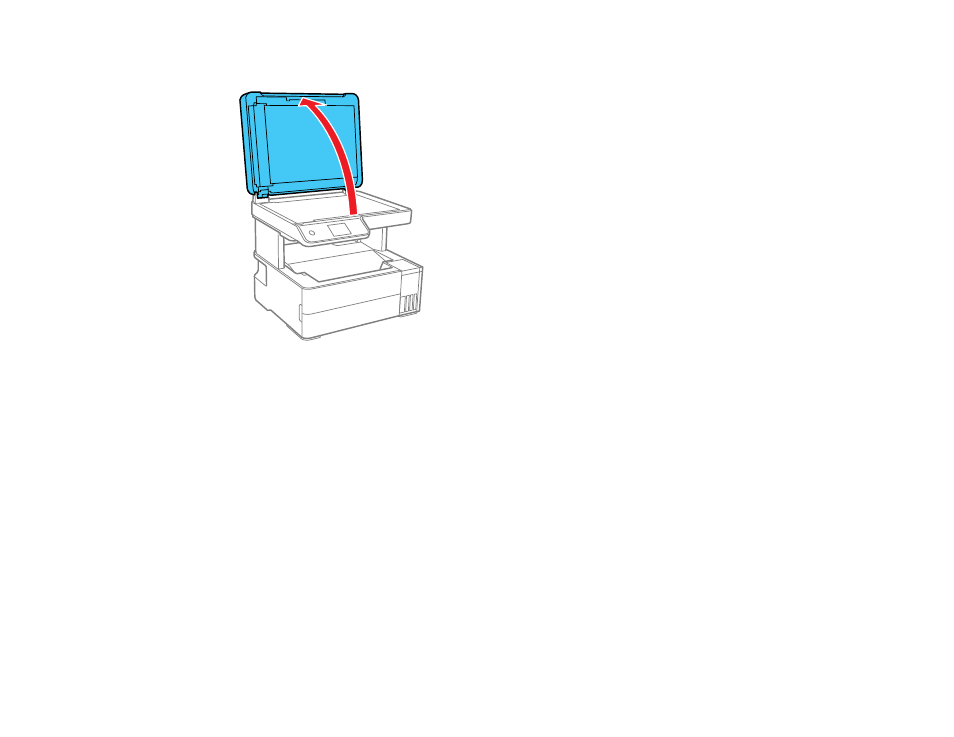
296
8.
Open the document cover.
9.
Clean the scanner glass with a soft, lint-free cloth (microfiber is recommended), moistened with a
little glass cleaner.
Caution:
Do not spray glass cleaner directly on the glass and do not press the glass surface with
any force.
10. Close the document cover.
Advertising
This manual is related to the following products:
- Expression Home XP-4200 Wireless All-In-One Color Printer Expression Home XP-5200 Wireless All-In-One Color Printer EcoTank ET-3830 Wireless Color All-in-One Cartridge-Free Supertank Printer Workforce ST-C8090 All-in-One Supertank Printer EcoTank Pro ET-5880 All-in-One Cartridge-Free Supertank Printer with PCL Support EcoTank Pro ET-16600 Wide-Format All-in-One Supertank Printer WorkForce Pro WF-7820 All-in-One Inkjet Printer WorkForce Pro WF-7840 All-in-One Inkjet Printer