Epson EcoTank Pro ET-5150 Wireless All-in-One Supertank Printer User Manual
Page 302
Advertising
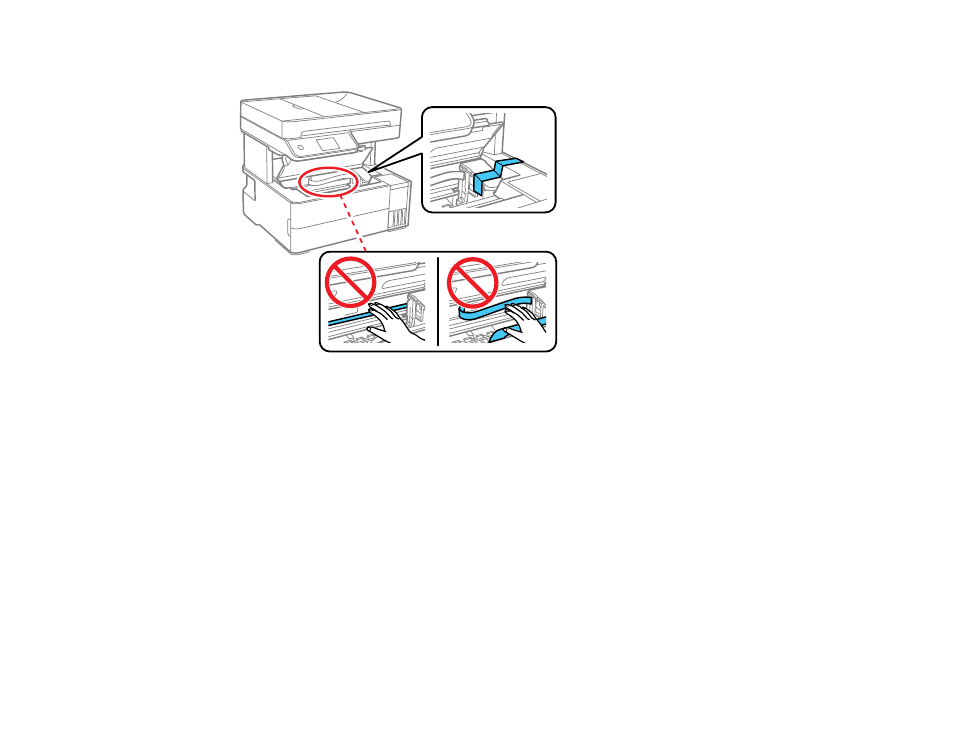
302
3.
Secure the print head to the case with tape.
Caution:
Do not place tape on the white flat cable or ink tubes inside the product; otherwise, you
may damage your product.
4.
Close the printer cover.
5.
Remove all the paper from the product.
6.
Unplug the power cable.
7.
Disconnect any connected cables.
Advertising
This manual is related to the following products:
- Expression Home XP-4200 Wireless All-In-One Color Printer Expression Home XP-5200 Wireless All-In-One Color Printer EcoTank ET-3830 Wireless Color All-in-One Cartridge-Free Supertank Printer Workforce ST-C8090 All-in-One Supertank Printer EcoTank Pro ET-5880 All-in-One Cartridge-Free Supertank Printer with PCL Support EcoTank Pro ET-16600 Wide-Format All-in-One Supertank Printer WorkForce Pro WF-7820 All-in-One Inkjet Printer WorkForce Pro WF-7840 All-in-One Inkjet Printer