Epson SureLab D570 Professional Minilab Photo Printer User Manual
Page 93
Advertising
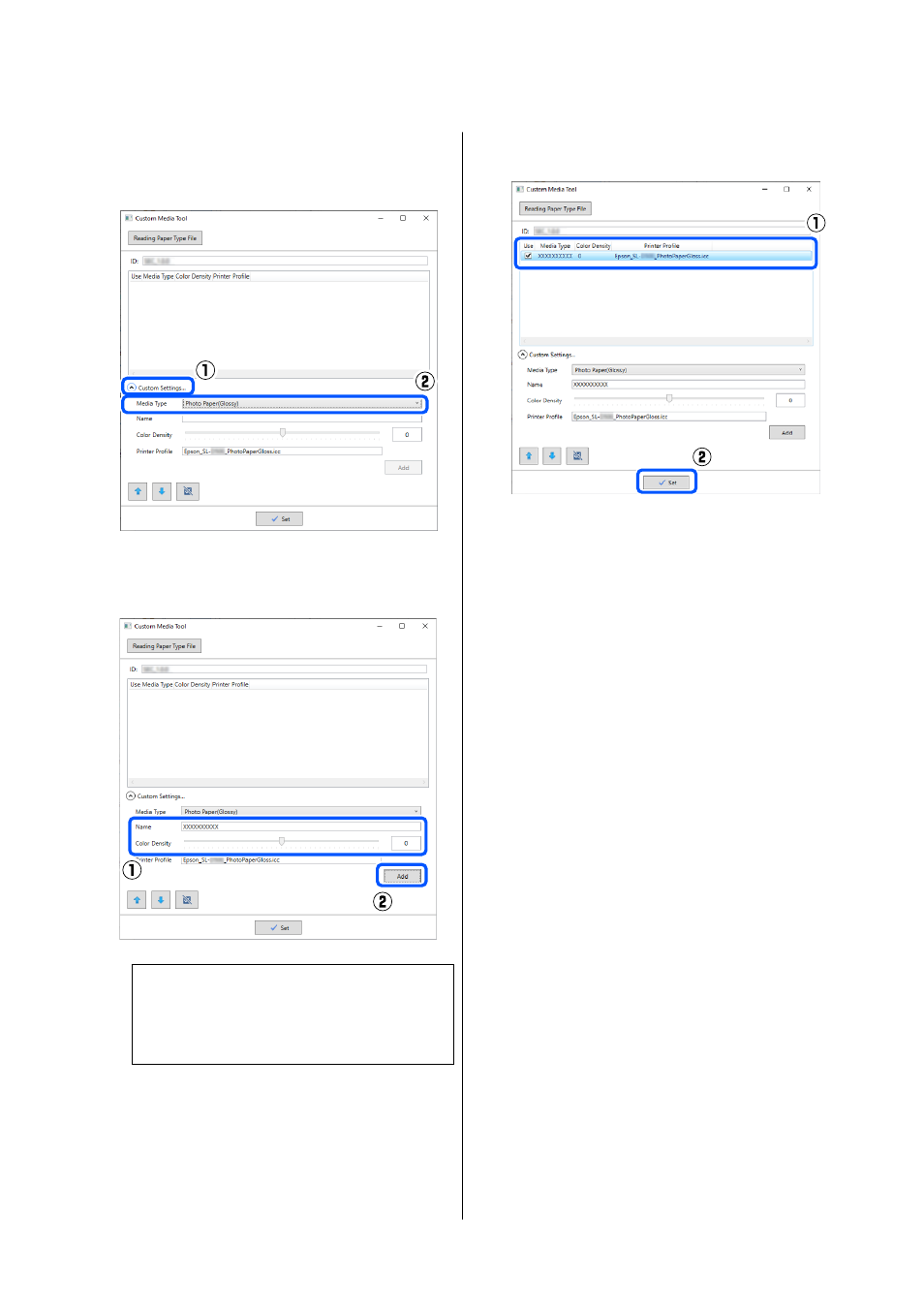
D
Click
Custom Settings
, and select
Media Type
.
Choose a paper type that is the closest match to
the paper to be used.
E
Input a name in
Name
, then set the
Color
Density
to match the paper, and then click
Add
.
Note:
The added paper information appears in
Media
Type
on the control panel screen and in the
printer driver using the name you input in
Name
.
F
Confirm that the paper information you added
in step 5 is selected, and then click
Set
.
Follow the on-screen instructions to continue.
When the settings are complete, the paper
information appears in
Media Type
on the
control panel screen and in the printer driver.
SL-D500 Series User's Guide
Adding Paper Information
93
Advertising