Printing fax reports, Fax report options – Epson WorkForce WF-2960 Wireless All-in-One Color Inkjet Printer User Manual
Page 195
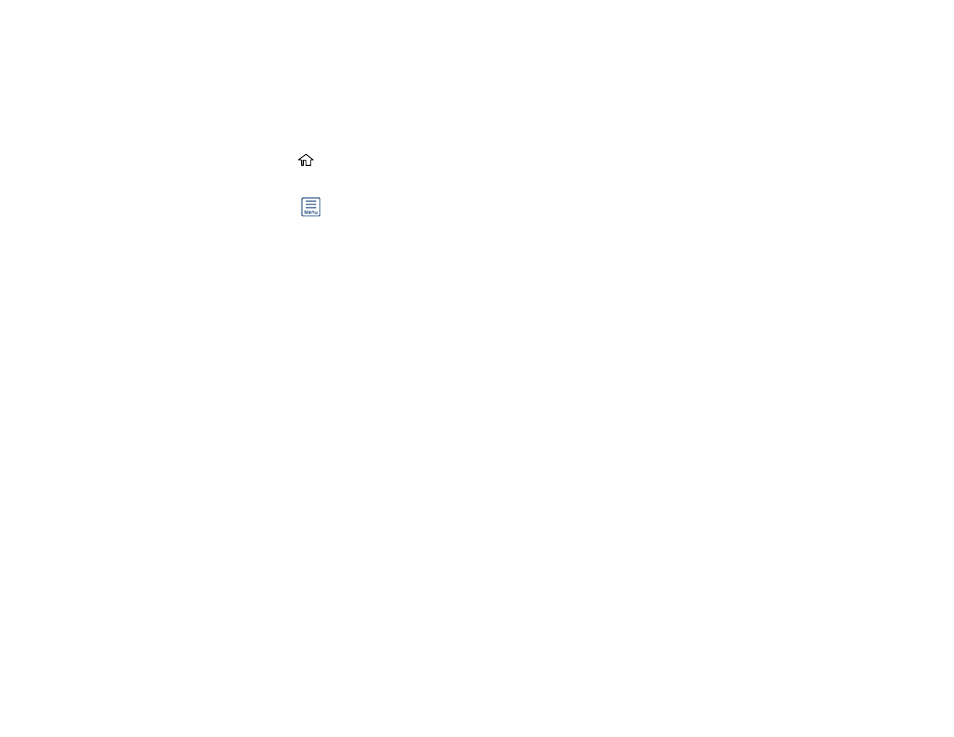
195
Parent topic:
Printing Fax Reports
You can print several types of fax reports whenever necessary. You can also print the fax log printed
automatically by turning on
Fax Log Auto Print
.
1.
Press the
home button, if necessary.
2.
Select
Fax
.
3.
Select the
icon.
4.
Select
Fax Report
.
5.
Select the fax report you want to print.
Note:
To change the report format, select
Settings
>
General Settings
>
Fax Settings
>
Report
Settings
on the LCD screen, and then change the
Attach Fax image to report
or
Report Format
settings.
Parent topic:
Fax Report Options
Select the fax report or list you want to print.
Last Transmission
Prints a report for the previously sent fax or fax received through polling.
Fax Log
Prints the fax log.
Fax Settings List
Prints the current fax settings.
Protocol Trace
Prints a detailed report for the previously sent or received fax.
Parent topic: