Printer status/print menu – Epson SureColor T3170x 24" Desktop Printer User Manual
Page 133
Advertising
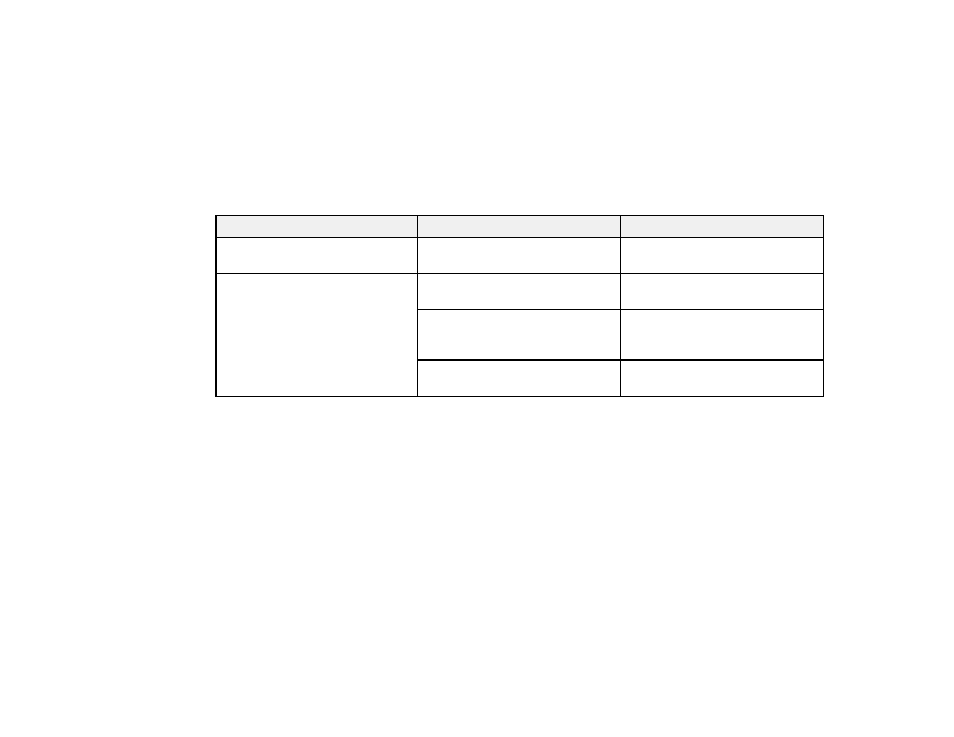
133
Related tasks
Checking the Nozzles Using the Product Control Panel
Cleaning the Print Head Using the Product Control Panel
Adjusting Print Quality Using the Product Control Panel
Flushing the Ink Tubes
Printer Status/Print Menu
Select
Settings
>
Printer Status/Print
to view current printer and network settings.
Setting
Options
Description
Print Status Sheet
Configuration Status Sheet
Prints a summary of current
printer settings
Network
Wired LAN/Wi-Fi Status
Displays current communication
status and connection settings
Wi-Fi Direct Status
Displays the number of
connected devices and
connection settings
Print Status Sheet
Prints the current network
connection information
Parent topic:
Advertising