Removing roll paper – Epson SureColor T3170x 24" Desktop Printer User Manual
Page 59
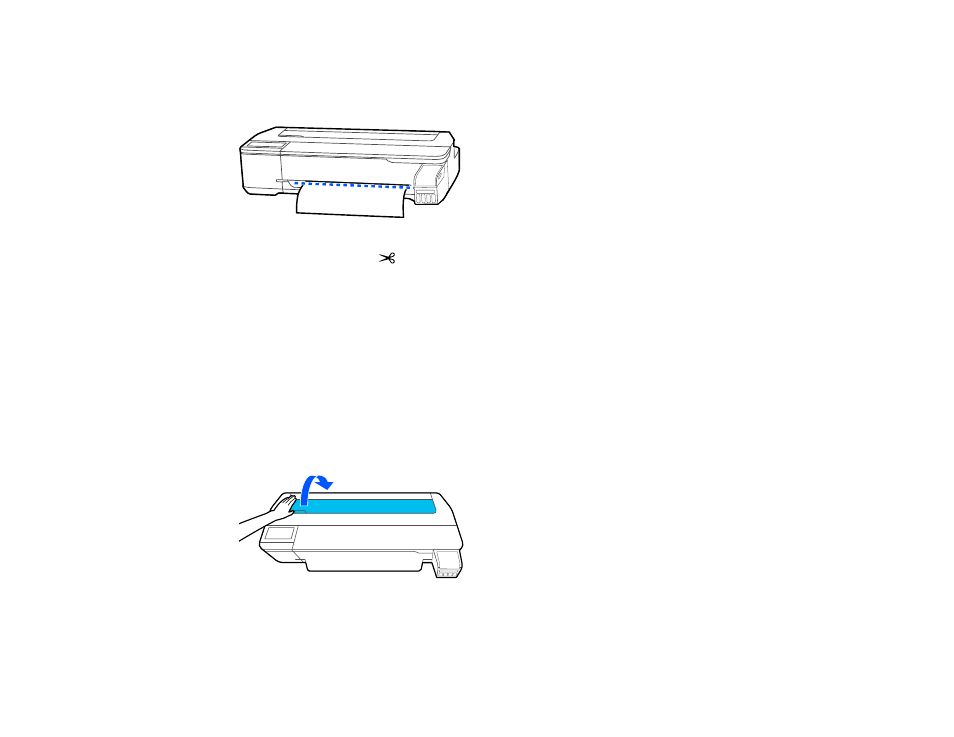
59
3.
From the roll paper information area, select
Feed/Cut Paper
.
4.
To move the paper into a cutting position, press and hold
Forward
or
Backward
until the position at
which you want to cut appears at the dotted line as shown.
5.
To cut the paper, select
Cut
.
• If the
Auto Cut
setting is turned off only in the printer driver, the paper is cut and the paper leading
edge returns to the print wait position.
• If the
Auto Cut
setting is turned off in the control panel, select
Cut
to manually cut the paper with
scissors or select
Print Cutting Guideline
to print a line on the paper to guide with manual
cutting.
Parent topic:
Removing Roll Paper
When you finish printing on roll paper, you should remove it from the printer to avoid indenting or
creasing the leading edge of the paper.
1.
Open the cut sheet cover.