Epson SureColor T3170x 24" Desktop Printer User Manual
Page 153
Advertising
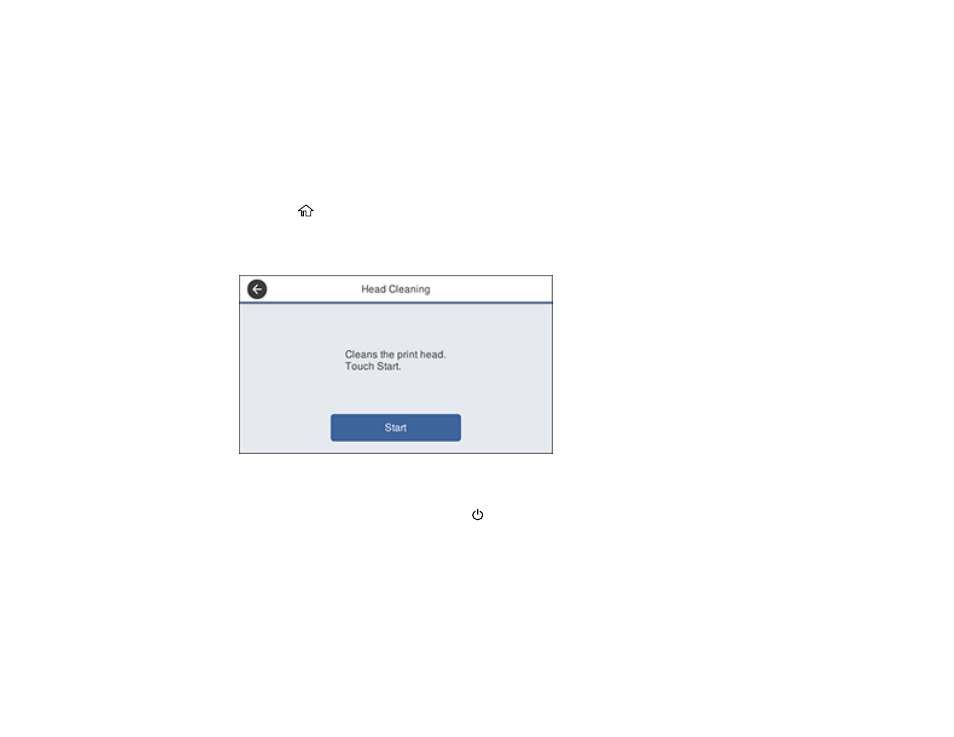
153
Cleaning the Print Head Using a Computer Utility
Using the Powerful Cleaning Utility
Flushing the Ink Tubes
Parent topic:
Cleaning the Print Head Using the Product Control Panel
You can clean the print head using the control panel on your product.
1.
Make sure roll paper or cut sheet paper is loaded in the printer.
2.
Press the
home button, if necessary.
3.
Select
Settings
>
Maintenance
>
Head Cleaning
.
You see a screen like this:
4.
Select
Start
to begin the cleaning cycle.
When the cleaning cycle is finished, the
power light stops flashing and a confirmation screen
appears.
Caution:
Never open any covers or turn off the product during a cleaning cycle or you may damage
it.
5.
Select
Yes
to print a nozzle check pattern.
The nozzle pattern prints.
Advertising