Projector feature settings - settings menu – Epson EpiqVision Flex CO-FH02 3000-Lumen Full HD 3LCD Smart Home Theater Projector User Manual
Page 70
Advertising
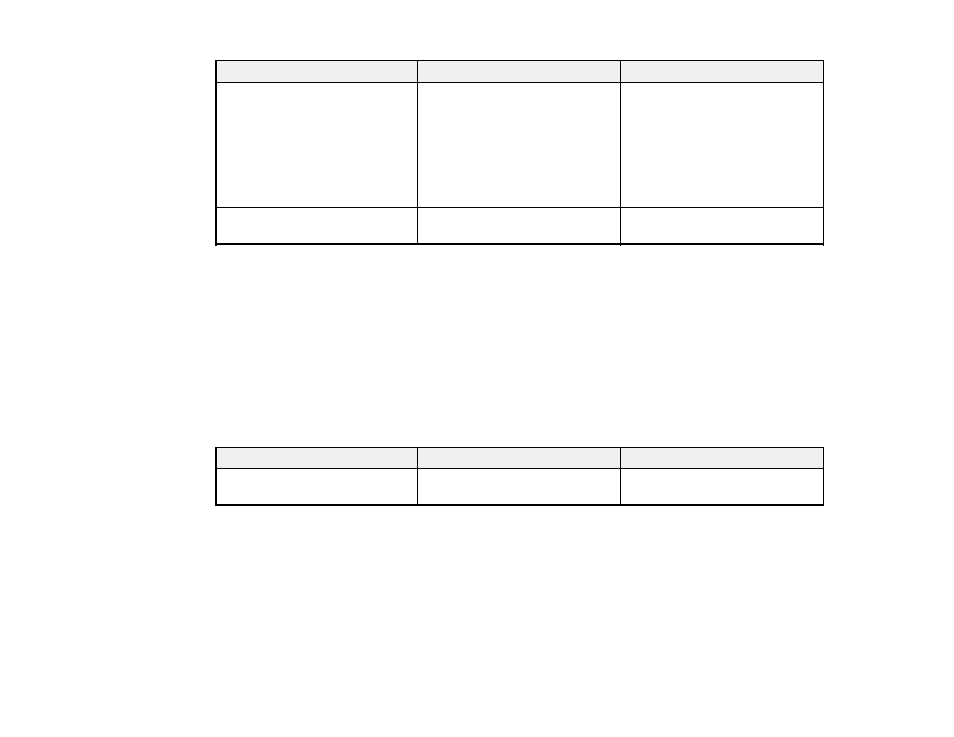
70
Setting
Options
Description
HDMI EQ Setting
—
Adjusts the signal level of the
HDMI input. Change the setting if
there is interference with the
signal or if there is no image.
Note:
If there is no image when
using a media streaming device,
select
1
as the setting value.
Reset Image
—
Resets all Image menu settings
to their defaults
Note:
The
Brightness
setting does not affect lamp brightness. To change the lamp brightness, adjust
the
Light Output
setting.
Parent topic:
Related references
Available Color Modes
Available Image Aspect Ratios
Projector Feature Settings - Settings Menu
Options on the Settings menu let you customize various projector features.
Setting
Options
Description
Volume
—
Adjusts the volume of the
projector's speaker
Advertising