Projector reset options - reset menu – Epson EpiqVision Flex CO-FH02 3000-Lumen Full HD 3LCD Smart Home Theater Projector User Manual
Page 76
Advertising
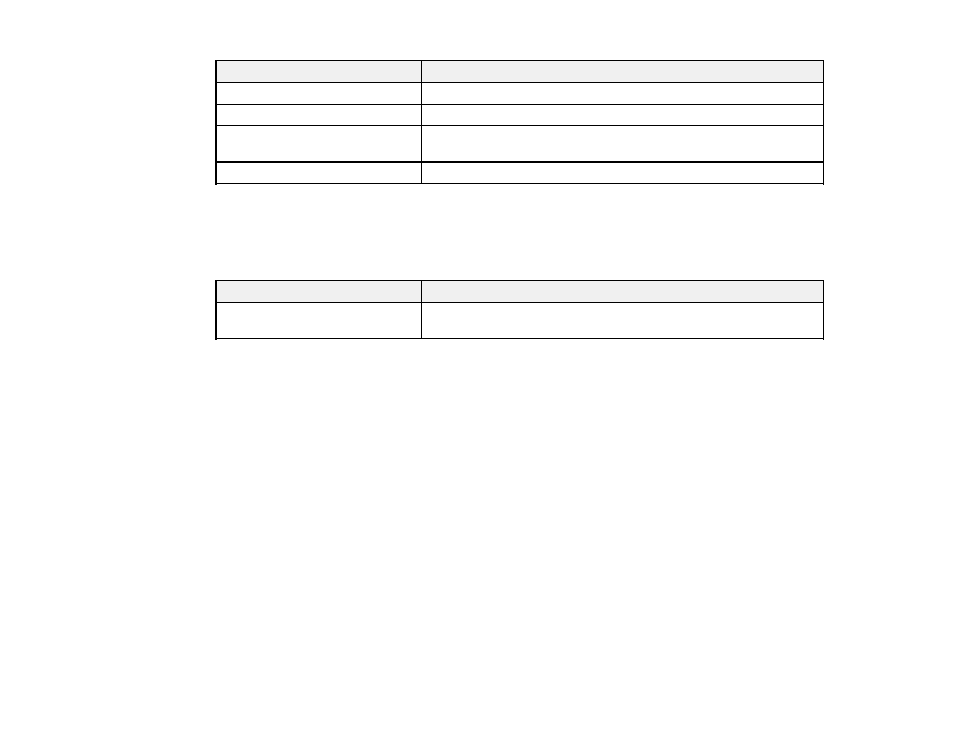
76
Information item
Description
Refresh Rate
Displays the refresh rate of the current input source
Sync Info
Displays information that may be needed by a service technician
Status
Displays information about projector problems that may be needed
by a service technician
Serial Number
Displays the projector's serial number
Parent topic:
Projector Reset Options - Reset Menu
You can reset most of the projector settings to their default values using the Reset menu.
Setting
Description
Reset All Config
Resets most of the projector settings to their defaults, except the
Zoom
,
Image Shift
, and
Language
settings
Parent topic:
Advertising