Spectrum, Breathing, Static default blue – Alienware AW3821DW 37.5" 1600p 144 Hz Curved Gaming Monitor User Manual
Page 62
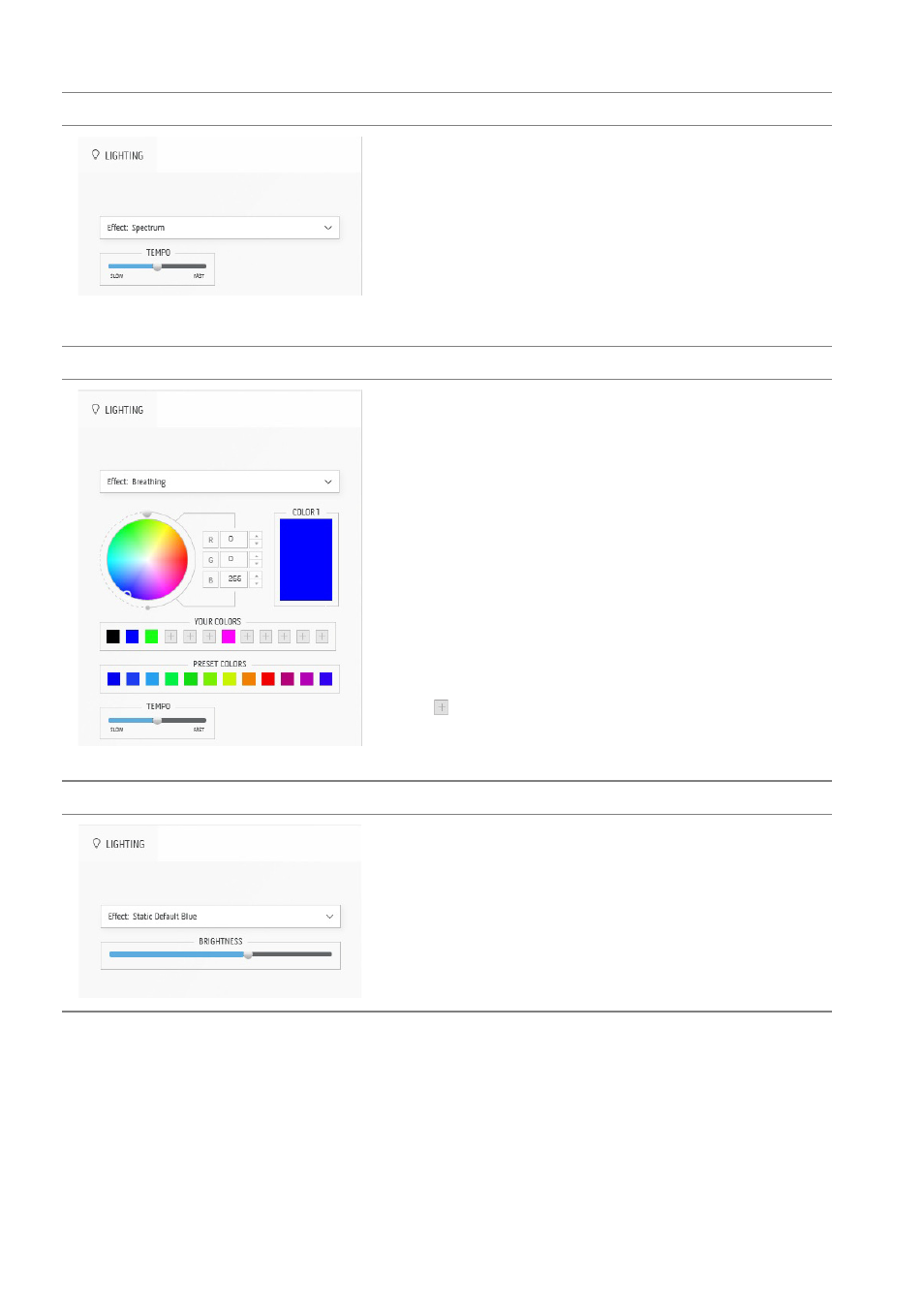
62 | Using AlienFX application
Spectrum
Descriptions
The effect makes the light change in sequence of
spectrum: red, orange, yellow, green, blue, indigo,
and violet.
You can drag the
TEMPO
slider to adjust the
transition speed.
NOTE:
The option is available only when you select
All Zones
to make lighting adjustments.
Breathing
Descriptions
The effect makes the light change from bright to
dim.
To make the adjustments:
1.
Pick a preferred color from the color palette
or the list of
PRESET COLORS
. The selected
color and its RGB color codes will be
displayed on the right field.
NOTE:
To change the color, use the up and down
arrow buttons beside the R/G/B boxes to edit the
color codes.
2.
To add the selected color to the list of
YOUR
COLORS
for quick access in the future, click
.
At most 12 colors can be added to the list.
3.
Drag the
TEMPO
slider to adjust the
transition speed.
Static Default Blue
Descriptions
This effect makes the light solid blue.
You can drag the
BRIGHTNESS
slider to change
the intensity of the color from strong to light.
NOTE:
The option is available only when you select
All Zones
to make lighting adjustments.