Asus Republic of Gamers Strix XG49WCR 49" 1440p HDR 165 Hz Curved Ultrawide Gaming Monitor User Manual
Page 14
Advertising
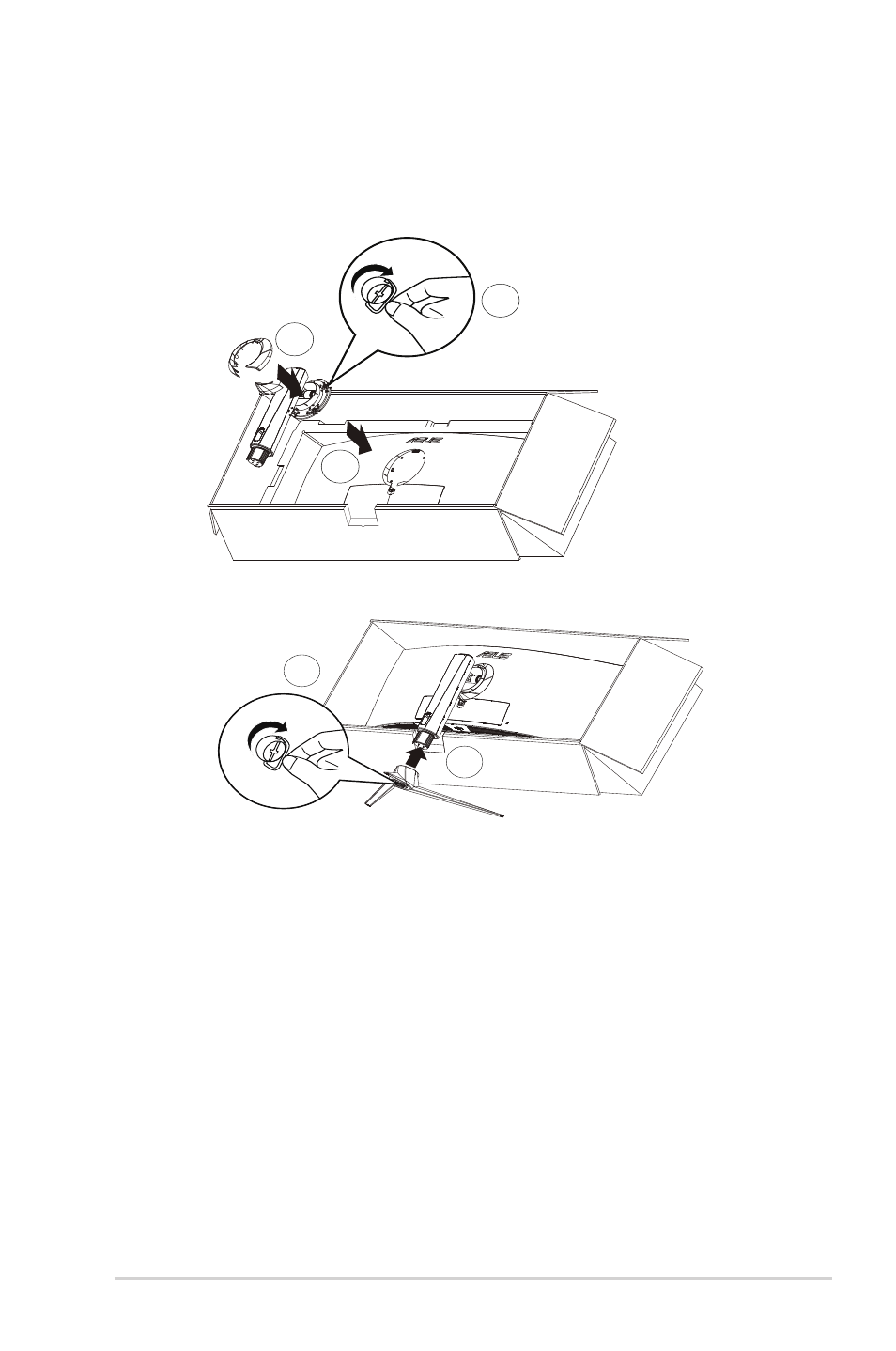
1-3
ASUS LCD Monitor XG Series
3. Take out upside EPS from carton box and then push open stand
assembly hole.arm. Then insert the arm into the monitor.
3.1 Install the arm.
3.2 Fasten the bundled screw.
3.2 Cover the VESA cover.
2
1
3
4. Fix the base to the arm by fastening the bundled screw.
1
2
Advertising
See also other documents in the category Asus Monitors:
- MS228H-A (19 pages)
- VW192CD (86 pages)
- VW225 (170 pages)
- VH222D-A (23 pages)
- VH192 (157 pages)
- Striker Extreme (172 pages)
- Striker Extreme (3 pages)
- Striker Extreme (168 pages)
- P5AD2-E Deluxe (150 pages)
- P5AD2-E Deluxe (2 pages)
- VK191 (22 pages)
- Motherboard P5LD2-VM DH (98 pages)
- PW201 (44 pages)
- PW201 (124 pages)
- PW191 (30 pages)
- PW191A (34 pages)
- VW193 Series (19 pages)
- MW221 (22 pages)
- VW192CD (4 pages)
- MB17 (30 pages)
- PB278Q (27 pages)
- VW191D (16 pages)
- VW266H (19 pages)
- MX299Q (22 pages)
- VX229H (26 pages)
- VW24ATLR (26 pages)
- PA248QJ (25 pages)
- VW197DR (21 pages)
- MX239H (22 pages)
- VS197DE (20 pages)
- PB238TR (22 pages)
- VN248H (21 pages)
- VW161D (18 pages)
- VN247H-B (22 pages)
- VX238H (25 pages)
- VS228NL-P (21 pages)
- VK192D-B (24 pages)
- VW195DL (26 pages)
- VS208N-P (20 pages)
- MW201U (22 pages)
- VG278HE (24 pages)
- VB172D (102 pages)
- MK221H (6 pages)
- MK221H (168 pages)
- MK221H (24 pages)