5 monitor introduction, 1 using the controls button – Asus Republic of Gamers Strix 29.5" HDR10 220 Hz Gaming Monitor User Manual
Page 14
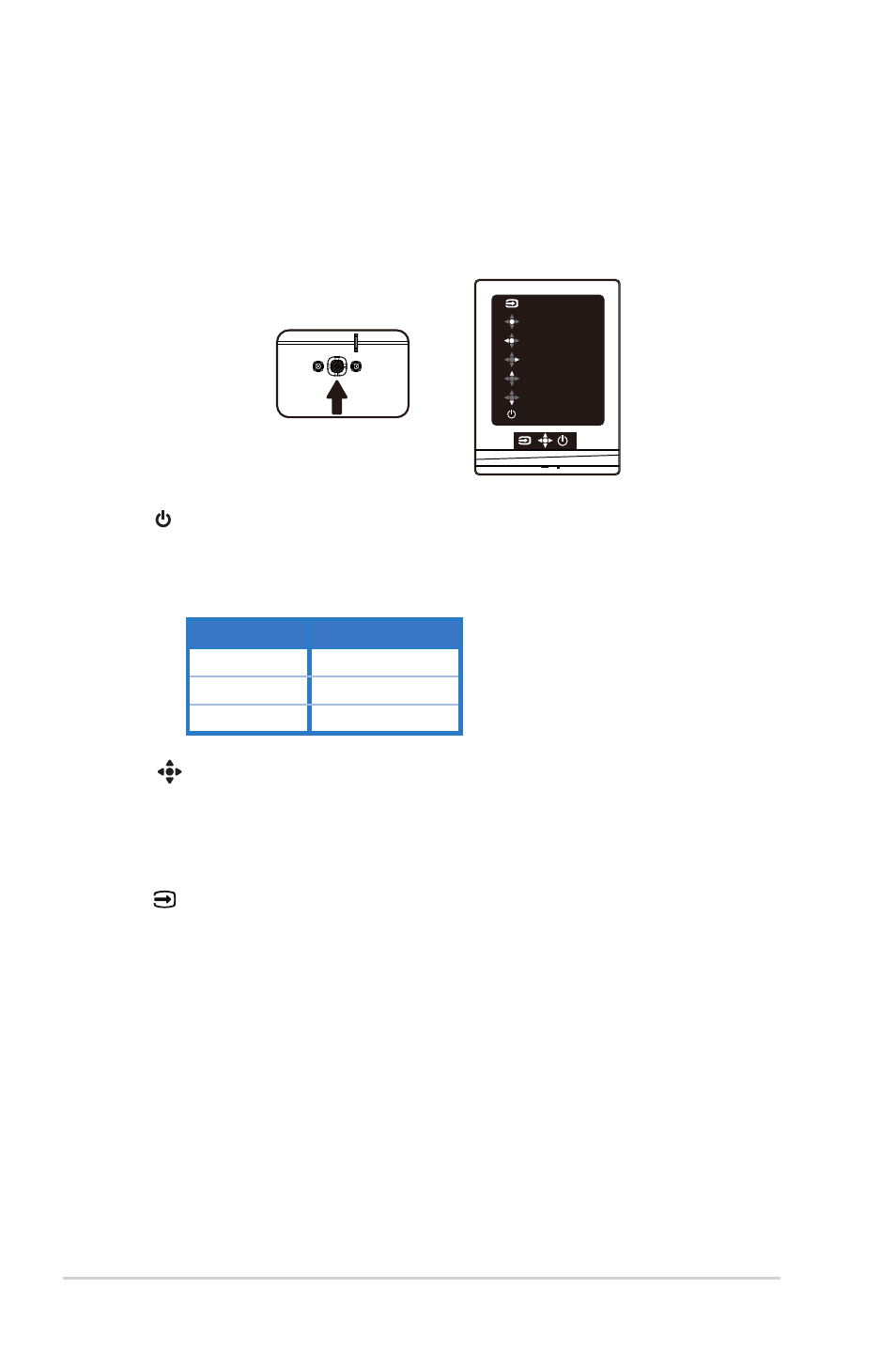
1-6
Chapter 1: Product Introduction
1.5
Monitor introduction
1.5.1
Using the Controls button
Use the control button on the back of the monitor to adjust the monitor
settings.
Input Select
Menu
Close
GamePlus
GameVisual
Volume
Power Off
1.
Power Button/Power Indicator:
• Press this button to turn the monitor off. Press any key to turn on
the monitor.
• The color definition of the power indicator is as the below table.
Status
Description
White
ON
Amber
Standby mode
OFF
OFF
2.
(5-way) Button:
• Turns on the OSD menu. Execute the selected OSD menu item.
• Increases/Decreases values or moves your selection up/down/
left/right
3.
Input Select Button:
• This is a hotkey. The default setting is Input Select. Use Input
Select hotkey to switch from “HDMI”, “USB Type-C”, “DisplayPort”
or “Auto Input Detection”.