8 chapter 3: general instruction – Asus Republic of Gamers Strix 29.5" HDR10 220 Hz Gaming Monitor User Manual
Page 25
Advertising
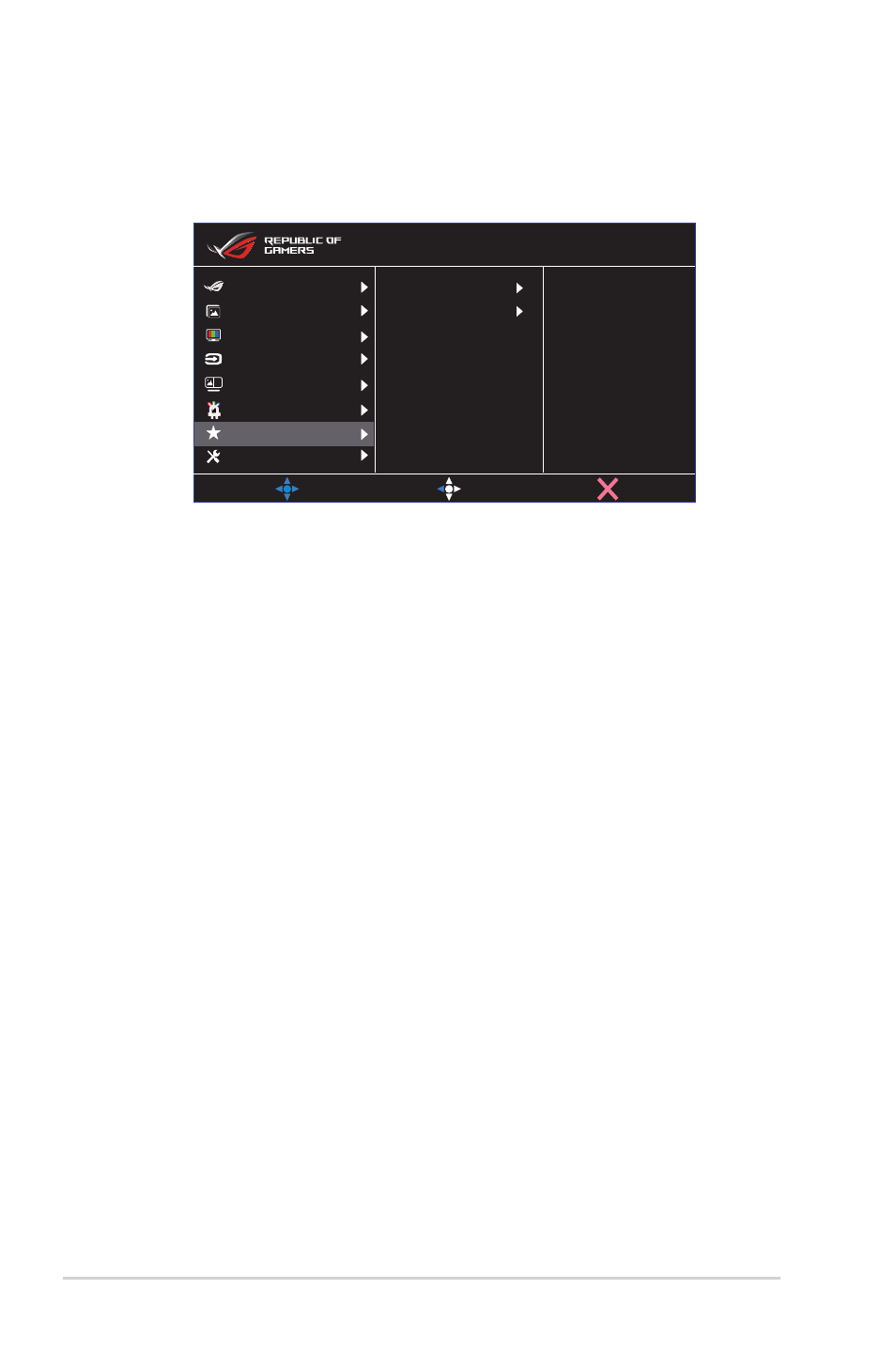
3-8
Chapter 3: General Instruction
7. MyFavorite
You can adjust Shortcut and Customized Setting from this main
function.
MOVE/ENTER
BACK
EXIT
Scenery Mode Aura Off
ROG Strix XG309CM HDR OFF
Gaming
System Setup
MyFavorite
Lighting Effect
PBP Settings
Input Select
Color
Image
Shortcut
Customised Setting
DisplayPort 2560x1080@200Hz
• Shortcut:
User can select from “GamePlus, GameVisual, User
Mode, Brightness, Contrast, PBP Settings, Input Select, HDR,
Blue Light Filter, Color Temp., Volume, KVM, MyFavorite-1
(Load), MyFavorite-2 (Load)” and set as shortcut key.
• Customized Setting:
You can do your setting according to your
favorite.
Advertising