Lighting effect, 7 asus lcd monitor xg series – Asus Republic of Gamers Strix 29.5" HDR10 220 Hz Gaming Monitor User Manual
Page 24
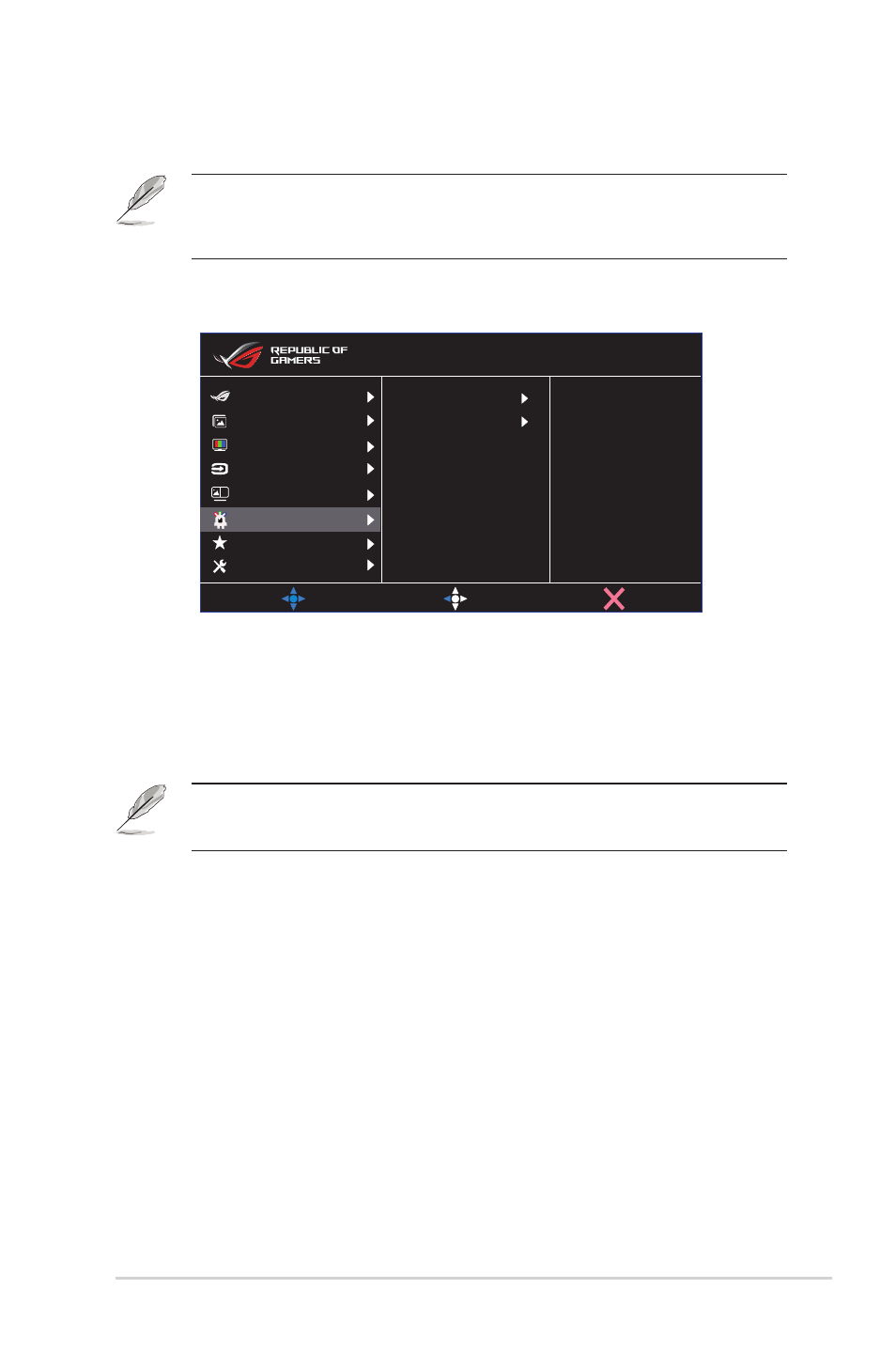
3-7
ASUS LCD Monitor XG Series
• Smart Detection
: Selects Smart Detection function for mobile
phone, or turn it off. It is enabled at PBP 1:3 or PBP 3:1 mode.
• PBP will be disabled if main source or sub source is providing
dynamic refresh rate signal (FreeSync/Adaptive Sync). Change those
sources to non-dynamic refresh rate to enable PBP function.
6. Lighting Effect
MOVE/ENTER
BACK
EXIT
Scenery Mode Aura Off
ROG Strix XG309CM HDR OFF
Gaming
System Setup
MyFavorite
Lighting Effect
PBP Settings
Input Select
Color
Image
Aura Sync
Aura RGB
DisplayPort 2560x1080@200Hz
• Aura Sync:
Allows you to turn on or off the Aura Sync function
that synchronizes the Aura RGB light effect among all supported
devices.
• Aura RGB:
In this function you can select an Aura RGB light
effect for the monitor and change settings for the light effect.
Select “OFF“ if you want to turn the Aura RGB light effect off.
• If the Aura Sync function is turned ON, the Aura RGB function
will become unavailable.