Connecting the hdmi cable – Dell U3821DW 37.5" 21:9 Curved IPS Monitor (Silver) User Manual
Page 32
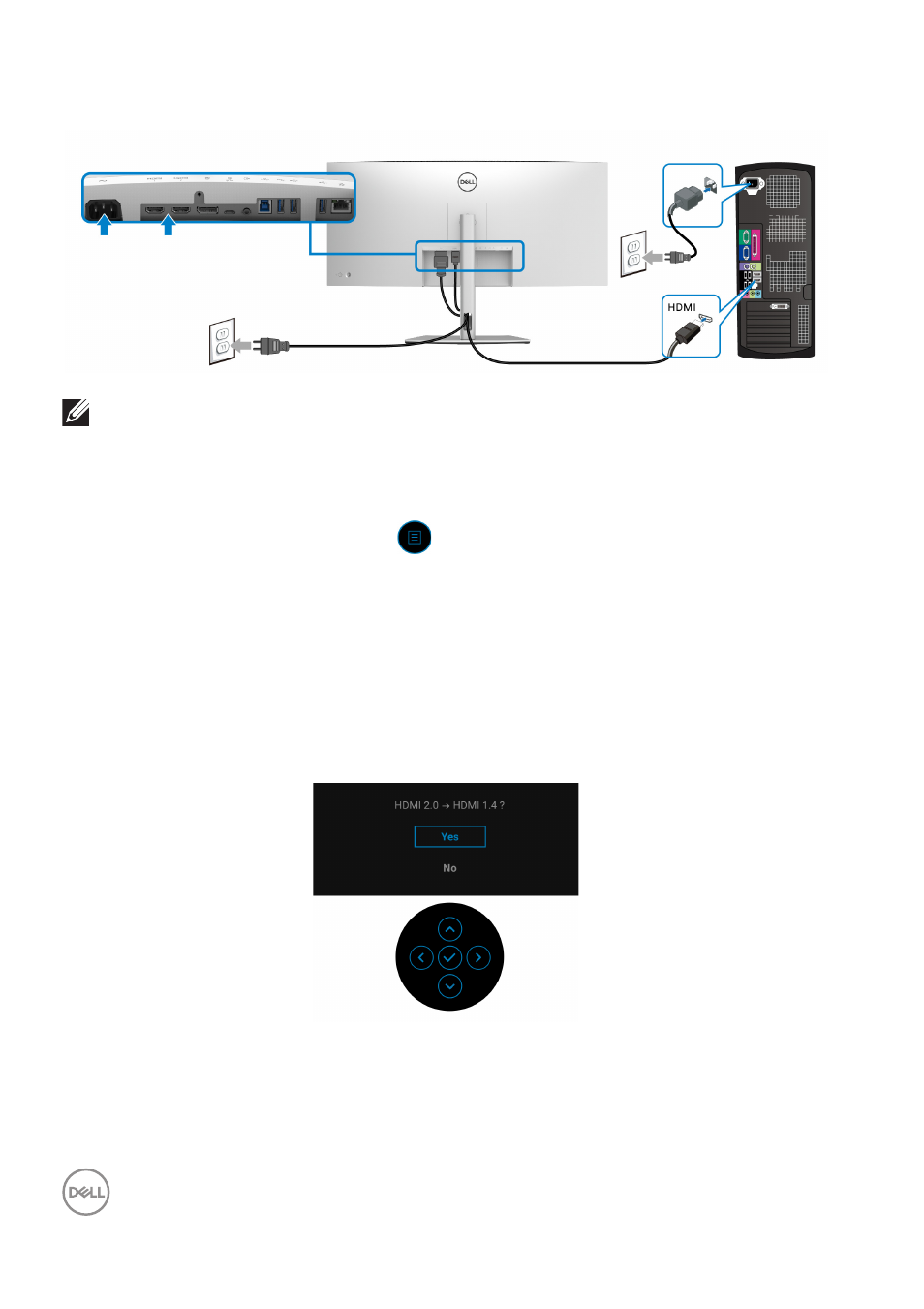
32
│
Setting up the monitor
Connecting the HDMI cable
NOTE: The default out of factory setting is HDMI 2.0. If the monitor
fails to show any content after the HDMI cable is connected, follow the
procedures below to change the settings from HDMI 2.0 to HDMI 1.4:
• Press the joystick to launch the Menu Launcher.
• Move the joystick up to select
and activate the OSD main menu.
• Toggle the joystick to highlight
Input Source
, then press the joystick button
to enter the submenu.
• Toggle the joystick to highlight
HDMI
.
• Press and hold the joystick for approximately 8 seconds, and the DisplayPort
configuration message appears.
• Toggle the joystick to select
Yes
and then press the joystick to save the
changes.
Repeat the above steps to change the HDMI format settings if necessary.