Using the on-screen display (osd) menu, Accessing the menu launcher – Dell U3821DW 37.5" 21:9 Curved IPS Monitor (Silver) User Manual
Page 39
Advertising
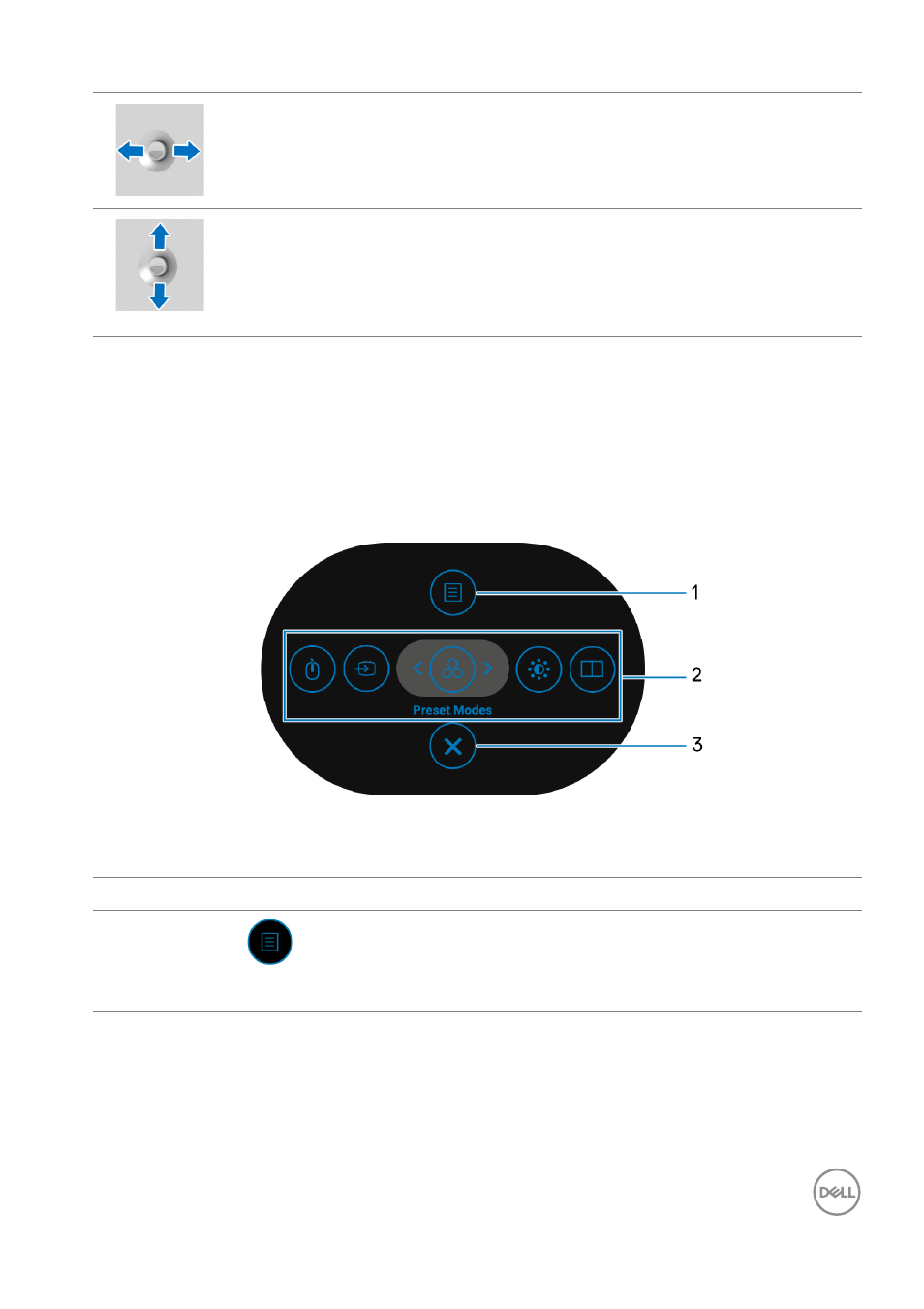
Operating the monitor
│
39
Using the On-Screen Display (OSD) menu
Accessing the Menu Launcher
When you toggle or press the joystick, the Menu Launcher appears to let you
access the OSD main menu and shortcut functions,
To select a function, move the joystick.
The following table describes the Menu Launcher functions:
• For 2-way (right and left) directional navigation.
• Move right to enter the submenu.
• Move left to exit from the submenu.
• For 2-way (up and down) directional navigation.
• Toggles between the menu items.
• Increases (up) or decreases (down) the parameters of selected
menu item.
Label
Icon
Description
1
Menu
To launch the On-Screen Display (OSD) main menu.
See
Advertising
This manual is related to the following products: