Operating your monitor – Dell P2723QE 27" 4K UHD USB Type-C Hub Monitor User Manual
Page 63
Advertising
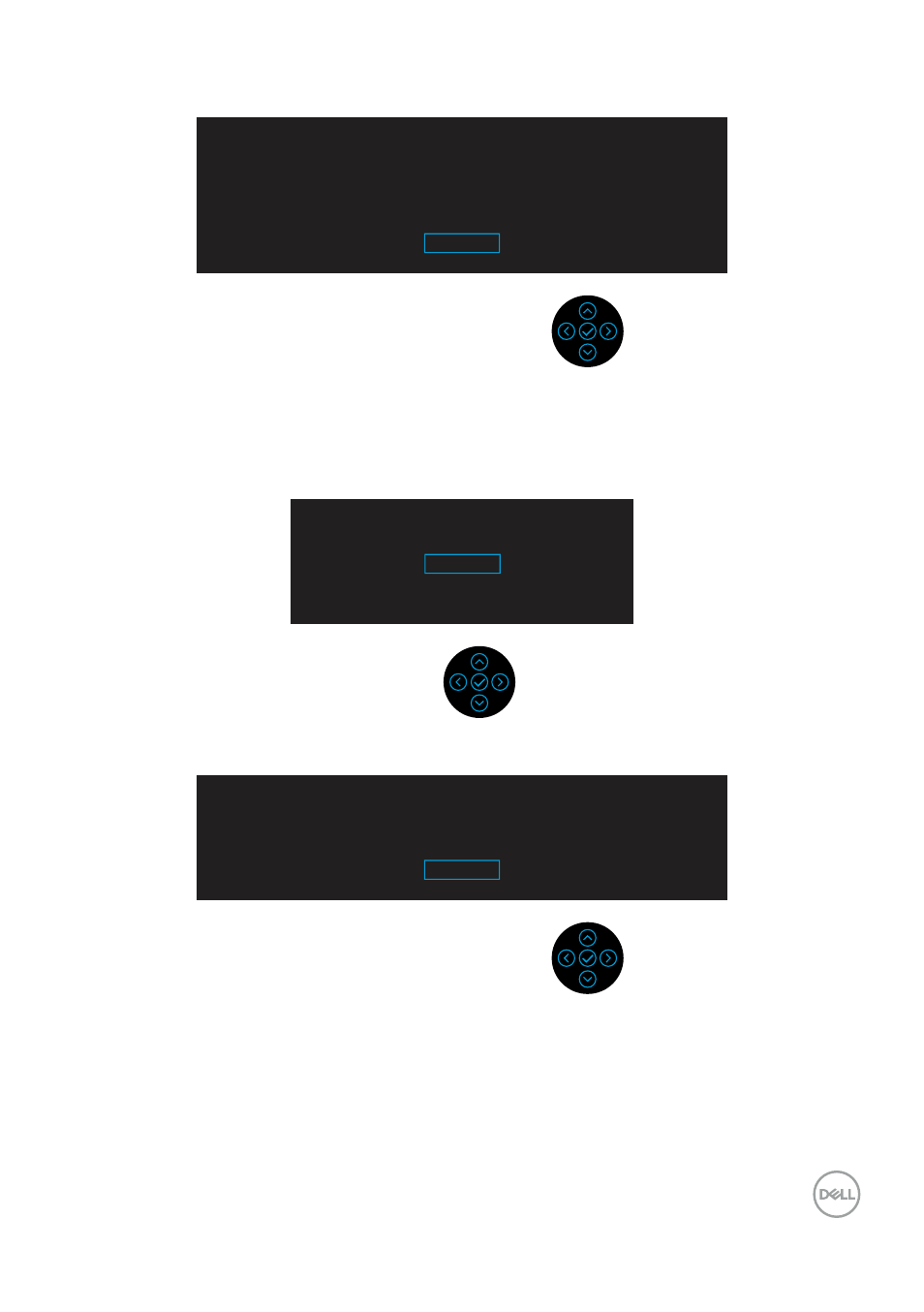
│
The following Power Warning Message box applies to
Brightness
functions for the first
time when you adjust the Brightness level above the default level.
Adjusting to this value will increase power consumption above the
default level. Do you want to continue?
Yes
No
A message is displayed while the cable supporting DP alternate mode is connected to
the monitor under the following conditions:
• When
Auto Select for USB-C
is set to
Prompt for Multiple Inputs
.
• When the
USB-C
cable is connected to the monitor.
Switch to USB-C Video Input
Yes
No
When
Factory Reset
is selected, the following message appears:
Are you sure you want to reset to default settings?
Yes
No
Advertising