Video connection combinations – HP Z40c G3 39.7" 21:9 Curved 5K IPS Monitor User Manual
Page 14
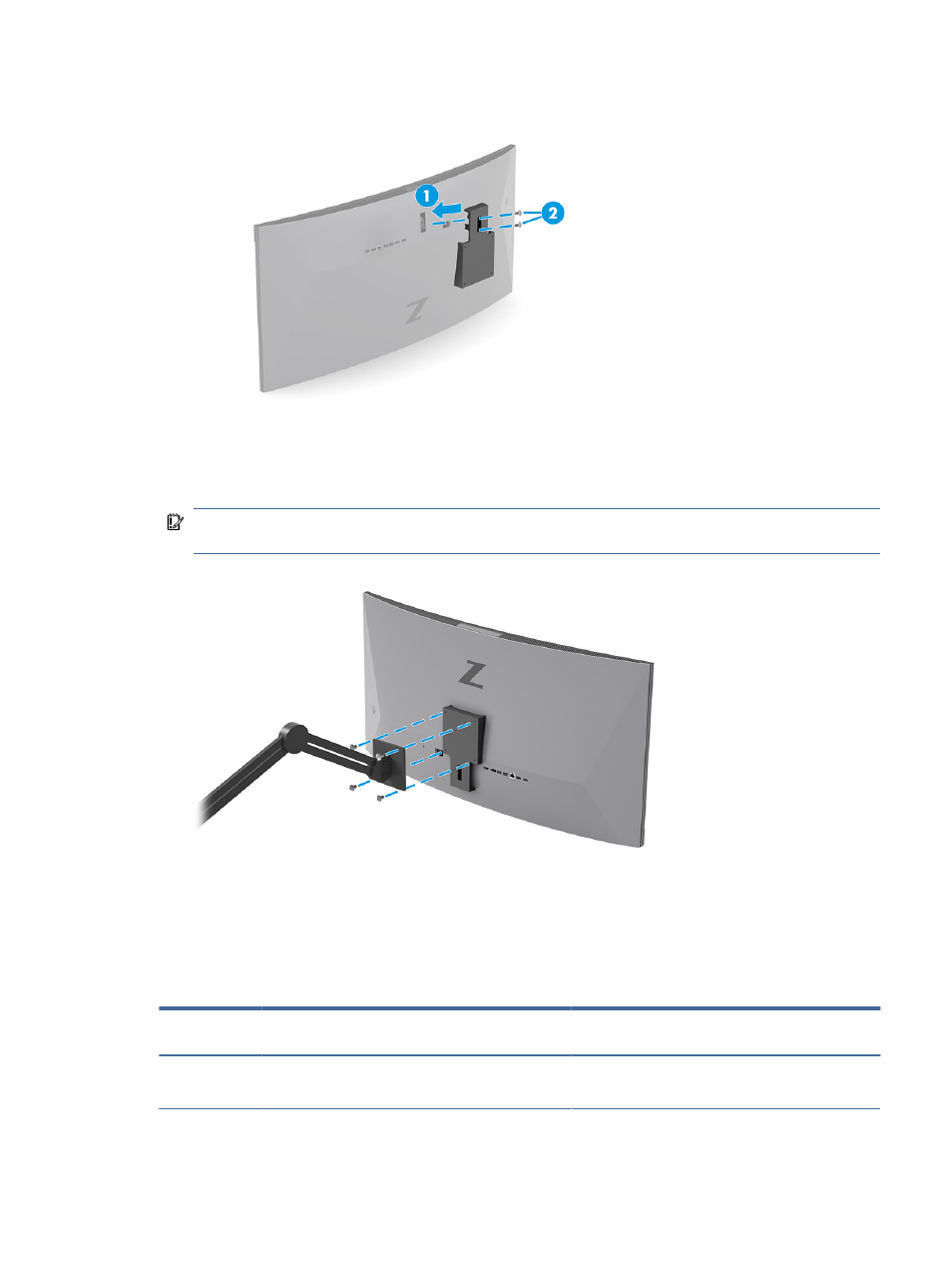
2.
Install the VESA mounting bracket (1). Fit two screws into the VESA cover hole (2).
3.
To attach the monitor head to a swing arm or other mounting device, insert four mounting screws
through the holes on the mounting device and into the VESA screw holes on the back of the monitor
head.
IMPORTANT:
If these instructions do not apply to your device, then follow the mounting device
manufacturer’s instructions when mounting the monitor to a wall or swing arm.
Video connection combinations
The following table lists the active video connection, image display location, upstream connection, and power
delivery connection for each combination of host computer video connections.
Table 1-4
Video connection combinations
First USB Type-C
port
Second USB
Type-C port
DisplayPort
HDMI
Left image
Right image
Manual swap
USB Type-C
Thunderbolt
cable
USB Type-C
Thunderbolt
cable
No video
No video
Second USB
Type-C port
First USB Type-C
port
OK
Video connection combinations
9