Adjusting the monitor (select products only) – HP M24 23.8" Webcam Monitor User Manual
Page 18
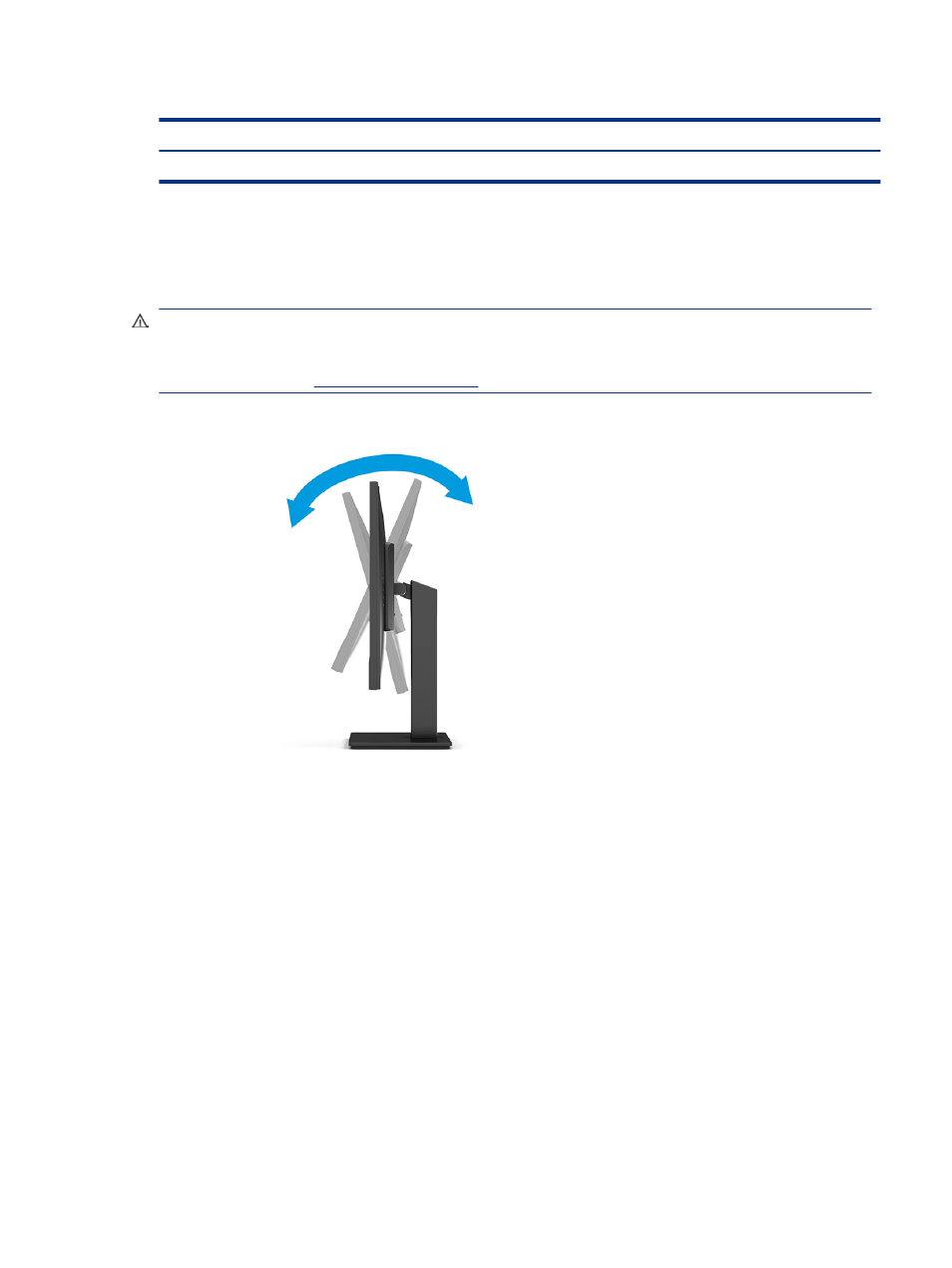
Table 1-4
USB port locations (continued)
USB Ports
USB Type-C port
Adjusting the monitor (select products only)
To support an ergonomic work space, your monitor offers the adjustment options outlined in this section.
WARNING!
To reduce the risk of serious injury, read the Safety & Comfort Guide. It describes proper
workstation setup and proper posture, health, and work habits for computer users. The Safety & Comfort
Guide also provides important electrical and mechanical safety information. The Safety & Comfort Guide is
available on the web a
1.
Tilt the monitor head forward or backward to set it to a comfortable eye level.
2.
Adjust the monitor’s height to a comfortable position for your individual workstation. The monitor’s top
bezel edge should not exceed a height that is parallel to your eye height. A monitor that is positioned low
Adjusting the monitor (select products only)
13