Lenovo T24M-20 23.8" USB Hub Monitor User Manual
Page 13
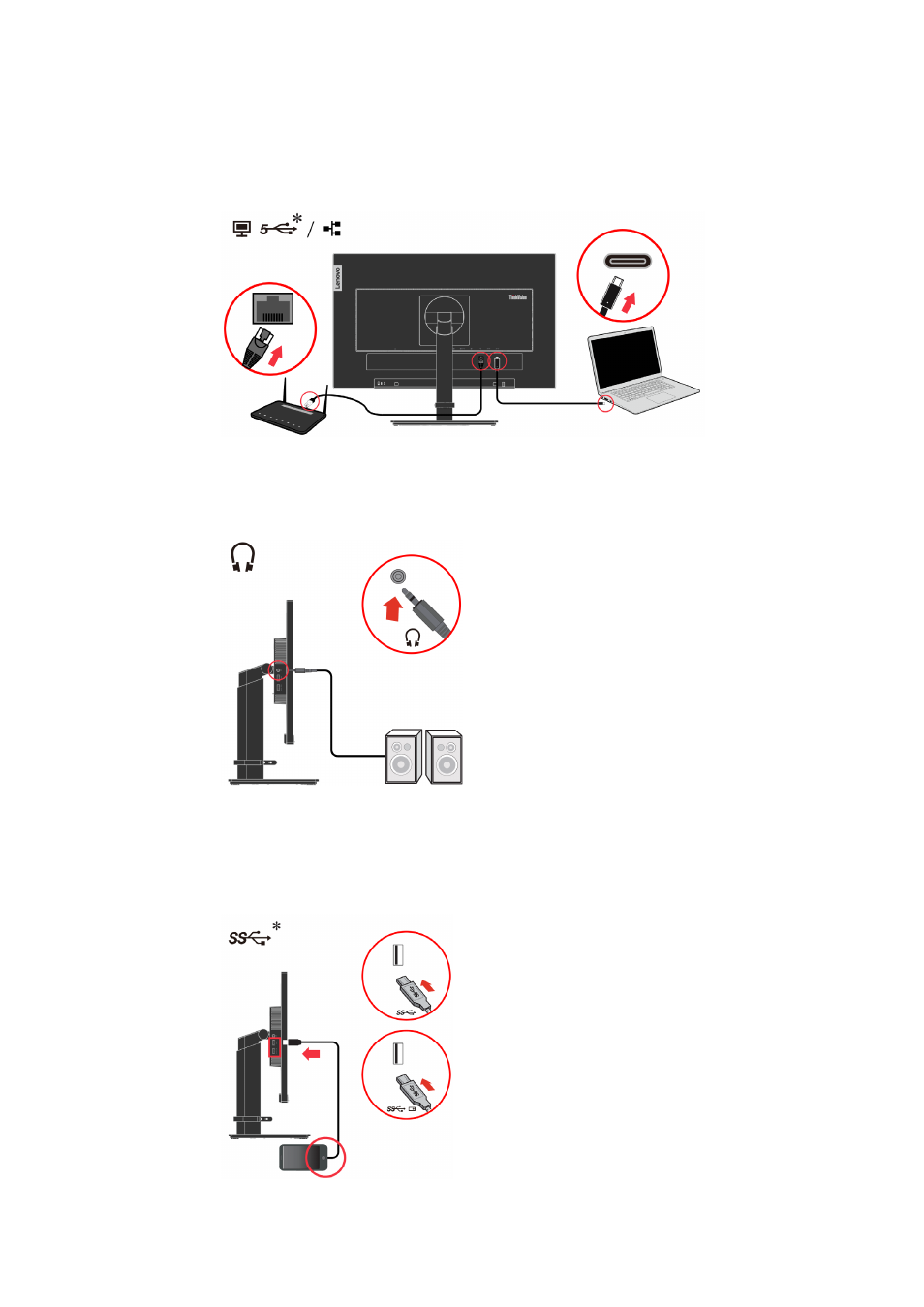
Chapter 1. Getting started 1-5
4.
Connect one end of the USB C-C cable to the USB Type-C connector of the computer, and the other
end to the USB Type-C connector on the monitor.
Connect one end of the network cable connector to the Ethernet interface of the monitor and the
other end to the router.
Note 1:
Power output for USB-C: 20V/4.5A, 15V/5A, 9V/5A, 5V/5A.
Note 2:
RJ-45 (10M/100M/1G).
5.
Connect the speaker’s audio cable and audio jack of monitor to transfer audio source from DP, Type-
C, HDMI, or USB.
Note 1:
The audio output in DP, Type-C and HDMI modes.
Note 2:
Excessive sound pressure from ear-/headphones can cause hearing damage/hearing loss.
6.
Connect one end of the USB cable to the USB downstream terminal of the monitor, and connect the
other end of the USB cable to an appropriate USB port on your device.
Note:
1.
The USB downstream port does not provide power while the monitor is switched off.
2.
Power output for USB-A: 5V/0.9A, USB-BC 1.2: 5V/2A. The maximum output for all USB Ports
is no more than 90W.
If there are any
*
tag, you can consult the comments on page 1-1.