Picture – LG UltraWide 34BQ650-W 34" 1080p HDR 100 Hz Monitor User Manual
Page 16
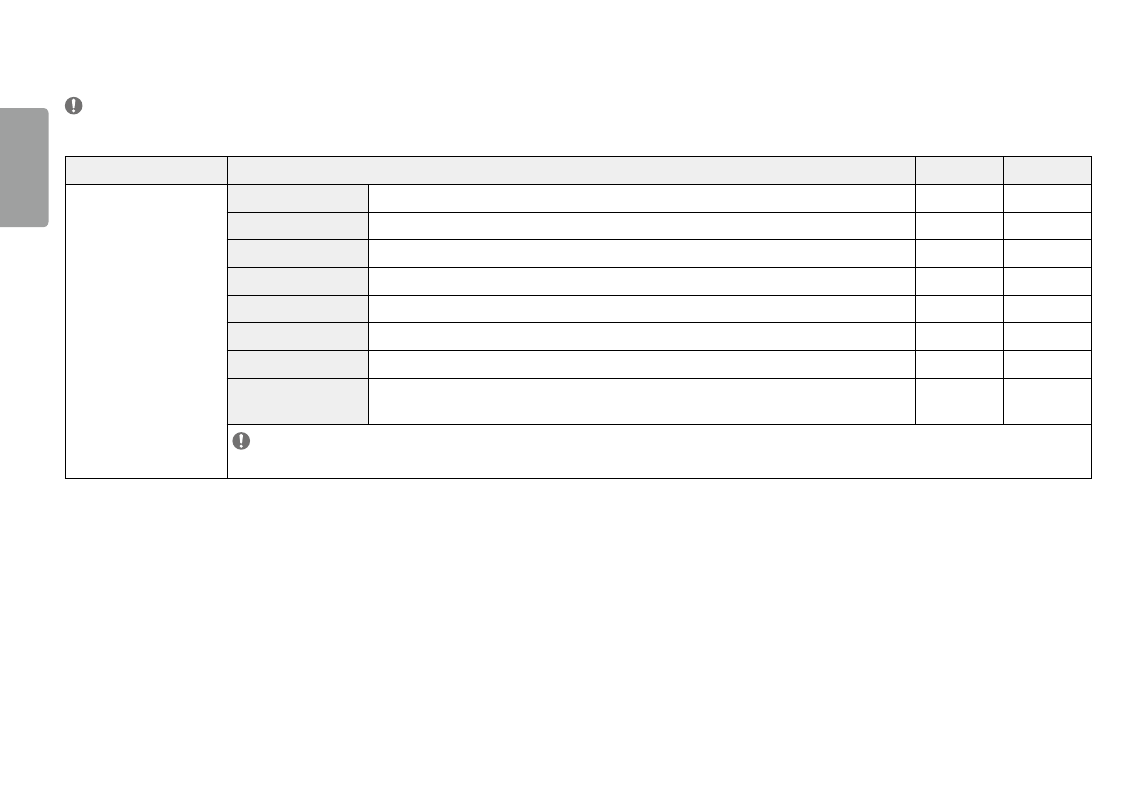
16
ENGLISH
Picture
NoTE
•
The Picture Mode that can be set depends on the Input signal.
Settings > Picture
Description
SDR signal
HDR signal
Picture Mode
Custom
Allows the user to adjust each element.
O
O
Vivid
Heightens contrast, brightness and sharpness to display vivid images.
O
O
HDr Effect
Optimizes the screen for high dynamic range.
O
X
reader
Optimizes the screen for reading documents. You can brighten the screen in the OsD menu.
O
X
Cinema
Optimizes the screen to improve the visual effects of a video.
O
O
FPs
This mode is optimized for FPs games.
O
O
rTs
This mode is optimized for rTs Game.
O
O
Color Weakness
This mode is for users who cannot distinguish between red and green. It enables users with color weakness to easily
distinguish between the two colors.
O
X
NoTE
•
If the Picture Mode is changed, the screen may flicker or the resolution of your PC screen may be affected.
- UltraWide 29" 1080p HDR Monitor UltraWide 25.7" HDR Monitor UltraWide 25.7" 1080p HDR Monitor 34BN670-B 34" 21:9 UltraWide FreeSync HDR IPS Monitor 29WP60G-B 29" 21:9 UltraWide FreeSync IPS Gaming Monitor 34BN770-B 34" 21:9 Ultrawide IPS TAA Monitor UltraWide 37.5" QHD+ HDR Curved Monitor 27BN88Q-B 27" 16:9 IPS Monitor with Ergonomic Stand 38BP85C-W 37.5" 21:9 Curved FreeSync IPS Monitor (Black and White) 32QN650-B 31.5" FreeSync QHD IPS Monitor 27QN600-B 27" 16:9 FreeSync QHD IPS Monitor 27BN85UN-B 27" 4K HDR Monitor 24BP75Q-B 23.8" 16:9 FreeSync QHD HDR IPS Monitor 27UK500-B 27" 16:9 FreeSync IPS Monitor 24QP500-B.AUS 24" 16:9 FreeSync QHD HDR IPS Monitor 32BN50U-B 31.5" 16:9 FreeSync 4K HDR VA Monitor (TAA Compliant) 34WK95U-W 34" 21:9 UltraWide 5K Nano IPS Monitor 27UL850-W 27" 16:9 4K FreeSync IPS Gaming Monitor 27UL550-W 27" 16:9 4K HDR FreeSync IPS Gaming Monitor 27BL55U-B 27" 16:9 FreeSync IPS Monitor UltraWide 35" 1440p HDR Curved Monitor BP88CN-B 34" 1440p HDR Curved Monitor 29BQ650-W 29" HDR Ultrawide Monitor (White)