LG UltraWide 34BQ650-W 34" 1080p HDR 100 Hz Monitor User Manual
Page 6
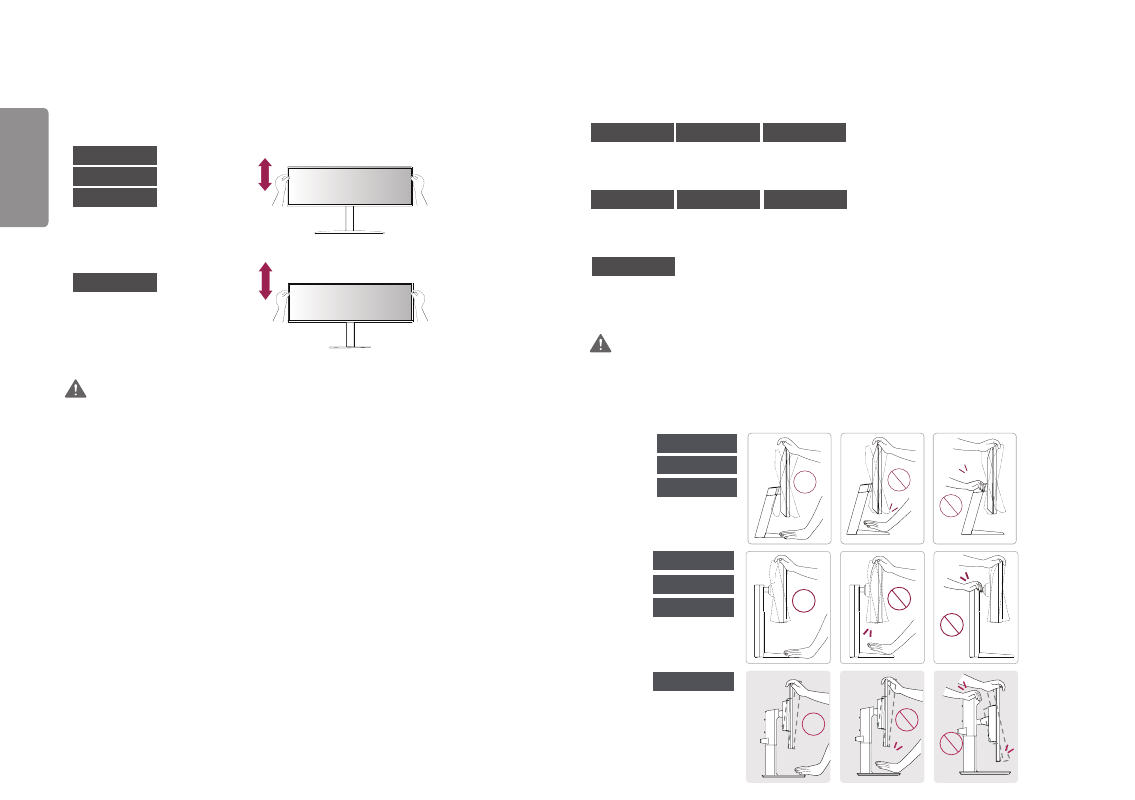
6
ENGLISH
Adjusting the Stand Height
1
Place the monitor mounted on the stand base in an upright position.
2
Handle the monitor with both hands for safety.
29WQ600
34WQ650
34WQ65X
29WQ60A
34WQ60A
34BQ650
29BQ650
29WQ600
34WQ650
34WQ65X
29WQ60A
34WQ60A
34BQ650
29BQ650
29WQ600
34WQ650
34WQ65X
29WQ60A
34WQ60A
34BQ650
29BQ650
Max 110.0 mm
(4.3 inches)
29WQ600
34WQ650
34WQ65X
29WQ60A
34WQ60A
34BQ650
29BQ650
Max 130.0 mm
(5.1 inches)
WARNING
•
When adjusting the screen height, do not place your hand on the stand body to avoid injury to your fingers.
Adjusting the Angle
1
Place the monitor mounted on the stand base in an upright position.
2
Adjust the angle of the screen.
29WQ600
34WQ650
34WQ65X
29WQ60A
34WQ60A
34BQ650
29BQ650
29WQ600
34WQ650
34WQ65X
29WQ60A
34WQ60A
34BQ650
29BQ650
29WQ600
34WQ650
34WQ65X
29WQ60A
34WQ60A
34BQ650
29BQ650
The angle of the screen can be adjusted forward or backward from -5° to 15° for a comfortable viewing
experience.
29WQ600
34WQ650
34WQ65X
29WQ60A
34WQ60A
34BQ650
29BQ650
29WQ600
34WQ650
34WQ65X
29WQ60A
34WQ60A
34BQ650
29BQ650
29WQ600
34WQ650
34WQ65X
29WQ60A
34WQ60A
34BQ650
29BQ650
The angle of the screen can be adjusted forward or backward from -5° to 20° for a comfortable viewing
experience.
29WQ600
34WQ650
34WQ65X
29WQ60A
34WQ60A
34BQ650
29BQ650
The angle of the screen can be adjusted forward or backward from -5° to 35° for a comfortable viewing
experience.
WARNING
•
To avoid injury to the fingers when adjusting the screen, do not hold the lower part of the monitor’s frame as
illustrated below.
•
Be careful not to touch or press the screen area when adjusting the angle of the monitor.
34WQ650
34WQ65X
29WQ600
29WQ60A
34WQ60A
34BQ650
29BQ650
- UltraWide 29" 1080p HDR Monitor UltraWide 25.7" HDR Monitor UltraWide 25.7" 1080p HDR Monitor 34BN670-B 34" 21:9 UltraWide FreeSync HDR IPS Monitor 29WP60G-B 29" 21:9 UltraWide FreeSync IPS Gaming Monitor 34BN770-B 34" 21:9 Ultrawide IPS TAA Monitor UltraWide 37.5" QHD+ HDR Curved Monitor 27BN88Q-B 27" 16:9 IPS Monitor with Ergonomic Stand 38BP85C-W 37.5" 21:9 Curved FreeSync IPS Monitor (Black and White) 32QN650-B 31.5" FreeSync QHD IPS Monitor 27QN600-B 27" 16:9 FreeSync QHD IPS Monitor 27BN85UN-B 27" 4K HDR Monitor 24BP75Q-B 23.8" 16:9 FreeSync QHD HDR IPS Monitor 27UK500-B 27" 16:9 FreeSync IPS Monitor 24QP500-B.AUS 24" 16:9 FreeSync QHD HDR IPS Monitor 32BN50U-B 31.5" 16:9 FreeSync 4K HDR VA Monitor (TAA Compliant) 34WK95U-W 34" 21:9 UltraWide 5K Nano IPS Monitor 27UL850-W 27" 16:9 4K FreeSync IPS Gaming Monitor 27UL550-W 27" 16:9 4K HDR FreeSync IPS Gaming Monitor 27BL55U-B 27" 16:9 FreeSync IPS Monitor UltraWide 35" 1440p HDR Curved Monitor BP88CN-B 34" 1440p HDR Curved Monitor 29BQ650-W 29" HDR Ultrawide Monitor (White)