Using remote control, Replacing the remote control battery – LG 43SQ700S-W 42.5" 4K HDR Monitor (White) User Manual
Page 20
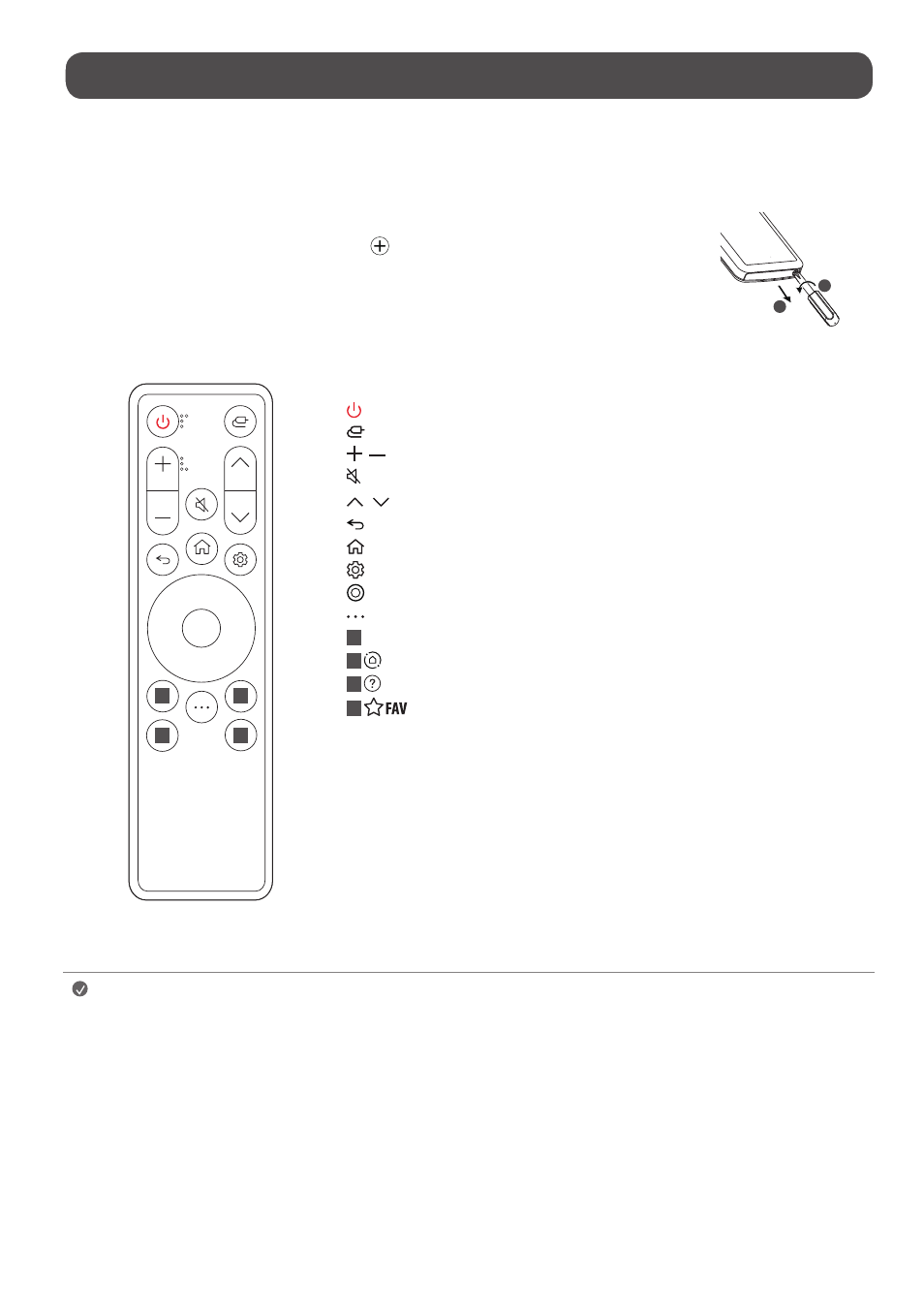
20
Using Remote Control
Replacing the Remote Control Battery
1
Remove the screws to open the battery cover.
2
Insert the battery to be replaced (CR2025/ 3 V) with the side aligned with the label on the battery compartment.
3
Close the battery cover and tighten the screw.
2
1
To remove the battery, perform the installation actions in reverse.
The illustrations may differ from the actual accessories.
1
1
1
1
Power
Turns the Monitor on or off.
Input
Selects the input mode.
/ Volume buttons
Adjusts the volume level.
Mute
Mutes all sounds.
/ Channel buttons
Scrolls through the saved channels.
Back
Returns to the previous level.
Home
Displays the Home menu, such as the current time, weather, app list, and external input.
Settings
Makes the main menu screen appear or disappear.
Direction buttons and OK
It allows you to move, select, and adjust menus.
More actions
Displays more remote control functions.
1
Streaming Service buttons
Connects to the Video Streaming Service.
1
Home Dashboard
Accesses the [Home Dashboard].
1
User Guide
Accesses the [User Guide].
1
Accesses your favorite channels list.
(Some buttons and services may not be provided depending on models or regions.)
Note
•
Be sure to point the remote control toward the remote control sensor on the monitor.
•
The product’s internal and external batteries should not be exposed to excessive heat such as direct sunlight, fire, or the like.
•
Risk of fire or explosion if the battery is replaced by an incorrect type.