Initial setup, Installing the stand – VIEWSONIC XG320U 32" 16:9 144 Hz FreeSync IPS Gaming Monitor User Manual
Page 10
Advertising
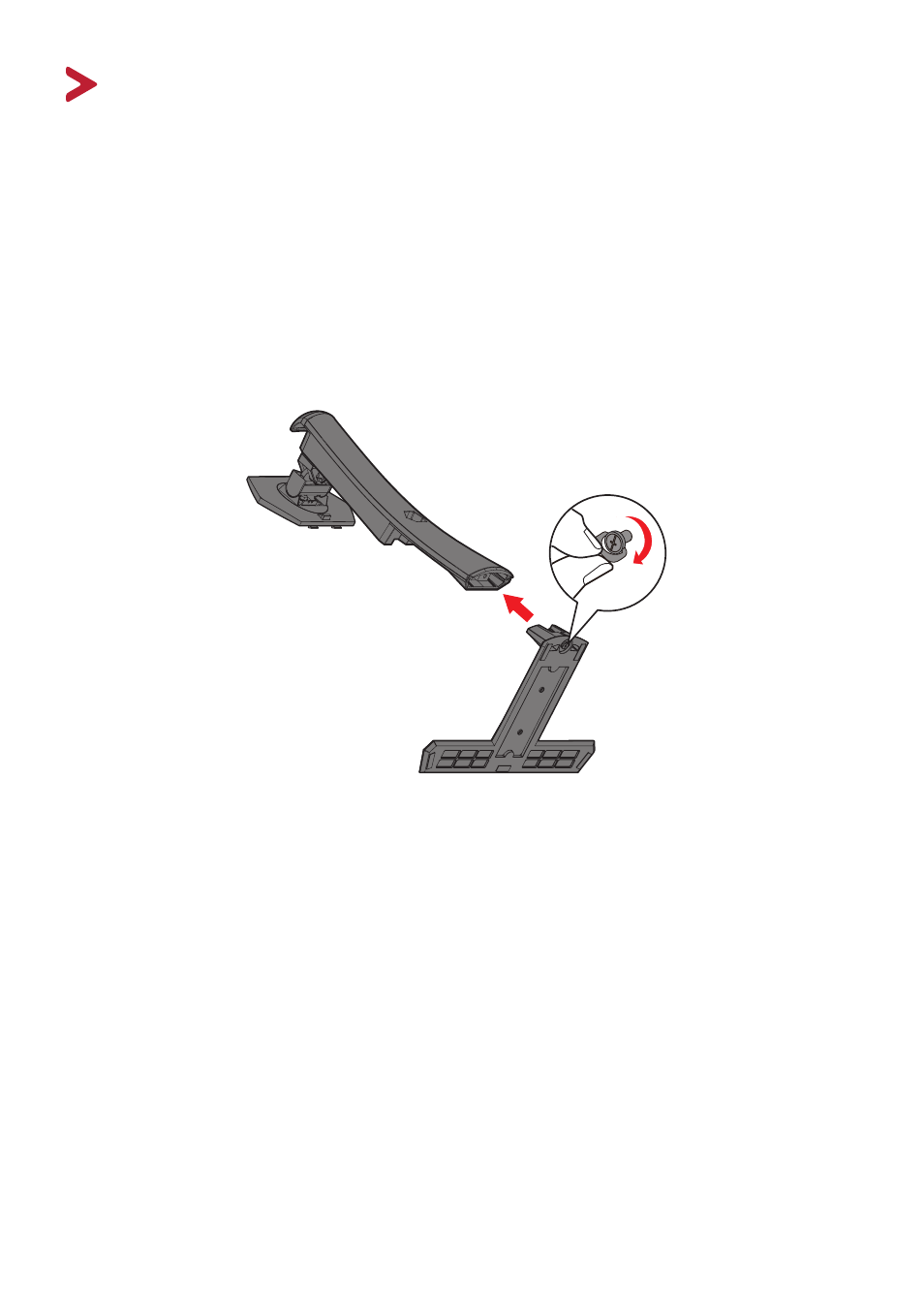
10
Initial Setup
This section provides detailed instructions for setting up your monitor.
Installing the Stand
1.
Place the monitor on a flat, stable surface with the screen facing down.
2.
Align and connect the two (2) points on the monitor stand’s base with the
monitor stand’s neck.
3.
Use the captured screw in the monitor stand’s base and secure it to the monitor
stand’s neck.
Advertising
This manual is related to the following products: