Quick access menu, Using the control panel keys – VIEWSONIC XG320U 32" 16:9 144 Hz FreeSync IPS Gaming Monitor User Manual
Page 26
Advertising
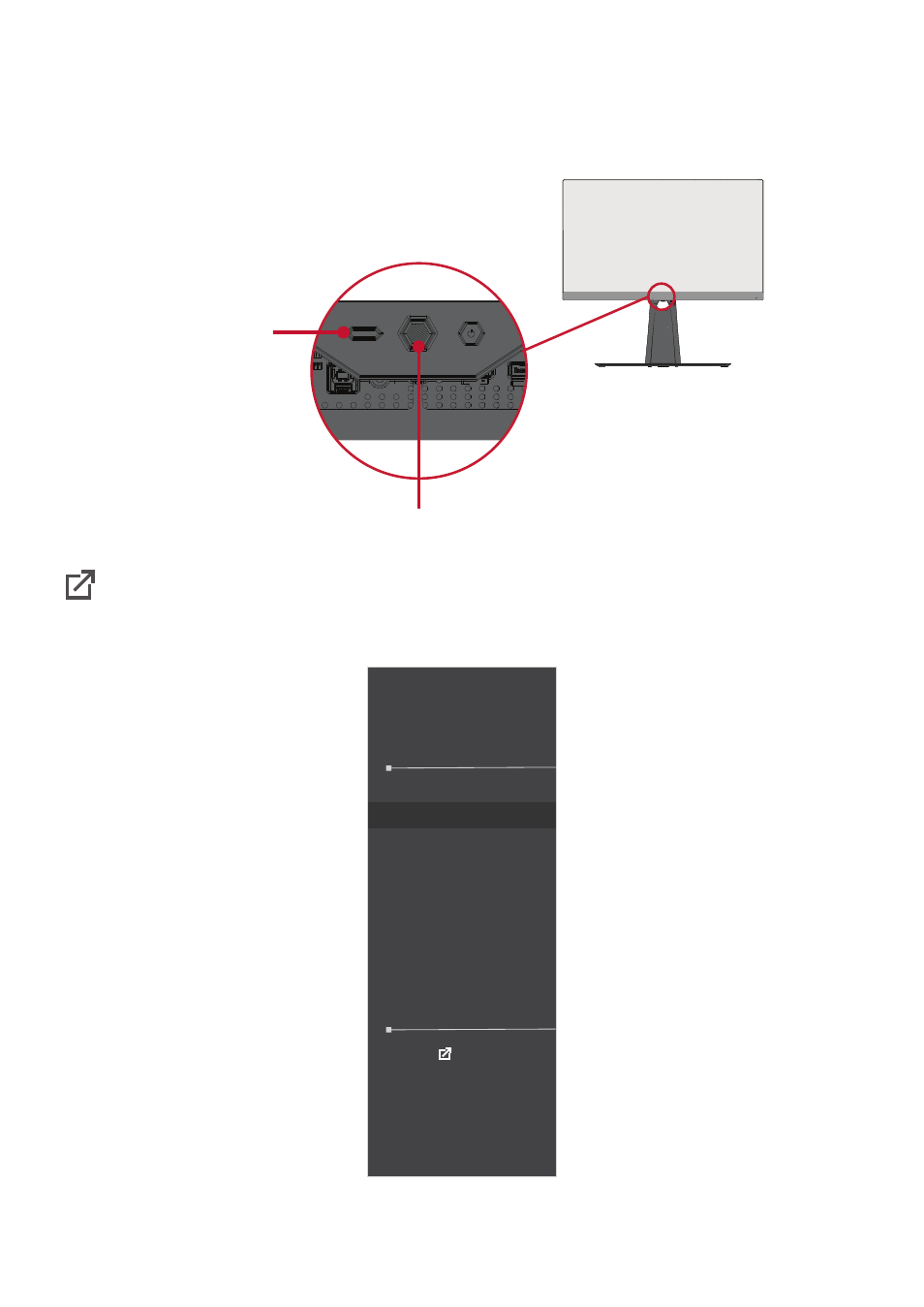
26
Using the Control Panel Keys
Use the control panel keys to access the Quick Access Menu, navigate the On-
Screen Display (OSD) Menu, and change the settings.
Quick Access Key
Joy Key
Quick Access Menu
Press the
Quick Access
Key
to activate the
Quick Access Menu
. To learn more,
Quick Access
Blue Light Filter
PureXP™
OverClocking
Return
Press to go to next
Advertising
This manual is related to the following products: